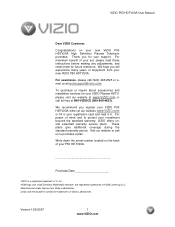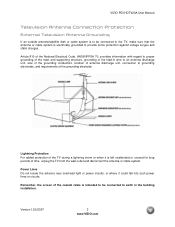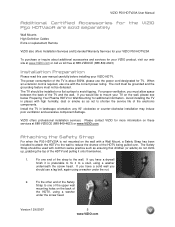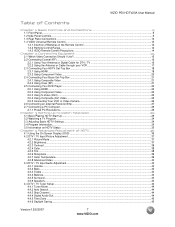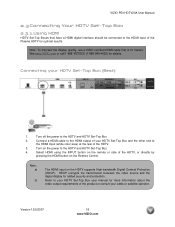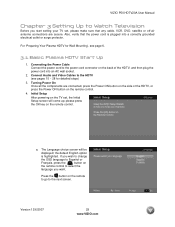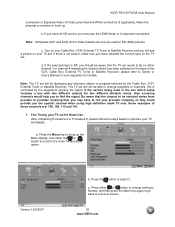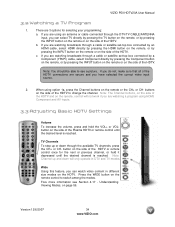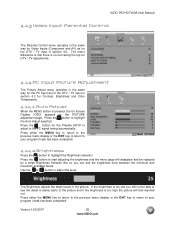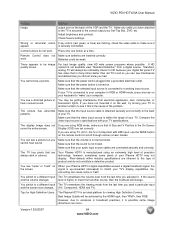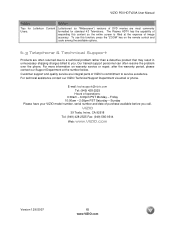Vizio P50HDTV20A Support Question
Find answers below for this question about Vizio P50HDTV20A.Need a Vizio P50HDTV20A manual? We have 1 online manual for this item!
Question posted by Crazymamadrama69 on October 12th, 2012
Where Did My Netflix App Go?
When I got my tv, it had a Netflix and now it's gone.Howe can I get it back?
Current Answers
Related Vizio P50HDTV20A Manual Pages
Similar Questions
No Sound In Vizio P50hdtv20a
POP/No picture no sound. Replaced power supply. Now I have picture but no sound. Fuse in power suppl...
POP/No picture no sound. Replaced power supply. Now I have picture but no sound. Fuse in power suppl...
(Posted by hecomm 8 years ago)
50' Plasma Vizio.no Picture And No Sound
Replaced the power supply in a 50" Vizio Plasma TV. Now I have picture but no sound. Any suggestion!...
Replaced the power supply in a 50" Vizio Plasma TV. Now I have picture but no sound. Any suggestion!...
(Posted by hecomm 8 years ago)
What Is The Best Setttings For Plasma Vizio Model Vp50-hdtv20a
i get ghost image and white cloudy spot in the middle of the tv but i need to know what is the best ...
i get ghost image and white cloudy spot in the middle of the tv but i need to know what is the best ...
(Posted by madamstarid 10 years ago)
I Have A 55' Plasma Television. What Does Mean When It Flashes.when First Turned
(Posted by gailyee814 12 years ago)