Vizio P42 HDe Support and Manuals
Get Help and Manuals for this Vizio item
This item is in your list!

View All Support Options Below
Free Vizio P42 HDe manuals!
Problems with Vizio P42 HDe?
Ask a Question
Free Vizio P42 HDe manuals!
Problems with Vizio P42 HDe?
Ask a Question
Popular Vizio P42 HDe Manual Pages
User Manual - Page 7


... 6 3.1 Basic Plasma TV Start Up...6 3.2 Watching a TV Program ...6 3.3 Adjusting Basic Plasma TV Settings ...6 3.4 DTV Tuner Setup ...6 3.4.1 Parental Controls for DTV...6 3.4.2 DTV Channel Information ...6 3.4.3 Program Information ...6 3.4.4 Setting a Password...6 3.5 Using the On Screen Display (OSD) ...6 3.5.1 OSD Menu Operations ...6 3.5.2 Picture Adjust ...6 3.5.3 PC Picture Adjust...
User Manual - Page 14


...parts of the following: small, medium or large. Press this button to select the size of the PIP screen from one of the picture will not be in PIP/POP mode. PIP Input - Picture-In-Picture (PIP) Mode, page 48.
VIZIO P42 HDTV User Manual... the channels within the PIP screen when DTV/TV is not functional for this button to activate the Picture-In-Picture mode.
MODE - SWAP - PIP CH (-...
User Manual - Page 16


...source, such as a set-top box, DVD ... to the Quick Start Guide
TV Coaxial RF.
Red
S-...picture provided by progressive scan DVD players and HDTV formats. Version 1/18/2006
16 www.VIZIOCE.com Good (analog)
Yellow, Orange &
Brown
AV1/AV2/AV3 (Composite) -
This is the first and only industry-supported, uncompressed, all-digital audio/video interface.
VIZIO P42 HDTV User Manual...
User Manual - Page 31


... set this timing mode). The channel availability through the RGB PC input, set the TV timing mode to VESA 1024x768 at 60Hz for best picture quality (refer to the graphic card's user guide for... the On Screen Display (OSD) menu and Auto Search for a cable or satellite dish. e. VIZIO P42 HDTV User Manual
d. Note: This will need to a PC through cable depends upon which direction to scan the ...
User Manual - Page 32
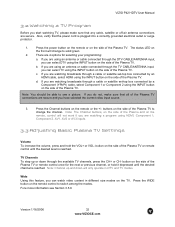
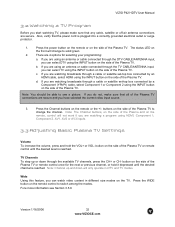
... to switch among the modes. Fore more information see a picture. VIZIO P42 HDTV User Manual
3.2 Watching a TV Program
Before you are watching broadcasts through a cable or satellite set -top box connected by a Component (YPbPr) cable, select Component 1 or Component 2 using the INPUT button on the side of the Plasma TV.
There are using an antenna or cable connected through the...
User Manual - Page 33


... the OSD. Setting the correct Time Zone for your area using the or buttons.
3.4 DTV Tuner Setup
When the MENU button is pressed, the On Screen Display (OSD) appears on the remote control. VIZIO P42 HDTV User Manual
This will ensure that the correct program times are shown after pressing the GUIDE button on the PICTURE ADJUST page. If...
User Manual - Page 44


... the new password by retyping it to type the new
password.
8. Note: a)
b)
Make sure you have changed to highlight Parental Lock Enable. To change the password to highlight Access Code Edit.
6.... Press EXIT button on the remote control
to any four-digit number. VIZIO P42 HDTV User Manual
3.4.4 Setting a Password
You control access to open the main
On Screen Display (OSD) menu....
User Manual - Page 45


... to the settings, even if the TV is highlighted, use the Channel+ and Channel-
Press the OK button on the remote control to select/adjust the options settings.
5.
Use the Volume+ or Volume-
Version 1/18/2006
45 www.VIZIOCE.com
The On Screen Display (OSD) allows you to confirm the feature.
6. VIZIO P42 HDTV User Manual
3.5 Using the...
User Manual - Page 47


... either on or off. The TV program must support the output option. Options include TV or Cable. Enter the channel selection to the channel list. Adjusts the green levels of the picture.
3.5.5 Audio Adjust
Volume - Adjusts the bass. TV/ Cable mode - Adds all other inputs is selected as the input. VIZIO P42 HDTV User Manual
Version 1/18/2006
47 www...
User Manual - Page 48
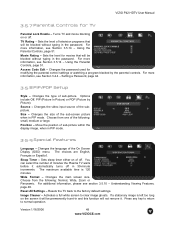
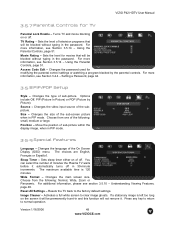
... be permanently burnt-in the password. Changes the language of the subpicture. VIZIO P42 HDTV User Manual
3.5.7 Parental Controls for modifying the parental control settings or watching a program blacked by Picture). Sets the level of the sub-screen picture when in PIP mode.
3.5.9 Special Features
Language - Setting a Password, page 44.
3.5.8 PIP/POP Setup
Style - Changes the type of...
User Manual - Page 50


... information regarding the PIP sources. VIZIO P42 HDTV User Manual
3.5.12 Picture-In-Picture(PIP)/Picture-by -Picture (POP) mode.
Swapping PIP/POP Video
You can display two pictures at the same time. Version 1/18/2006
50 www.VIZIOCE.com To swap the main picture program with the program in the Picture-by -Picture(POP)Mode
Your TV features PIP mode so you can...
User Manual - Page 53


...SETUP button until the LED LIGHT flashes twice. 4. Try other codes that may include more functionality.
3.6.2 Programming for Cable Set-Top Box
1. If the LED does not flash twice, repeat Steps 2 through 4 with the next code...Cable Box. 2. VIZIO P42 HDTV User Manual
3.6 Programming the VIZIO Universal Remote Control
You can program the remote control to work with the next code listed for the...
User Manual - Page 57


VIZIO P42 HDTV User Manual
Tips for Letterbox Content Users. Tips for High-Definition Users. However, due to you. Letterboxed (or "Widescreen") versions of V's commitment to assist you , please call toll free or contact us via email. Our trained support personnel can occur.
The Plasma TV is filled at the number below. For more information on the remote control and cycle...
User Manual - Page 59


VIZIO P42 HDTV User Manual
Chapter 5 Miscellaneous Information
5.1 Specifications
Specifications
Panel
41.65" Diagonal, 16:9 Aspect Ratio
Resolution
1024 x 768 pixels
Pixel (Dot) Pitch
0.9mm (H) x 0.676mm (V)
Display Compatibility HDTV (720P)
Signal Compatibility 480i (SDTV), 480P (EDTV), 720P (HDTV), 1080i (HDTV)
Colors Brightness
231 Billion 1,200 cd/m2 (typical)
Contrast
10,000...
User Manual - Page 64


... this warranty. Before you must provide the model, serial number and date of the unit. VIZIO P42 HDTV User Manual
5.4 Limited Product Warranty
Pleas read your User Manual. This is not responsible for extended periods or mishandling are not covered by the repair center. Other service is at excessive brightness levels for the de-installation or re-installation of purchase.
Vizio P42 HDe Reviews
Do you have an experience with the Vizio P42 HDe that you would like to share?
Earn 750 points for your review!
We have not received any reviews for Vizio yet.
Earn 750 points for your review!
