Vizio P42ED Support and Manuals
Most Recent Vizio P42ED Questions
Popular Vizio P42ED Manual Pages
User Manual - Page 1
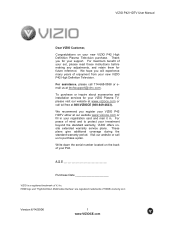
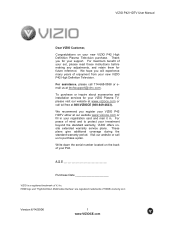
... the standard warranty period. Visit our website or call toll free at 888-VIZIOCE (888-849-4623).
To purchase or inquire about accessories and installation services for your VIZIO Plasma TV, please visit our website at www.vizioce.com or call us at our website www.vizioce.com or fill in . Version 6/14/2006
1 www...
User Manual - Page 2


.... If repair is required, please contact your dealer. • The P42 Plasma HDTV is equipped with a three-pronged grounded plug, a plug with the P42 Plasma HDTV. • A distance of at least 3 feet should be sure these instructions in the User Manual. Ensure that specified in a safe place for cleaning the product. Pulling the power cable itself...
User Manual - Page 6


... the stand base. Version 6/14/2006
6 www.VIZIOCE.com VIZIO P42 HDTV User Manual
Preparing Your Plasma TV for Wall Mounting
The VIZIO P42HDTV ...instructions of the P42HDTV located near the bottom so that the stand base can be kept on the stand base or mounted on the wall, please follow the instructions below for the VIZIO P42HDTV, browse VIZIO's certified mount selection at www.vizio...
User Manual - Page 7


... Television 30 3.1 Basic Plasma TV Start Up...30 3.2 Watching a TV Program ...32 3.3 Adjusting Basic Plasma TV Settings ...32 3.4 DTV Tuner Setup ...33 3.4.1 Parental Controls for DTV...40 3.4.2 DTV Channel Information ...42 3.4.3 Program Information ...43 3.4.4 Setting a Password...44 3.5 Using the On Screen Display (OSD) ...45 3.5.1 OSD Menu Operations ...45 3.5.2 Picture Adjust ...46 3.5.3 PC...
User Manual - Page 11
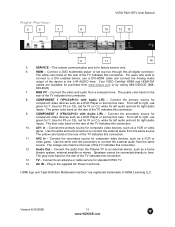
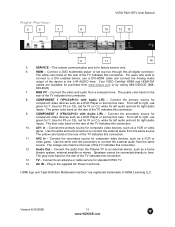
...the external audio from the Plasma TV to a DVI enabled ... the TV indicates this connection.
9. Plug-in the supplied AC Power Cord...VIZIO P42 HDTV User Manual
10
12 13
9
11
14
5. SERVICE - Your VIZIO Certified HDMI and HDMI-DVI
cables are registered trademarks of the TV indicates this connection.
10.
From left audio and red for
component video devices such as a DVD Player or set...
User Manual - Page 44


...-In Access Code" window opens.
4. Use the number pad to type the default
password (0000) or whatever password
you have changed to previously, then
press OK.
5. Confirm the new password by retyping it to previously) password
first.
7. The reset option in a secure place. Version 6/14/2006
44 www.VIZIOCE.com VIZIO P42 HDTV User Manual
3.4.4 Setting a Password
You control...
User Manual - Page 45


...settings, even if the TV is highlighted, use the Channel+ and Channel- the TV Rating submenu for Parental Controls.
1. The Main Menu will save contrast, brightness and other settings. Use the Volume+ or Volume-
VIZIO P42 HDTV User Manual...
Plasma TV, or the or buttons on the side of several menu options: Picture Adjust, Audio Adjust, TV Tuner Setup, Parental Controls, PIP Setup ...
User Manual - Page 47


... list. Speaker - Turns the internal speakers on or off . TV/ Cable mode - Adjusts the green levels of the following; Adjusts the blue levels of the picture. Surround - Mute - Turns the sound either on or off.
3.5.6 TV Tuner Setup for TV
Sound - Changes the sound output for TV programs. Switch between the channels. Sets the source for audio simulcasts. TV sets the...
User Manual - Page 48


... long on the screen it will be permanently burnt-in the password. Reset All Settings - Using the Parental Controls, page 51. Changes the size of the sub-screen picture when in PIP mode.
3.5.9 Special Features
Language - Move the position of minutes the Plasma TV waits before it . The choices are English,
Français or...
User Manual - Page 49


...TV... program or movie, there will return to fill the TV screen. For more information on the left and right .... VIZIO P42 HDTV User Manual
3.5.10 Understanding Viewing Features
Your Plasma TV features four viewing modes and Picture-In-Picture (PIP)/Picture-by-Picture (POP...:1 source) program or movie, the display image fills the TV screen.
You can switch viewing modes using the OSD, see...
User Manual - Page 53


... Manual
3.6 Programming the VIZIO Universal Remote Control
You can program the remote control to four different components. Press and hold the SETUP button until the LED LIGHT flashes twice. 4.
Try other codes that may include more functionality.
3.6.2 Programming for Cable Set-Top Box
1. Press and hold the SETUP button until the LED LIGHT flashes twice. 4.
Sometimes a code...
User Manual - Page 57


....com
Tips for viewing High Definition Content. The Plasma TV is an ideal platform for Letterbox Content Users. The Plasma TV has the capability of expanding this function, press the "ZOOM" key on warranty service or repair, after the warranty period, please contact our Support Department at the expense of VIZIO's commitment to you call. For more information...
User Manual - Page 59


...VIZIO P42 HDTV User Manual
Chapter 5 Miscellaneous Information
5.1 Specifications
Specifications..., Motion Adaptive DeInterlace, Picture Enhancement, MPEG-2 Decoding via...Set-Top Box required), Computer 640x480, 800x600, 1024x768, 1280x1024 via RGB, Sound Enhancement
Speakers
Built-in, 10W x 2
Panel Life
60,000 hours to half the original brightness
Power
Input
IEC Connector for direct power...
User Manual - Page 61


VIZIO P42 HDTV User Manual
5.3 Index
A
Accessories, 5 Adjustments
Choosing Channels to Skip when Channel Surfing, 35 Closed Caption, 13, 37, 38, 46 DTV Tuner Setup, 34 Parental Controls, 40 Password for Parental Controls, 44, 48 Selecting the Screen Size, 13, 32, 48, 49, 60 Setting the Digital Audio Output On or Off, 36 Stepping through TV Channels...
User Manual - Page 63


... or normal wear and tear or TVs on which vary from the effective warranty date, VIZIO will provide, when needed, service labor to repair a manufacturing defect at (714) 668-0588. You must first call our Customer Support at its option and sole discretion, repair or replace defective parts, including replacement of the purchase date. Warranty conditions are responsible for...
Vizio P42ED Reviews
Do you have an experience with the Vizio P42ED that you would like to share?
Earn 750 points for your review!
We have not received any reviews for Vizio yet.
Earn 750 points for your review!

