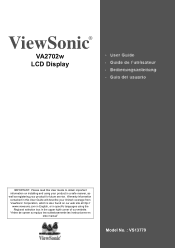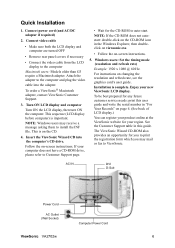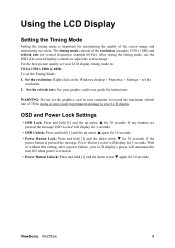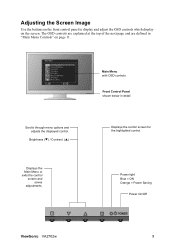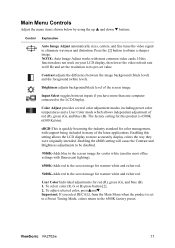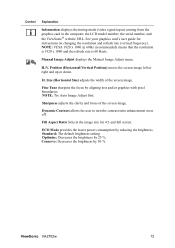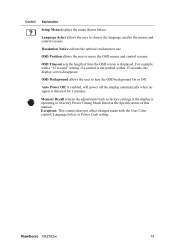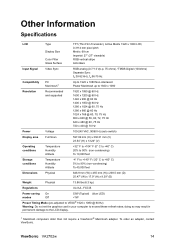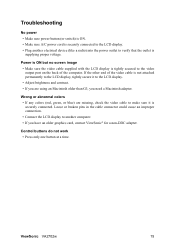ViewSonic VA2702w Support and Manuals
Get Help and Manuals for this ViewSonic item

View All Support Options Below
Free ViewSonic VA2702w manuals!
Problems with ViewSonic VA2702w?
Ask a Question
Free ViewSonic VA2702w manuals!
Problems with ViewSonic VA2702w?
Ask a Question
Most Recent ViewSonic VA2702w Questions
Resolution Notice Pop Up Window
I have a blue pop up Resolution Notic ewindow coming up every 30 seconds. It will not cancel or disa...
I have a blue pop up Resolution Notic ewindow coming up every 30 seconds. It will not cancel or disa...
(Posted by fmgnj 12 years ago)
What Is A Good Graphic Card To Go With My Va2702w On A Budgit?
(Posted by dannylou302 12 years ago)
Va2702w Contrast
the contrast and brightness have gone a stray ag=djusting using montors buttons donst help
the contrast and brightness have gone a stray ag=djusting using montors buttons donst help
(Posted by wjohnson 12 years ago)
Popular ViewSonic VA2702w Manual Pages
ViewSonic VA2702w Reviews
We have not received any reviews for ViewSonic yet.