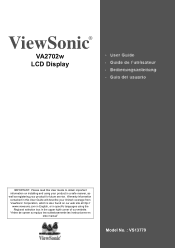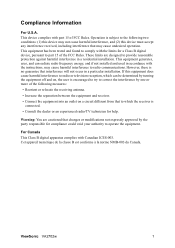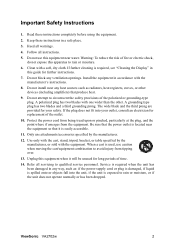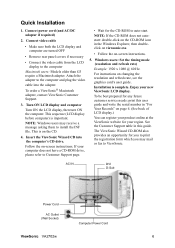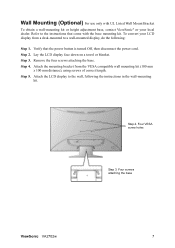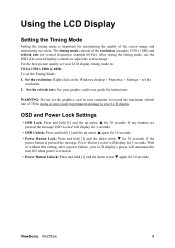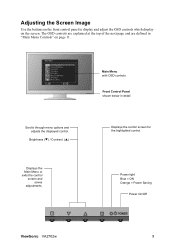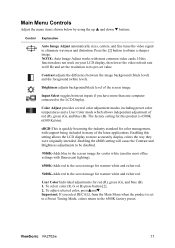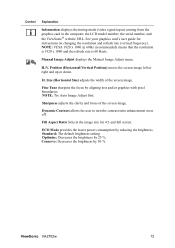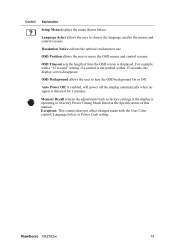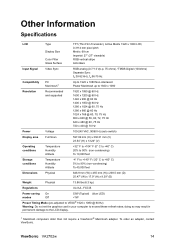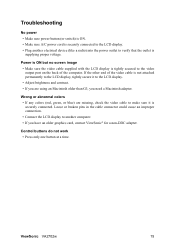ViewSonic VA2702w Support Question
Find answers below for this question about ViewSonic VA2702w.Need a ViewSonic VA2702w manual? We have 4 online manuals for this item!
Question posted by dannylou302 on January 13th, 2012
What Is A Good Graphic Card To Go With My Va2702w On A Budgit?
The person who posted this question about this ViewSonic product did not include a detailed explanation. Please use the "Request More Information" button to the right if more details would help you to answer this question.
Current Answers
Related ViewSonic VA2702w Manual Pages
Similar Questions
Dvi Not Working
I cannot get my Optiquest Q241wb montior to work with a DVI Cable. When I turn on the PC it doesn't ...
I cannot get my Optiquest Q241wb montior to work with a DVI Cable. When I turn on the PC it doesn't ...
(Posted by LarryParnelli 9 years ago)
Where Can I Find The Viewsonic Vg720 Graphics Card Users Guide?
(Posted by paviye2 11 years ago)
Cannot Get New Viewsonic Vx2453mh-led To See Input From Nvidiafx 1500 Card
Just bought Viewsonic VX243mh-LED monitor to use with HP 8400 with nVidiaFX1500 card with DVI outs, ...
Just bought Viewsonic VX243mh-LED monitor to use with HP 8400 with nVidiaFX1500 card with DVI outs, ...
(Posted by gfraz88104 12 years ago)
The Monitor Turned Black
it was working fine in the morning. suddenly after lunch the monitor turned black (although I see re...
it was working fine in the morning. suddenly after lunch the monitor turned black (although I see re...
(Posted by abdullahali 12 years ago)
Va2702w Contrast
the contrast and brightness have gone a stray ag=djusting using montors buttons donst help
the contrast and brightness have gone a stray ag=djusting using montors buttons donst help
(Posted by wjohnson 12 years ago)