ViewSonic VA2702w Support Question
Find answers below for this question about ViewSonic VA2702w.Need a ViewSonic VA2702w manual? We have 4 online manuals for this item!
Question posted by wjohnson on June 21st, 2011
Va2702w Contrast
the contrast and brightness have gone a stray
ag=djusting using montors buttons donst help
Current Answers
There are currently no answers that have been posted for this question.
Be the first to post an answer! Remember that you can earn up to 1,100 points for every answer you submit. The better the quality of your answer, the better chance it has to be accepted.
Be the first to post an answer! Remember that you can earn up to 1,100 points for every answer you submit. The better the quality of your answer, the better chance it has to be accepted.
Related ViewSonic VA2702w Manual Pages
VA2702w Datasheet - Page 1


... can use it for your Blu-ray™ movies as well as your spreadsheets.
With wide viewing angles, 60,000:1 dynamic contrast ratio, DVI/VGA dual inputs, and VESA mount option, the VA2702w offers crystal clear images and flexible set up valuable desktop real estate. The ViewSonic® VA2702w is a 27" big screen LCD monitor...
VA2702w Datasheet - Page 2


... warranty on the web at ViewSonic.com
Please dispose of their respective companies. VA2702w 27" WIDESCREEN LCD WITH FULL 1080P RESOLUTION
LCD
Type
Display Area
Pixel Pitch
Optimum Resolution
Contrast Ratio
Viewing Angles
Response Time
Color Support
Light Source
Brightness
Panel Surface
VIDEO INPUT Analog Frequency
Digital Frequency
COMPATIBILITY PC
Mac®*
CONNECTOR...
LCD Product Comparison Guide - Page 1


... for discriminating users who require the highest screen performance from ViewSonic. †Specified at contrast ratio>5:1 (All others specified at contrast ratio>10:1). ††Pivot software not included. Panel Size (in.) Windows® Certified Brightness-nits (typ) Contrast Ratio (typ) Video Response (ms) Viewing Angle (H/V) Optimum Resolution Interface AutoTune® Function...
LCD Product Comparison Guide - Page 2


.../Landscape Pivot* OnView® Menu Control Integrated Speakers
Ergonomic Adjustments VESA® Wall Mount Option Net Weight (lb.) Physical Dimensions (in .) Windows® Certified Brightness-nits (typ)
Contrast Ratio (typ)
VG2027wm
Flexible Connectivity ViewSonic's OptiSync® technology supports DVI-D and analog inputs for energy savings, ENERGY STAR® 5.0, EPEAT Silver certified
19...
LCD Product Comparison Guide - Page 3


.../Landscape Pivot* OnView® Menu Control Integrated Speakers Ergonomic Adjustments VESA® Wall Mount Option Net Weight (lb.) Physical Dimensions (in .) Windows® Certified Brightness-nits (typ)
Contrast Ratio (typ)
VX2033wm
Fast Video Response ViewSonic's ClearMotiv® fast video response technology offers true broadcastquality full-motion video. Yes Yes Height, swivel, tilt...
LCD Product Comparison Guide - Page 4


... computers not supported by -side or work in two applications simultaneously without notice. ViewSonic® LCD Displays
2010
Panel Size (in.) Windows® Certified Brightness-nits (typ)
Contrast Ratio (typ)
VA2223wm
Widescreen Displays Enhance Productivity
ViewSonic offers a wide range of 6 Widescreen displays increase productivity allowing you see your ViewSonic representative for...
LCD Product Comparison Guide - Page 5


... Pivot* OnView® Menu Control Integrated Speakers
Ergonomic Adjustments
VESA® Wall Mount Option Net Weight (lb.) Physical Dimensions (in .) Windows® Certified Brightness-nits (typ)
Contrast Ratio (typ)
VX2433wm
Video Response (ms)
Viewing Angle (H/V) Optimum Resolution
Interface
OptiColor™ Color Technology
ViewSonic's proprietary OptiColor Color Technology enables our LCDs...
LCD Product Comparison Guide - Page 6


... Pivot* OnView® Menu Control Integrated Speakers
Ergonomic Adjustments
VESA® Wall Mount Option Net Weight (lb.) Physical Dimensions (in .) Windows® Certified Brightness-nits (typ)
Contrast Ratio (typ)
VP2655wb
Video Response (ms) Viewing Angle (H/V) Optimum Resolution
Interface
OptiColor™ Color Technology
ViewSonic's proprietary OptiColor Color Technology enables our LCDs...
LED Monitor Product Line Guide - Page 1


...Uses up to 50% less energy,
mercury-free LED backlight
Uses up to 40% less energy,
mercury-free LED backlight
Uses up to 50% less energy,
mercury-free LED backlight
Uses up to replace dual-monitor... supported by country; Panel Size (in.) Windows® Certified Brightness-nits (typ) Contrast Ratio (typ) Dynamic Contrast Ratio Video Response (ms) Viewing Angle (Horz./Vert.) Optimum ...
VA2702W User Guide (English) - Page 1
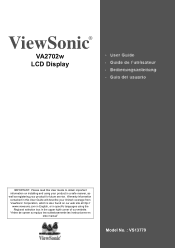
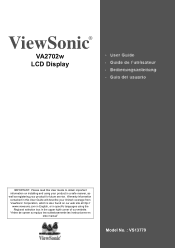
... this User Guide to obtain important information on our web site at http://
www.viewsonic.com in English, or in specific languages using your product for future service. ViewSonic®
VA2702w LCD Display
IMPORTANT: Please read this User Guide will describe your limited coverage from ViewSonic Corporation, which is also found on...
VA2702W User Guide (English) - Page 2


...Information 1 Important Safety Instructions 2 Declaration of RoHS Compliance 3 Copyright Information 4 Product Registration 4
Getting Started
Package Contents 5 Precautions 5 Quick Installation 6 Wall Mounting (Optional 7
Using the LCD Display
Setting the Timing Mode 8 OSD and Power Lock Settings 8 Adjusting the Screen Image 9 Main Menu Controls 11
Other Information
Specifications 14...
VA2702W User Guide (English) - Page 3
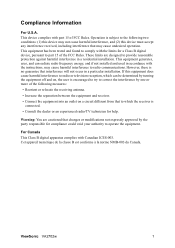
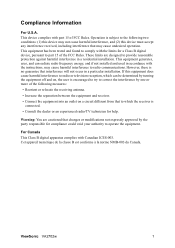
... authority to radio or television reception, which can radiate radio frequency energy, and if not installed and used in accordance with the limits for help. For Canada This Class B digital apparatus complies with part 15 of the FCC Rules. Cet appareil ... not cause harmful interference, and (2) this equipment does cause harmful interference to operate the equipment.
ViewSonic VA2702w
1
VA2702W User Guide (English) - Page 4
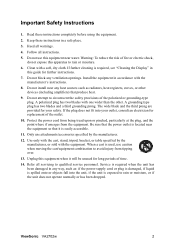
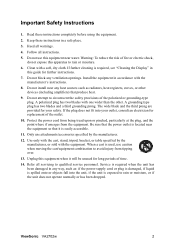
... devices (including amplifiers) that it will be unused for further instructions.
7. Only use caution when moving the cart/equipment combination to avoid injury from the equipment. Unplug ...an electrician for your safety. ViewSonic VA2702w
2 Do not attempt to rain or moisture.
6. Important Safety Instructions
1. Do not use this apparatus to circumvent the safety provisions of...
VA2702W User Guide (English) - Page 5


Lead in glass of exempted components are:
1. piezoelectronic devices).
3. ViewSonic VA2702w
3 lead-based alloys containing 85% by weight or more lead).
4. Lead in... in compliance with Directive 2002/95/EC of the European Parliament and the Council on restriction of the use of certain hazardous substances in electrical and electronic equipment (RoHS Directive) and is deemed to comply with...
VA2702W User Guide (English) - Page 6


... www.viewsonic.com/company/green/recycle-program/ 2. Taiwan: recycle.epa.gov.tw
ViewSonic VA2702w
4 Information in this product properly at the end of continuing product improvement, ViewSonic Corporation... Corporation in accordance with local, state or federal laws. In the interest of its useful life. Please dispose of this document may mail or fax to our website: 1. ViewSonic...
VA2702W User Guide (English) - Page 11
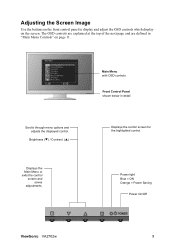
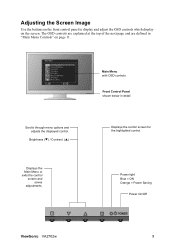
Brightness (T) / Contrast (S)
Displays the Main Menu or exits the control
screen and saves
adjustments.
Adjusting the Screen Image
Use the buttons on the front control panel to display and adjust the OSD controls which display on page 11. Main Menu with OSD controls Front Control Panel ...
VA2702W User Guide (English) - Page 12


...graphics card's user guide.) • If necessary, make small adjustments using H. To save the adjustments and exit the menu, press button [1] twice. POSITION and V.
After the desired control is completely ...area" of buttons 1 and 2: Exit or select the Brightness control.
4. The line at the bottom of the screen shows the current functions of the LCD display.)
ViewSonic VA2702w
10 To ...
VA2702W User Guide (English) - Page 13
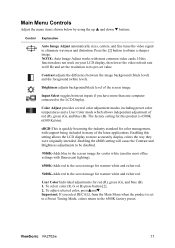
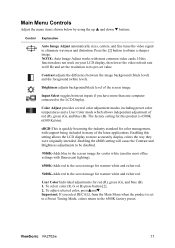
... Contrast and Brightness adjustments to be disabled.
9300K-Adds blue to the 6500K factory preset.
To select color (R, G or B) press button ... VA2702w
11 Input Select toggles between the image background (black level) and the foreground (white level). Press the [2] button ...Adjust the menu items shown below by using the up S and down T buttons.
To adjust selected color, pressSandT. The...
VA2702W User Guide (English) - Page 14
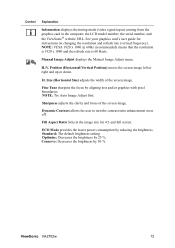
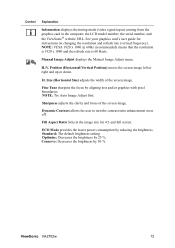
... contrast ratio enhancement on changing the resolution and refresh rate (vertical frequency). Position (Horizontal/Vertical Position) moves the screen image left or right and up or down. Size (Horizontal Size) adjusts the width of the screen image. ECO Mode provides the lower power consumption by 50 %. ViewSonic VA2702w
12
Conserve: Decreases the brightness...
VA2702W User Guide (English) - Page 17
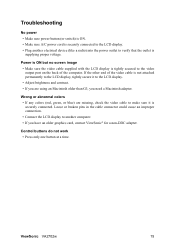
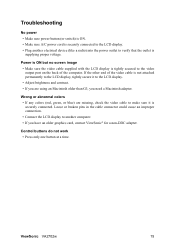
...brightness and contrast. • If you are using an Macintosh older than G3, you have an older graphics card, contact ViewSonic® for a non-DDC adapter. Control buttons do not work • Press only one button... the LCD display, tightly secure it is
securely connected. ViewSonic VA2702w
15 Troubleshooting
No power • Make sure power button (or switch) is ON. • Make sure A/C power...
Similar Questions
What Is A Good Graphic Card To Go With My Va2702w On A Budgit?
(Posted by dannylou302 12 years ago)
Enabling Of Contrast/brightness
My View sonic VA1931WMA-LED monitor is having some problem i.e the option ofContrast/brightness is d...
My View sonic VA1931WMA-LED monitor is having some problem i.e the option ofContrast/brightness is d...
(Posted by alokahd 12 years ago)
Contrast/brightness Box Appears By Itself And Won't Exit
screen flickers between contrast and brightness and buttons won't let you exit. also on/off button w...
screen flickers between contrast and brightness and buttons won't let you exit. also on/off button w...
(Posted by sleebrown 12 years ago)
Contrast Brightness Stay On Monitors
(Posted by bsayre 12 years ago)
The 'contrast/brightness' Menu Pops Up + Flickers + Won't Turn Off
(Posted by jdonovan 14 years ago)

