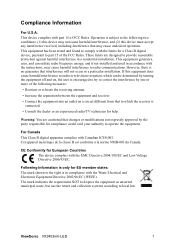ViewSonic VX2453mh-LED Support Question
Find answers below for this question about ViewSonic VX2453mh-LED.Need a ViewSonic VX2453mh-LED manual? We have 4 online manuals for this item!
Question posted by gfraz88104 on December 7th, 2011
Cannot Get New Viewsonic Vx2453mh-led To See Input From Nvidiafx 1500 Card
Just bought Viewsonic VX243mh-LED monitor to use with HP 8400 with nVidiaFX1500 card with DVI outs, using DVI - HDMI converter. The monitor works on VGA port of old Dell Deminsion computer I have but not the nVidia card. I know the nVidia card is good, I used it with other monitors.
Current Answers
Related ViewSonic VX2453mh-LED Manual Pages
Similar Questions
Hdmi Port
My view sonic VX2370Smh-LED, VS 1480 was purchased in 2014. I'm unable to determine if this monitor ...
My view sonic VX2370Smh-LED, VS 1480 was purchased in 2014. I'm unable to determine if this monitor ...
(Posted by marciamccallim3 2 years ago)
Ps3-vx2250wm Led Monitor Doesn't Work W/ Vga- Hdmi Cable
ps3 - vx2250wm led full hd viewsonic through vga- hdmi porys doest work what should i do??
ps3 - vx2250wm led full hd viewsonic through vga- hdmi porys doest work what should i do??
(Posted by christianbulan 8 years ago)
Out Of Range Message While Putting On Computer
Hi, impossible to get a display on the VX2453 mhLED...every time getting out of range message and m...
Hi, impossible to get a display on the VX2453 mhLED...every time getting out of range message and m...
(Posted by fguerandel 11 years ago)