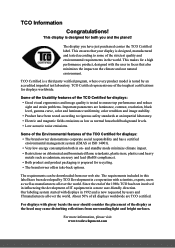ViewSonic VX2370Smh-LED Support Question
Find answers below for this question about ViewSonic VX2370Smh-LED.Need a ViewSonic VX2370Smh-LED manual? We have 1 online manual for this item!
Question posted by marciamccallim3 on January 30th, 2022
Hdmi Port
My view sonic VX2370Smh-LED, VS 1480 was purchased in 2014. I'm unable to determine if this monitor has a VGA or HDMI port; and if so where are they located. If a VGA port is on this monitor, I'm interested in purchasing a vga to hdmi converter to connect my android to mirror screen it to the monitor. I do this with our HDMI tv and would like to do the same on this monitor located in a different room. Thank you for any bvb assistance you may be able to offer me
Current Answers
Answer #1: Posted by Troubleshooter101 on February 4th, 2022 9:58 AM
This monitor does not have HDMI port.
https://www.viewsonic.com/eu/products/archive/VX2370Smh-LED
Thanks
Please respond to my effort to provide you with the best possible solution by using the "Acceptable Solution" and/or the "Helpful" buttons when the answer has proven to be helpful. Please feel free to submit further info for your question, if a solution was not provided. I appreciate the opportunity to serve you!
Troublshooter101
Related ViewSonic VX2370Smh-LED Manual Pages
Similar Questions
View Sonic Does It Have Inbuilt Speakers In Monitor Va226w
view sonic BA226W monitor, does it have in built speaker
view sonic BA226W monitor, does it have in built speaker
(Posted by Umachandranpgdpr 1 year ago)
My View Sonic Monitor Power Supply Problem
my vewsonic Va1931 has no power when i turn on blue light is turn on and few second turn off no stan...
my vewsonic Va1931 has no power when i turn on blue light is turn on and few second turn off no stan...
(Posted by kanupatel3247 8 years ago)
Hi,How To Repair Vertical Lines Appear On View Sonic Led Monitor Vled221wm.
(Posted by nicekhan 11 years ago)
My View Sonic Va2226w Monitor Screen Is Black But Blue Light Is Blinking
my view sonic va2226w monitor screen is black but blue light is blinking. can't get a picture. pleas...
my view sonic va2226w monitor screen is black but blue light is blinking. can't get a picture. pleas...
(Posted by gergatz5 12 years ago)