ViewSonic PJD7720HD - 1920 x 1080 Resolution 3 200 ANSI Lumens 1.49-1.64:1 Throw Ratio Support and Manuals
Get Help and Manuals for this ViewSonic item
This item is in your list!

View All Support Options Below
Free ViewSonic PJD7720HD - 1920 x 1080 Resolution 3 200 ANSI Lumens 1.49-1.64:1 Throw Ratio manuals!
Problems with ViewSonic PJD7720HD - 1920 x 1080 Resolution 3 200 ANSI Lumens 1.49-1.64:1 Throw Ratio?
Ask a Question
Free ViewSonic PJD7720HD - 1920 x 1080 Resolution 3 200 ANSI Lumens 1.49-1.64:1 Throw Ratio manuals!
Problems with ViewSonic PJD7720HD - 1920 x 1080 Resolution 3 200 ANSI Lumens 1.49-1.64:1 Throw Ratio?
Ask a Question
Popular ViewSonic PJD7720HD - 1920 x 1080 Resolution 3 200 ANSI Lumens 1.49-1.64:1 Throw Ratio Manual Pages
User Guide - Page 1


.../ PJD7526W/PJD7720HD DLP Projector
User Guide
IMPORTANT: Please read this User Guide to obtain important information on installing and using your product in a safe manner, as well as registering your limited coverage from ViewSonic Corporation, which is also found on our web site at http:// box in this User Guide will describe your product for future service...
User Guide - Page 5
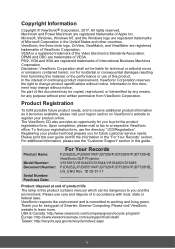
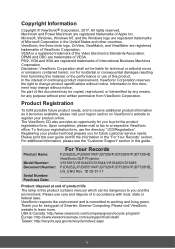
... Corporation. nor for technical or editorial errors or omissions contained herein;
Upon completion, please mail or fax to learn more.
Copyright Information
Copyright © ViewSonic® Corporation, 2017. No part of this product. For additional information, please see the "Customer Support" section in this user guide and fill the information in this document may change...
User Guide - Page 6
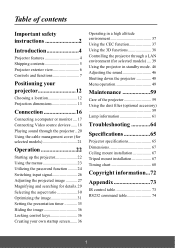
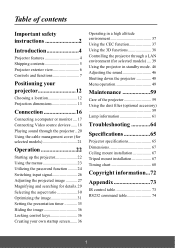
... selected models) .... 39 Using the projector in standby mode. 46 Adjusting the sound 46 Shutting down the projector 48 Menu operation 49
Maintenance 59
Care of the projector 59 Using the dust filter (optional accessory 59 Lamp information 61
Troubleshooting 64
Specifications 65
Projector specifications 65 Dimensions 67 Ceiling mount installation 67 Tripod mount installation 67 Timing...
User Guide - Page 9
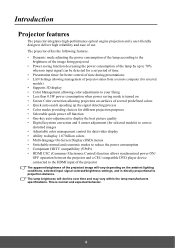
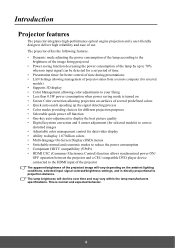
... projected image will decline over time and may vary within the lamp manufacturers specifications. The projector offers the following features. • Dynamic mode adjusting the ... set period of time. • Presentation timer for better control of time during presentations • LAN Settings allowing management of projector status from a remote computer (for selected
models) • Supports ...
User Guide - Page 10
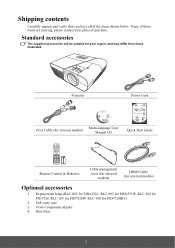
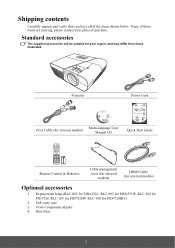
...PJD7720HD.)
2.
RLC-100 for your place of the items shown below. Projector
Power Cord
VGA Cable (for selected models)
Multi-language User Manual CD
Quick Start Guide
ViewSonic
Remote Control & Batteries
Cable management cover (for selected
models...for selected models)
Optional accessories
1. Soft carry case 3. RLC-105 for PJD7326. RLC-104 for PJD7526W. Replacement lamp (...
User Guide - Page 12
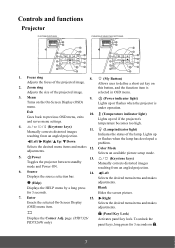
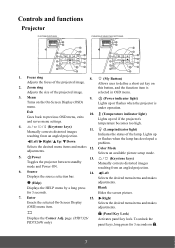
...and makes adjustments.
12. Color Mode Selects an available picture setup mode.
5. Displays the HELP menu by a long press...and Power ON.
13. / (Keystone keys)
Manually corrects distorted images resulting from an angled projection.
Right...PJD7720HD
1 2
3 4 5 6 7
4
8 9 10 11
12
4
4
1 2
3 14 5 6 7
13
8 9 10 11
12
15
13
1. Allows user to previous OSD menu, exits and saves menu settings...
User Guide - Page 20


...install it best suits your installation location.
15
max.
(c) Image height [cm (inch)]
(d) Vertical offset
[cm (inch)]
50 (127) 1.6 (64... 9 (3.5) 2.7 (106) 3.0 (117) 103 (41) 8.2 (3.2)
100 (254) 3.3 (128) 3.6 (141) 125 (49) 10 (3.9) 3.0 (118) 3.3 (130) 114 (45) 9.1 (3.6)
110 (279) 3.6 (141) 3.9 (155) 137 ... for this projector's optical characteristics.
PJD7720HD
• 16:9 image on a...
User Guide - Page 25
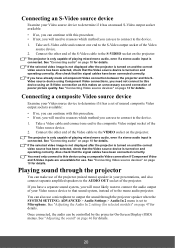
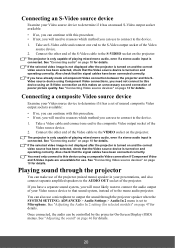
... the sound" on page 47 for details.
20
See "Adjusting the Audio In 2 setting (for selected models)" on page 46 for details. Once connected, the audio can make use to connect to...audio projector. Playing sound through the projector speaker when the SYSTEM SETTING: ADVANCED > Audio Settings > Audio In 2 menu is set of unused composite Video output sockets available:
• If so,...
User Guide - Page 29
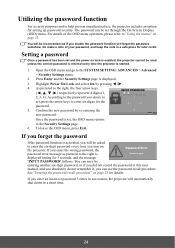
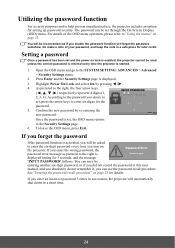
...right is
Please try again. Confirm the new password by pressing / .
4. If you forget the password
If the password function is set and the power on the projector. Do make ...-digit password, or if you did not record the password in this user
manual, and you absolutely do not remember it, you can be inconvenienced if you enter the wrong password, the
Password Error
password error message ...
User Guide - Page 30


... function
1. Write down the recall code, and contact ViewSonic Customer Center. RECALL PASSWORD
Please write down the number and turn on the remote control for later recall. Enter the old password.
• If the password is correct, another message 'INPUT NEW PASSWORD' is displayed.
• If the password is incorrect, the password error message is displayed lasting for 5 seconds...
User Guide - Page 43
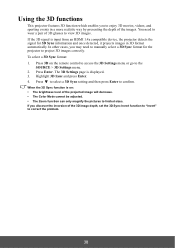
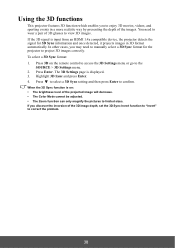
...The brightness level of the 3D image depth, set the 3D Sync Invert function to "Invert" to correct the problem.
38 Press Enter.
Using the 3D functions
...This projector features 3D function which enables you to enjoy 3D movies, videos, and sporting events in 3D format automatically. To select a 3D Sync format: 1. You need to manually...
User Guide - Page 52


... 1 • AUDIO IN 1 • MIC AUDIO OUT
Adjusting the microphone sound level
1.
Open the OSD menu and go to the SYSTEM SETTING: ADVANCED > Audio Settings > Audio In 2 menu.
2. Open the OSD menu and go to select a desired sound level. Press / to select Off. AUDIO IN...speaker, and which sound will be output from ... Press / to decide the audio input source for selected models)
1.
User Guide - Page 70
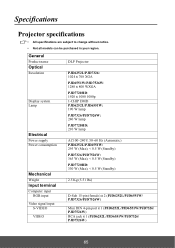
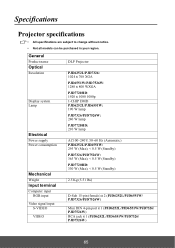
...
Product name
Optical
Resolution
Display system Lamp
Electrical
Power supply Power consumption
Mechanical
Weight
Input terminal
Computer input RGB input
Video signal input S-VIDEO VIDEO
DLP Projector
PJD6252L/PJD7326: 1024 x 768 XGA PJD6551W/PJD7526W: 1280 x 800 WXGA PJD7720HD: 1920 x 1080 1080p 1-CHIP DMD PJD6252L/PJD6551W: 190 W lamp PJD7326/PJD7526W: 240 W lamp PJD7720HD: 210 W lamp
AC100...
User Guide - Page 91


... for other cause which does not relate to be free from :
instructions supplied with the product.
Removal, installation, and set-up service charges.
86 c. If a product proves to a product defect. 3. Limited Warranty
ViewSonic® Projector What the warranty covers: ViewSonic warrants its sole option, repair or replace the product with a like product. Who the warranty protects:
What the...
User Guide - Page 93
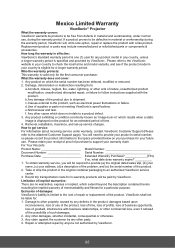
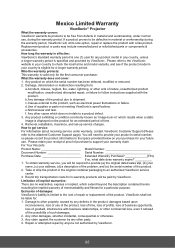
... see if the product model in your country is limited to a product defect. 3. Damage, deterioration or malfunction resulting from defects in material and workmanship, under warranty, contact ViewSonic Customer Support (Please refer to support your warranty claim. Removal, installation, insurance, and set-up service charges. Repair or attempted repair by anyone not authorized by...
ViewSonic PJD7720HD - 1920 x 1080 Resolution 3 200 ANSI Lumens 1.49-1.64:1 Throw Ratio Reviews
Do you have an experience with the ViewSonic PJD7720HD - 1920 x 1080 Resolution 3 200 ANSI Lumens 1.49-1.64:1 Throw Ratio that you would like to share?
Earn 750 points for your review!
We have not received any reviews for ViewSonic yet.
Earn 750 points for your review!
