ViewSonic PG705HD - 1920 x 1080 Resolution 4 000 ANSI Lumens 1.5 - 1.8 Throw Ratio Support and Manuals
Get Help and Manuals for this ViewSonic item
This item is in your list!

View All Support Options Below
Free ViewSonic PG705HD - 1920 x 1080 Resolution 4 000 ANSI Lumens 1.5 - 1.8 Throw Ratio manuals!
Problems with ViewSonic PG705HD - 1920 x 1080 Resolution 4 000 ANSI Lumens 1.5 - 1.8 Throw Ratio?
Ask a Question
Free ViewSonic PG705HD - 1920 x 1080 Resolution 4 000 ANSI Lumens 1.5 - 1.8 Throw Ratio manuals!
Problems with ViewSonic PG705HD - 1920 x 1080 Resolution 4 000 ANSI Lumens 1.5 - 1.8 Throw Ratio?
Ask a Question
Popular ViewSonic PG705HD - 1920 x 1080 Resolution 4 000 ANSI Lumens 1.5 - 1.8 Throw Ratio Manual Pages
User Guide - Page 1
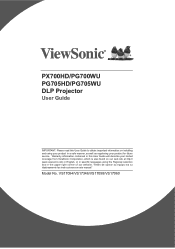
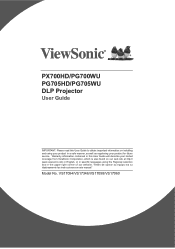
"Antes de operar su equipo lea cu idadosamente las instrucciones en este manual"
Model No. VS17054/VS17346/VS17058/VS17060 PX700HD/PG700WU PG705HD/PG705WU DLP Projector
User Guide
IMPORTANT: Please read this User Guide will describe your limited coverage from ViewSonic Corporation, which is also found on installing and using your product in the upper right corner of our...
User Guide - Page 5
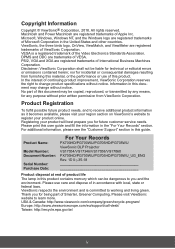
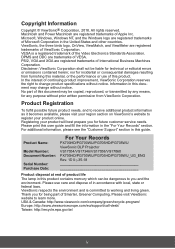
... Projector VS17054/VS17346/VS17058/VS17060 PX700HD/PG700WU/PG705HD/PG705WU_UG_ENG Rev. 1% 0
--18
Product disposal at end of this product contains mercury which can be liable for future customer service needs. USA & Canada: http://www.viewsonic.com/company/green/recycle-program/ Europe: http://www.viewsoniceurope.com/eu/support/call-desk/ Taiwan: http://recycle.epa.gov.tw/
iv...
User Guide - Page 10
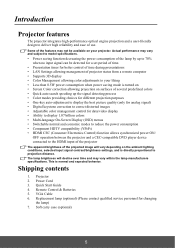
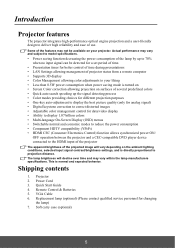
... Start Guide 4. Soft carry case (optional)
5 Shipping contents
1. Replacement lamp (optional) (Please contact qualified service personnel ...and may vary and subject to model specifications.
• Power saving function...contrast/brightness settings, and is directly proportional to... of projector status from a remote computer • Supports 3D display • Color Management allowing color adjustments...
User Guide - Page 13
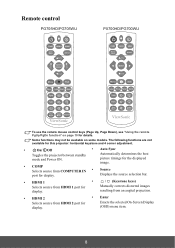
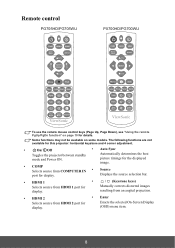
Remote control
PG705HD/PG705WU
PX700HD/PG700WU
To use the remote mouse control keys (Page Up, Page Down), see "Using the remote PgUp/PgDn function" on some models.
Displays the source selection bar.
• HDMI 1
•
/ (Keystone keys)
Selects source from HDMI 1 port for... Power ON.
Some functions may not be available on page 10 for
Manually corrects distorted images
display.
User Guide - Page 30
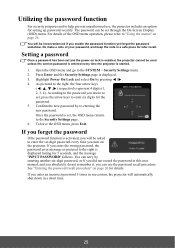
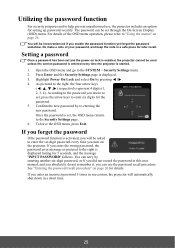
... time the projector is set through the On-Screen Display (OSD) menu. Setting a password
Once a password has been set , press the arrow keys to enter six digits for details. Highlight Power On Lock and select On by re-entering the new password. Once the password is started.
1. If you enter the wrong password, the password error message as pictured to...
User Guide - Page 31
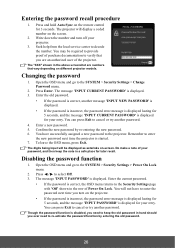
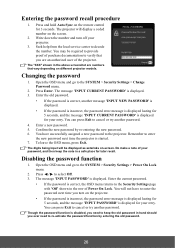
... on different projector models.
Seek help from the local service center to cancel or try another password. The message 'INPUT CURRENT PASSWORD' is displayed. You will be required to provide proof of Power On Lock. Disabling the password function
1. The projector will display a coded number on the projector.
• If the password is incorrect, the password error message is...
User Guide - Page 32


...Projector specifications" on... for the native display resolution of the source selection keys on the color space and HDMI range settings.
27 Any other resolutions will be scaled by pressing...> HDMI Settings menu. 2. You can only display one of this projector. However, it can also manually select the desired signal by the projector depending upon the 'aspect ratio' setting, which outputs...
User Guide - Page 41
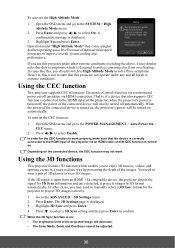
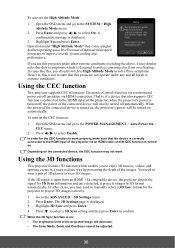
...OverScan cannot be turned on . Press to select a 3D Sync setting and then press Enter to select Enable.
If you use this ..., and its CEC function is not to state that also supports CEC function is connected to the HDMI input of increased fan...function which is displayed.
3. Go to select On.
You need to manually select a 3D Sync format for 3D Sync information and once detected, it...
User Guide - Page 42
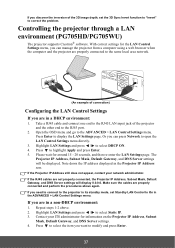
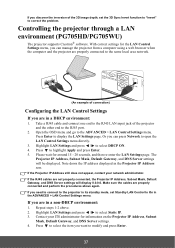
...does not appear, contact your ITS administrator for around 15 - 20 seconds, and then re-enter the LAN Settings page. If the RJ45 cables are not properly connected...and DNS Server settings. 4.
Highlight LAN Settings and press / to open the LAN Control Settings menu directly.
3. Controlling the projector through a LAN environment (PG705HD/PG705WU)
The projector supports Crestron® ...
User Guide - Page 46


...v
vi
i. This section is only used to go back to manage the projector, configure the LAN control settings and secure access of its user manual for details. The source list varies according to control the projector or adjust the projected pictures. See "2.
... the projector.
2. You can name the projector, keep track of remote network operation on page 6 for setup information.
User Guide - Page 58
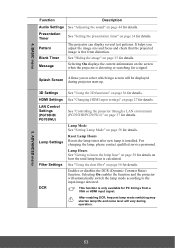
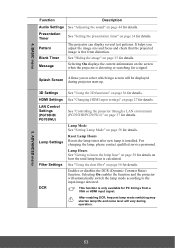
... image is installed.
See "Controlling the projector through a LAN environment (PG705HD/PG705WU)" on page 37 for details on page 27 for a signal. Enables or disables the DCR (Dynamic Contrast Ratio) function.
For changing the lamp, please contact qualified service personnel. Lamp Hours See "Getting to the input image detected.
See "Changing HDMI input settings" on...
User Guide - Page 81
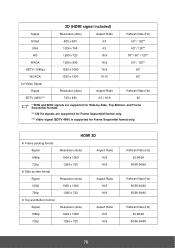
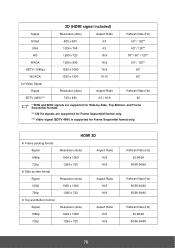
... Sequential format only. *** Video signal (SDTV 480i) is supported for Side-by side format Signal 1080i 720p
In Top and Bottom format Signal 1080p 720p
HDMI 3D
Resolution (dots) 1920 x 1080 1280 x 720
Aspect Ratio 16:9 16:9
Resolution (dots) 1920 x 1080 1280 x 720
Aspect Ratio 16:9 16:9
Resolution (dots) 1920 x 1080 1280 x 720
Aspect Ratio 16:9 16:9
Refresh Rate (Hz) 23.98/24...
User Guide - Page 83
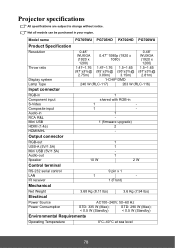
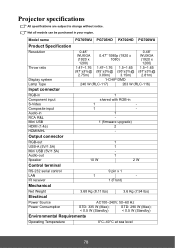
...Projector specifications
All specifications are subject to change without notice.
Model name
PG705WU PG705HD PX700HD PG700WU
Product Specification
Resolution
Throw ratio
Display system Lamp Type
Input connector
0.48" WUXGA
0.47" 1080p (1920 x
0.48" WUXGA
(1920 x
1080)
(1920 ... with RGB-in your region. Not all models can be purchased in
1
-
1
-
1
-
1 (firmware upgrade)
2
-
User Guide - Page 88
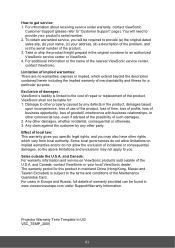
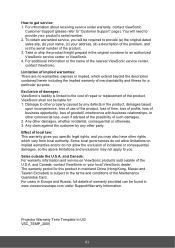
...ViewSonic service center or ViewSonic. 4. To obtain warranted service, you . For additional information or the name of the product. 3.
ViewSonic shall not be found in www.viewsoniceurope.com under warranty, contact ViewSonic
Customer Support (please refer to the cost of repair or replacement...the problem, and (e) the serial number of the nearest ViewSonic service center, contact ViewSonic. ...
User Guide - Page 89
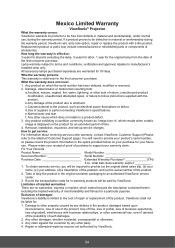
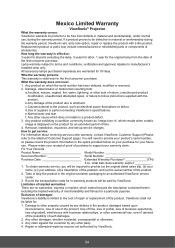
... Exclusion of damages: ViewSonic's liability is limited to support your receipt of proof of WKH¿UVWFRQVXPHUSXUFKDVH /DPSZDUUDQW\VXEMHFWWRWHUPVDQGFRQGLWLRQVYHUL¿FDWLRQDQGDSSURYDO$SSOLHVWRPDQXIDFWXUHU¶V installed lamp only. Removal, installation, insurance, and set-up service charges. How to get service: For information about receiving service under normal use...
ViewSonic PG705HD - 1920 x 1080 Resolution 4 000 ANSI Lumens 1.5 - 1.8 Throw Ratio Reviews
Do you have an experience with the ViewSonic PG705HD - 1920 x 1080 Resolution 4 000 ANSI Lumens 1.5 - 1.8 Throw Ratio that you would like to share?
Earn 750 points for your review!
We have not received any reviews for ViewSonic yet.
Earn 750 points for your review!
