ViewSonic LS800HD - 1920 x 1080 Resolution 5 000 ANSI Lumens 1.2-1.9 Throw Ratio Support and Manuals
Get Help and Manuals for this ViewSonic item
This item is in your list!

View All Support Options Below
Free ViewSonic LS800HD - 1920 x 1080 Resolution 5 000 ANSI Lumens 1.2-1.9 Throw Ratio manuals!
Problems with ViewSonic LS800HD - 1920 x 1080 Resolution 5 000 ANSI Lumens 1.2-1.9 Throw Ratio?
Ask a Question
Free ViewSonic LS800HD - 1920 x 1080 Resolution 5 000 ANSI Lumens 1.2-1.9 Throw Ratio manuals!
Problems with ViewSonic LS800HD - 1920 x 1080 Resolution 5 000 ANSI Lumens 1.2-1.9 Throw Ratio?
Ask a Question
Popular ViewSonic LS800HD - 1920 x 1080 Resolution 5 000 ANSI Lumens 1.2-1.9 Throw Ratio Manual Pages
User Guide - Page 1
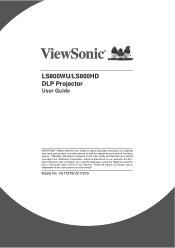
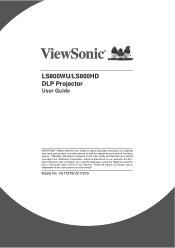
... en este manual"
Model No. VS17078/VS17079 Warranty information contained in this User Guide to obtain important information on our web site at http:// ZZZYLHZVRQLFFRP LQ (QJOLVK RU LQ VSHFL¿F ODQJXDJHV XVLQJ WKH 5HJLRQDO VHOHFWLRQ box in a safe manner, as well as registering your product for future service. LS800WU/LS800HD DLP Projector...
User Guide - Page 5


... from ViewSonic Corporation. Please visit ViewSonic website to you for future customer service needs....
Model Number: Document Number: Serial Number: Purchase Date:
For Your Records
LS800WU/LS800HD ViewSonic ...ViewSonic® Corporation, 2018. All rights reserved. No part of ViewSonic Corporation. For additional information, please see the "Customer Support" section in this user guide...
User Guide - Page 13


...-468-1240
United States 1-800-688-6688 service.us@viewsonic.com
Canada 1-866-463-4775 service.ca@viewsonic.com
Puerto Rico & Virgin Islands 1-800-688-6688 (English) http://www.viewsonic.com/ la/soporte/servicio-tecnico (Español) soporte@viewsonic.com service.us /
ViewSonic Corporation (US/Canada/Latin America) : www.viewsonic.com/support/product-registration : 14035 Pipeline Ave.
Standard...
User Guide - Page 18
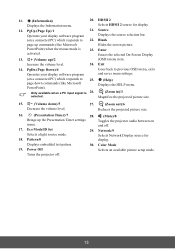
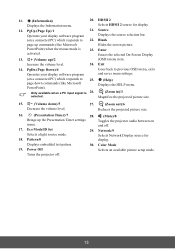
... commands (like Microsoft PowerPoint).
25. (Help) Displays the HELP menu.
Eco Mode/ID Set Selects a light source mode.
29. Pattern/0
display.
Power Off
Selects an available picture setup mode. Exit
14. Displays embedded test pattern.
30.
HDMI 2 Selects HDMI 2 source for...picture size.
15.
(Volume down commands (like Microsoft
Hides the screen picture. Color Mode
19.
User Guide - Page 33
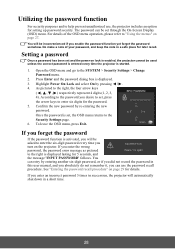
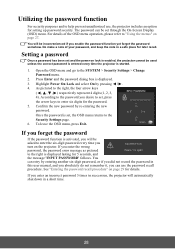
... activated, you enter the wrong password, the password error message as pictured to help prevent unauthorized use the password recall procedure.
If you will be used unless the correct password is entered every time the projector is started.
1. Setting a password
Once a password has been set , press the arrow keys to the Security Settings page. 6. The password can retry by re-entering...
User Guide - Page 34


... is incorrect, the password error message is displayed lasting for 5 seconds, and the message 'INPUT CURRENT PASSWORD' is displayed for 8 times. The digits being input will display a coded number on -screen. Enter the current password.
• If the password is started. 7.
The message 'INPUT CURRENT PASSWORD' is disabled, you need to the SYSTEM > Security Settings > Power On Lock...
User Guide - Page 35
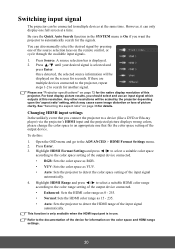
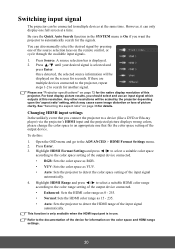
...specifications" on page 72 for seconds. For best display picture results, you want the projector to multiple devices at this resolution. See "Selecting the aspect ratio" on the screen for the native display resolution...full screen at a time. You can also manually select the desired signal by the projector depending upon the 'aspect ratio' setting, which outputs at the same time.
To ...
User Guide - Page 48
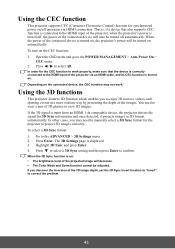
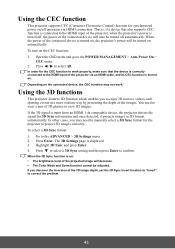
...signal is displayed. 3. You need to manually select a 3D Sync format for synchronized...to correct the problem.
43 Open the OSD menu and go to the ADVANCED > 3D Settings menu. 2....supports CEC function is connected to enjoy 3D movies, videos, and sporting events in 3D format automatically. Press to select a 3D Sync setting and then press Enter to select All.
The 3D Settings...
User Guide - Page 51


...connected to the LAN/RJ45 port and remote/control the projector, as well as the related control commands supporting for reference.
Ethernet
2. Connect an RJ45 cable to RJ45 ports on the projector and the PC (Laptop... PJLink Class1 (Version 1.00). This projector is compliant to support Extron device(s) for each external device, kindly please get contact with the Support-Service team directly.
User Guide - Page 69


...DHCP server and the function is on . Wired LAN • DHCP: If the projector installation environment has the
Dynamic Host Configuration Protocol server. If no DHCP, even you network environment...page 43 for details.
Baud Rate Select RS232 Baud Rate.
HDMI Format Settings
Network Settings
See "Changing HDMI input settings" on . to be detected by yourself. • Gateway: If has...
User Guide - Page 77


... to change without notice. • Not all models can be purchased in x 1 Audio jack x 1 x 1 RJ45 x 1 x 3
Audio jack x 1 5 watt x 2 DC5V/1.5A D-Sub 15-pin (female) x 1
9 pin x 1 Type mini B x 2 (Front and Top) RJ45 x 1
72 General Product name Optical Resolution
DLP Projector LS800HD: 1920 x 1080 1080p
Display system Light source
LS800WU: 1920 x 1200 WUXGA 1-CHIP DMD Laser Diode
Electrical...
User Guide - Page 81
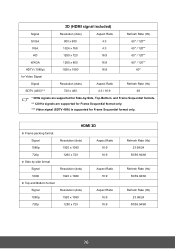
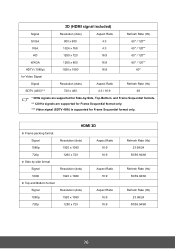
... (Hz)
SDTV (480i)***
720 x 480
4:3 / 16:9
60
* 60Hz signals are supported for Side-by side format Signal 1080i
In Top and Bottom format Signal 1080p 720p
HDMI 3D
Resolution (dots) 1920 x 1080 1280 x 720
Aspect Ratio 16:9 16:9
Resolution (dots) 1920 x 1080
Aspect Ratio 16:9
Resolution (dots) 1920 x 1080 1280 x 720
Aspect Ratio 16:9 16:9
Refresh Rate (Hz) 23.98/24
50/59...
User Guide - Page 96


....com
http://www.viewsoniceurope.com/eu/support/call-desk/
T= 852 3102 2900
service@hk.viewsonic.com
T= 1800 419 0959
service@in.viewsonic.com
T= 080 333 2131
service@kr.viewsonic.com
C= http://www.viewsonic.com/ la/soporte/servicio-tecnico
soporte@viewsonic.com
T= 853-2840-3687
service@hk.viewsonic.com
Contact your reseller
service@ap.viewsonic.com
T= 1-800-688-6688 (English)
C= http...
User Guide - Page 98
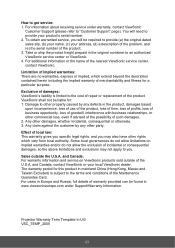
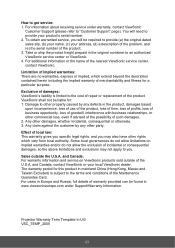
How to an authorized ViewSonic service center or ViewSonic. 4. Limitation of such damages. 2. ViewSonic shall not be liable for this product in mainland China (Hong Kong, Macao and Taiwan Excluded) is limited to the cost of repair or replacement of warranty provided can be required to other property caused by any defects in the original container to...
User Guide - Page 99
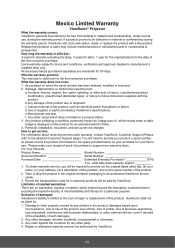
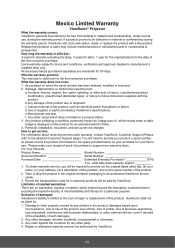
... product. If a product proves to be defective in material or workmanship during the warranty period. Replacement product or parts may include remanufactured or refurbished parts or components & accessories. Any claim against the customer by ViewSonic.
94 Repair or attempted repair by anyone not authorized by any defects in the product, damages based upon
LQFRQYHQLHQFHORVVRI...
ViewSonic LS800HD - 1920 x 1080 Resolution 5 000 ANSI Lumens 1.2-1.9 Throw Ratio Reviews
Do you have an experience with the ViewSonic LS800HD - 1920 x 1080 Resolution 5 000 ANSI Lumens 1.2-1.9 Throw Ratio that you would like to share?
Earn 750 points for your review!
We have not received any reviews for ViewSonic yet.
Earn 750 points for your review!
