ViewSonic Pro9800WUL - 1920 x 1200 Resolution 5 500 ANSI Lumens 1.25 - 2.13:1 Throw Ratio Support and Manuals
Get Help and Manuals for this ViewSonic item
This item is in your list!

View All Support Options Below
Free ViewSonic Pro9800WUL - 1920 x 1200 Resolution 5 500 ANSI Lumens 1.25 - 2.13:1 Throw Ratio manuals!
Problems with ViewSonic Pro9800WUL - 1920 x 1200 Resolution 5 500 ANSI Lumens 1.25 - 2.13:1 Throw Ratio?
Ask a Question
Free ViewSonic Pro9800WUL - 1920 x 1200 Resolution 5 500 ANSI Lumens 1.25 - 2.13:1 Throw Ratio manuals!
Problems with ViewSonic Pro9800WUL - 1920 x 1200 Resolution 5 500 ANSI Lumens 1.25 - 2.13:1 Throw Ratio?
Ask a Question
Popular ViewSonic Pro9800WUL - 1920 x 1200 Resolution 5 500 ANSI Lumens 1.25 - 2.13:1 Throw Ratio Manual Pages
User Guide - Page 1


.../VS16507/VS16508 Pro9510L/Pro9520WL/ Pro9530HDL/Pro9800WUL DLP Projector
User Guide
IMPORTANT: Please read this User Guide will describe your product for future service. "Antes de operar su equipo lea cu idadosamente las instrucciones en este manual"
Model No. Warranty information contained in this User Guide to obtain important information on installing and using your product in a safe...
User Guide - Page 5
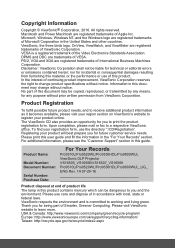
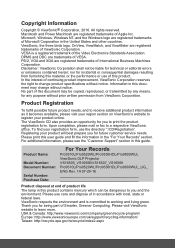
... product specifications without notice. PS/2, VGA and XGA are registered trademarks of Microsoft Corporation in the "For Your Records" section. Registering your registration form, use care and dispose of Smarter, Greener Computing. Product Name:
Model Number: Document Number:
Serial Number: Purchase Date:
For Your Records
Pro9510L/Pro9520WL/Pro9530HDL/Pro9800WUL ViewSonic DLP Projector...
User Guide - Page 11
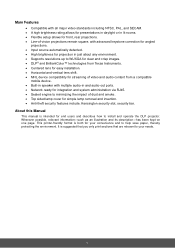
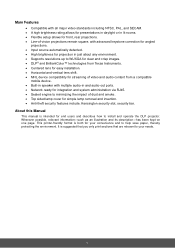
... or in lit rooms. Flexible setup allows for front, rear projections. Line-of-vision projections remain square, with multiple audio-in just about any environment. Supports resolutions up to WUXGA for clear and crisp images...help save paper, thereby protecting the environment. About this Manual
This manual is suggested that you only print sections that are relevant to...
User Guide - Page 12


... 3 Rear view...4 Bottom view ...6 REMOTE CONTROL PARTS ...7 Remote control code ...9 Using the remote mouse control ...10 REMOTE CONTROL OPERATING RANGE ...10 PROJECTOR AND REMOTE CONTROL BUTTONS...10
SETUP AND OPERATION...11
INSERTING THE REMOTE CONTROL BATTERIES ...11 STARTING AND SHUTTING DOWN THE PROJECTOR 12 SETTING AN ACCESS PASSWORD (SECURITY LOCK 14 ADJUSTING THE PROJECTOR LEVEL...
User Guide - Page 13


LED ERROR MESSAGES ...64 IMAGE PROBLEMS ...65 LAMP PROBLEMS...65 REMOTE CONTROL PROBLEMS...66 AUDIO PROBLEMS ...66 HAVING THE PROJECTOR SERVICED ...66 HDMI Q & A ...67 SPECIFICATIONS...68 SPECIFICATIONS ...68 PROJECTION DISTANCE VS. PROJECTION SIZE ...70
PRO9510L / PRO9520WL / PRO9530HDL / PRO9800WUL 70 TIMING MODE TABLE ...72 PROJECTOR DIMENSIONS ...74 REGULATORY COMPLIANCE ...75 FCC WARNING ...
User Guide - Page 17
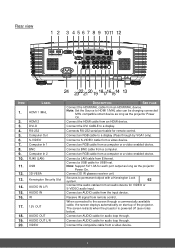
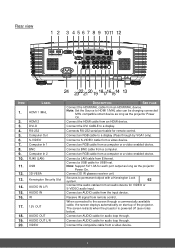
...232 5. S-VIDEO 7. Note: Set the Source to the screen ...audio loop through .
USB
12. 3D-VESA 13.
Connect the HDMI cable from a computer....Connect 3D IR glasses receiver unit.
AUDIO OUT L/R 20. HDMI 2 3. Note: Support 5V/1.0A for audio loop through . Computer In 1 8. Receive IR signal from...Service MIC
Out L
R Audi o Out 12V Out IR
24 2322212019 1817161514...
User Guide - Page 18
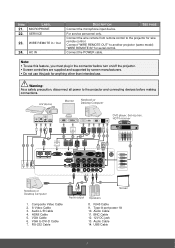
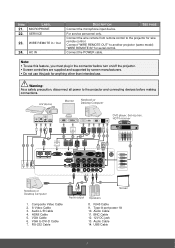
...supported by screen manufacturers. Do not use this jack for anything other than intended use. RJ45 Cable 9.
Connect the wire remote from remote control to another projector (same model...D V I-D
In 1
In 2 In
Audio Service MIC Out L
R Audio Out 12V Out IR
14
3
13 12
11
1. HDMI Cable 5. BNC Cable 12. 12V DC jack 13.
Warning: As a safety precaution, disconnect all power...
User Guide - Page 28


... in the order you forget the password, please contact the service center. Enter the password in any combination including the same arrow five times, but not less than five. Service center will validate the owner and help reset the password.
15
In case you set the password. A password dialog box automatically appears.
6. The password confirm menu appears when user...
User Guide - Page 76


... the original batteries back and go to pin point the problem and thus avoid replacing non-defective parts. Try to the next step. Often after time spent troubleshooting, the problem is usually done by pressing an Fn-key combination on the notebook.)
Tips for Troubleshooting
In each problem-specific section, try the steps in suspending mode. Ensure...
User Guide - Page 78


... lamp connections. 5.
If you have the projector serviced. Replace the lamp module. 6. When the Power LED is securely connected. 2. Problem: The color of the OSD. 2. Adjust the Color Temperature settings on , press the power button. 2.
Press the AUTO SYNC button on the projector. 2. Set the Frequency and Tracking settings on the remote control or projector to...
User Guide - Page 79


..., you purchased it.
66 Check the battery polarity. 5. Problem: The sound is no sound 1. Have the projector serviced.
Replace the batteries. 6. Having the Projector Serviced
If you are unable to the place you should have the projector serviced. Remote Control Problems
Problem: The projector does not respond to service personnel. Ensure the path between remote and sensor...
User Guide - Page 81
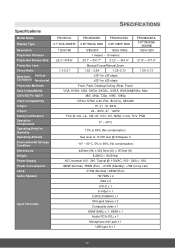
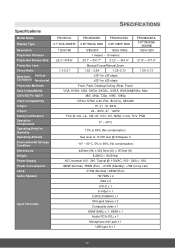
SPECIFICATIONS
Specifications
Model Name Display Type Resolution Projection Distance Projection Screen Size Projection Lens Throw Ratio Keystone Vertical Correction Horizontal Projection Methods Data Compatibility SDTV/EDTV/ HDTV Video Compatibility H-Sync V-Sync Safety Certification Operation Temperature Operating Relative Humidity Operating Altitude Environmental ...
User Guide - Page 84


... (349.6) 403.9 (159)
10
(254)
17
(432.8) 500
(196.8)
(d) Vertical offset [cm (inch)]
3.9
(1.5)
4.4
(1.7)
5.9
(2.3)
7.4
(2.9)
8.9
(3.5)
10.4 (4.1)
11.8 (4.7)
13.3 (5.2)
14.8 (5.8)
17.8 (7)
22.2 (8.7)
29.6 (11.7)
37
(14.6)
44.4 (17.5)
55
(21.7)
71 (b) (a)
(d)
(c) (f)
(e)
(a) (c)
(d)
(e) (f)
(b)
(a) Screen Size [inch (m)]
25.4 30 40 50 60 70 80 90 100 120 150 200 250...
User Guide - Page 97
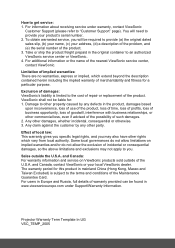
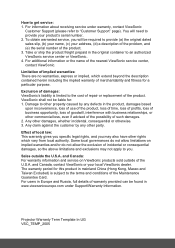
...and conditions of the product. Exclusion of damages: ViewSonic's liability is subject to the cost of repair or replacement of the Maintenance Guarantee Card. Any claim against the... ViewSonic
Customer Support (please refer to get service: 1.
Effect of the U.S.A. D amage to provide your local ViewSonic dealer. Sales outside of local law: This warranty gives you specific ...
User Guide - Page 98
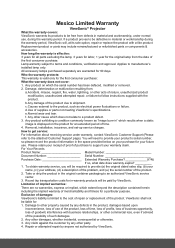
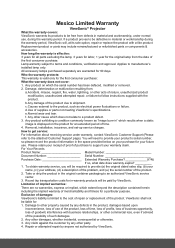
... in material and workmanship, under warranty, contact ViewSonic Customer Support (Please
refer to the attached Customer Support page). Repair or attempted repair by anyone not authorized by any other cause which the serial number has been defaced, modified or removed.
2. Replacement product or parts may include remanufactured or refurbished parts or components &
accessories. How long the...
ViewSonic Pro9800WUL - 1920 x 1200 Resolution 5 500 ANSI Lumens 1.25 - 2.13:1 Throw Ratio Reviews
Do you have an experience with the ViewSonic Pro9800WUL - 1920 x 1200 Resolution 5 500 ANSI Lumens 1.25 - 2.13:1 Throw Ratio that you would like to share?
Earn 750 points for your review!
We have not received any reviews for ViewSonic yet.
Earn 750 points for your review!
