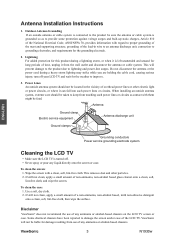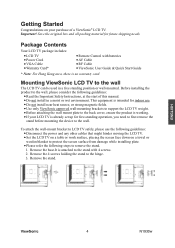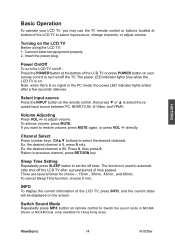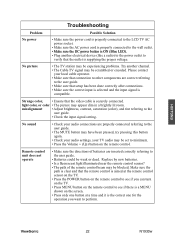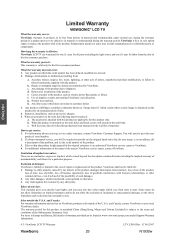ViewSonic N1930W - 19" LCD TV Support and Manuals
Get Help and Manuals for this ViewSonic item

View All Support Options Below
Free ViewSonic N1930W manuals!
Problems with ViewSonic N1930W?
Ask a Question
Free ViewSonic N1930W manuals!
Problems with ViewSonic N1930W?
Ask a Question
Most Recent ViewSonic N1930W Questions
Where And What Is My Viewsonic N1930w Mac Number?
I'm trying to connect my TV with my mobile hotspot
I'm trying to connect my TV with my mobile hotspot
(Posted by sadewesley87 6 years ago)
Viewsonic N1930w-2m Brightness Always Fades In And Out, Can I Turn This Off?
The brightness on my ViewSonic N1930W-2M is always fading all the way to black and then brightens ag...
The brightness on my ViewSonic N1930W-2M is always fading all the way to black and then brightens ag...
(Posted by mwilson827 10 years ago)
No Reception. Some Channels Show Color Bars, Others Say, 'no Signal'
have tried connecting to other cables, cable outlets where other tvs work ok, still get the above.
have tried connecting to other cables, cable outlets where other tvs work ok, still get the above.
(Posted by rzpwilson 10 years ago)
The Colors On My Viewsonic N1930 Are Fubar. How Do I Fix Them? Menu Is No Help
the "normal" setting is all blue with shadows. the warm and cool settings are viewable, but the colo...
the "normal" setting is all blue with shadows. the warm and cool settings are viewable, but the colo...
(Posted by robertadrians66 11 years ago)
Popular ViewSonic N1930W Manual Pages
ViewSonic N1930W Reviews
We have not received any reviews for ViewSonic yet.