ViewSonic DSM3210 - 32" LCD TV Support and Manuals
Get Help and Manuals for this ViewSonic item
This item is in your list!

View All Support Options Below
Free ViewSonic DSM3210 manuals!
Problems with ViewSonic DSM3210?
Ask a Question
Free ViewSonic DSM3210 manuals!
Problems with ViewSonic DSM3210?
Ask a Question
Popular ViewSonic DSM3210 Manual Pages
User Guide - Page 2


......20 TV Menu...21 Setup Menu ...22 Parental Menu 25
Other Information
Specifications 29 Troubleshooting 30 Customer Support 31 Limited Warranty 32 Mexico Limited Warranty 33
ViewSonic
DSM3210 ENGLISH
Contents
Compliance Information 1 Declaration of RoHS Compliance 2 Important Safety Instructions 3 Copyright Information 4 Product Registration 4 Antenna Installation Instructions...
User Guide - Page 3


...part 15 of the FCC Rules. These limits are cautioned that interference will not occur in a particular installation...is connected. • Consult the dealer or an experienced radio/TV technician for a Class B digital device, pursuant to the ...part 15 of FCC Rules.
ViewSonic
1
DSM3210 Warning: You are designed to local law. Operation is in compliance with the instructions...
User Guide - Page 5


...qualified service personnel. Refer all instructions.
5. Keep these instructions completely before using the equipment.
2. The wide blade and the third prong are provided for your outlet, consult an electrician for long periods of entertainment and visual display tasks are excluded. ViewSonic
3
DSM3210 Heed all warnings.
4. Use only with a cart, stand, tripod, bracket, or...
User Guide - Page 6


... of our environment. No part of this product contains mercury.
Product Registration
To meet your future needs, and to change without notice. Please dispose of this product. nor for technical or editorial errors or omissions contained herein;
For Your Records
Product Name:
Model Number: Document Number: Serial Number: Purchase Date:
DSM3210 ViewSonic Digital Signage Multimedia...
User Guide - Page 7


...Installation Instructions
1. Outdoor Antenna Grounding If an outside antenna or cable system is grounded so as to provide some protection against voltage surges and built-up static charges, Article 810 of the National Electrical Code, ANSI/NFPA 70, provides information with regard to proper grounding of the mast and supporting...and wipe the screen. ViewSonic
5
DSM3210 Wipe the screen with them...
User Guide - Page 8
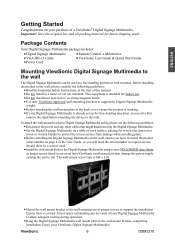
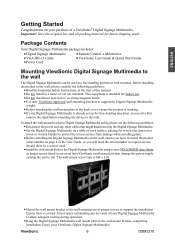
... Start Guide
Mounting ViewSonic Digital Signage Multimedia to the wall
The Digital Signage Multimedia can be a service need to first
remove the stand before mounting the device to the wall mount bracket, completing installation. To attach the wall-mount bracket to Digital Signage Multimedia safely, please use the following guidelines:
• Read the Important Safety Instructions, at...
User Guide - Page 9


...8 Remote Control Receiver 9 Power LED Indicator
Manufactured under license from Dolby Laboratories. Press VOL-
ViewSonic
7
DSM3210 Dolby and the double-D symbol are trademarks of the Product
ENGLISH
1 2345 6
7
89
...is TV, or select a control while in OSD menu.
5 CH Up Channel up when source is TV, or select a control while in OSD menu.
6 ENTER To highlight a control in this model.)
...
User Guide - Page 12


... information Select sound modes Set timer to turn off TV "Freeze-Frame" the current screen Adjust window size Directly channel select Adjust volume UP/DOWN Show electronic program guide (EPG) To skip ... TV/CATV Select picture modes Change the image size Return to previous channel Adjust Channel UP/DOWN Select from preset Favorite Channels On Screen Display (OSD) menu ON/OFF
ViewSonic
10
DSM3210 ...
User Guide - Page 13


... the specified AAA batteries. • Do not mix new and old batteries.
See page 22.
2) Cable TV: Connect the Digital Signage Multimedia to the (+) and (-) markings on the battery compartment. 3 Reattach the battery cover. Preset the air TV channels into memory with Auto Scan function when using a cable TV system. Installation
1.
ViewSonic
11
DSM3210
User Guide - Page 14


ENGLISH
RF Cable, CATV/ Digital cable or Adapter (not supplied)
3. Connecting to DVD / Set Top Box
Connect Video/ Audio cables from compatible devices into the back panel of Digital Signage Multimedia. 1) With AV cable:
RCA A/V Cable (not supplied)
2) With S-Video cable: ViewSonic
VCR or DVD Player
S-Video Cable (not supplied)
Audio Cable (not supplied)
VCR or DVD Player
12
DSM3210
User Guide - Page 19


...TV and Cable TV? Sleep Time Setting Repeatedly press SLEEP button to set the off the Digital Signage Multimedia after you pause at a channel, the program list will update... TV mode, press TV/CATV button to switch, or go to select channels. 2. Press 8 → press 0 → press "-" → press 3.
*Whether in ATV or DTV, after a preset period of the panel. ViewSonic
17
DSM3210 ...
User Guide - Page 31


ViewSonic
29
DSM3210 doing so may result in your computer to exceed these refresh rates;
Note: Product Specifications are subject to change without notice. ENGLISH
Other Information
Specifications
LCD
Type
Input signal
Color Filter Glass surface
RGB
Compatibility Resolution
RF
Video
Audio PC Recommended and supported
Speaker Output Audio Output
Power...
User Guide - Page 32


...; Is the image positioned correctly? • Are screen mode adjustments such as picture size set correctly? ViewSonic
30
DSM3210 Replace batteries. • Is a fluorescent light illuminated near the remote control sensor? • The path of the unit has increased.
ENGLISH
Troubleshooting
No power • Make sure the Digital Signage Multimedia is properly connected. •...
User Guide - Page 34


... malfunction resulting from state to the cost of repair or replacement of supplies or parts not meeting ViewSonic's specifications. b. d. Removal, installation, and set-up service charges. 5. Wall face may not apply to you will at its products to follow instructions supplied with the product. For information about receiving service under normal use of the product,
loss of...
User Guide - Page 35


... or attempted repair by anyone not authorized by any defects in the space provided
below on your address, (d) a description of the problem, and (e) the serial number of the product.
2.
Replacement product or parts may include remanufactured or refurbished parts or components & accessories. What the warranty does not cover: 1.
d.
Exclusion of damages: ViewSonic's liability is...
ViewSonic DSM3210 Reviews
Do you have an experience with the ViewSonic DSM3210 that you would like to share?
Earn 750 points for your review!
We have not received any reviews for ViewSonic yet.
Earn 750 points for your review!
