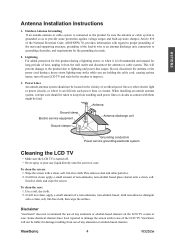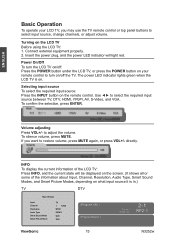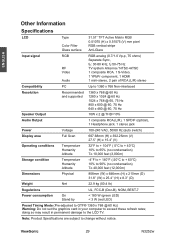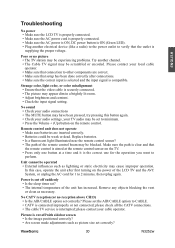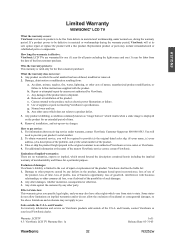ViewSonic N3252W - 32" LCD TV Support and Manuals
Get Help and Manuals for this ViewSonic item

View All Support Options Below
Free ViewSonic N3252W manuals!
Problems with ViewSonic N3252W?
Ask a Question
Free ViewSonic N3252W manuals!
Problems with ViewSonic N3252W?
Ask a Question
Most Recent ViewSonic N3252W Questions
Where I Can Download The Drivers For My Viewsonic Tv Model N3252w
My Viewsonic TV model N3252W drivers were deleted right now I have generic ones but only shows 2 res...
My Viewsonic TV model N3252W drivers were deleted right now I have generic ones but only shows 2 res...
(Posted by RJWca 6 years ago)
No Pic And A Red Power Led Viewsonic N3252w
I replace caps and still no pic
I replace caps and still no pic
(Posted by supraman087 9 years ago)
Viewsonic N3252w Menu Color
(Posted by richardsafar 10 years ago)
N4280p-1m Powers On Then Shuts Itself Off After About Four Seconds
(Posted by sean9864 11 years ago)
Power Light Flashes Red? What Does This Mean?
(Posted by Anonymous-66769 11 years ago)
Popular ViewSonic N3252W Manual Pages
ViewSonic N3252W Reviews
We have not received any reviews for ViewSonic yet.