ViewSonic N4790P - 47" LCD TV Support and Manuals
Get Help and Manuals for this ViewSonic item
This item is in your list!

View All Support Options Below
Free ViewSonic N4790P manuals!
Problems with ViewSonic N4790P?
Ask a Question
Free ViewSonic N4790P manuals!
Problems with ViewSonic N4790P?
Ask a Question
Popular ViewSonic N4790P Manual Pages
N4290P User Guide (English) - Page 1
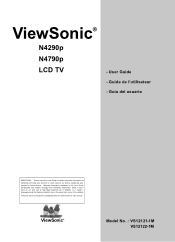
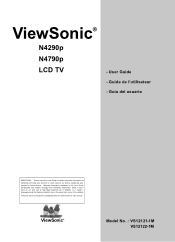
...;
Model No. : VS12121-1M VS12122-1M Guía del usuario
IMPORTANT: Please read this User Guide will describe your limited c overage f rom ViewSonic Corporation, which is also f ound on installing and using the Regional selection box in a safe manner, a s well as registering your product in the upper right corner of our website. ViewSonic®
N4290p N4790p LCD TV...
N4290P User Guide (English) - Page 2


We recommend you 're your TV, please visit www.viewsonic.com or call: US 1-800-688-6688, Canada 1-866-463-4775. Product Name:
Model Number: Document Number: Serial Number: Purchase Date:
For Your Records
[ ] N4290p [ ] N4790p ViewSonic LCD TV [ ] VS12121-1M [ ] VS12122-1M N4290p-1M_N4790p-1M_UG_ENG Rev. 1A 04-01-08
Product disposal at end of its useful life...
N4290P User Guide (English) - Page 7
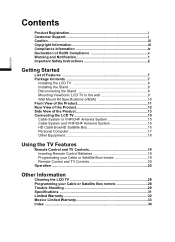
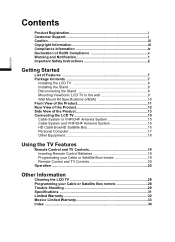
...fication 1 Important Safety Instructions 2
Getting Started
List of Features 7 Package Contents 7
Installing the LCD TV 8 Installing the Stand 8 Disconnecting the Stand 8 Mounting ViewSonic LCD TV to the wall 9 Wall Mount Kit Specifications (VESA 10 Front View of the Product 11 Rear View of the Product 12 Side View of the Product 13 Connecting the LCD TV 15 Cable System or...
N4290P User Guide (English) - Page 13


... may occur.
Replacement parts When replacement parts are displayed continuously, ghosting may become dark. Contact ViewSonic service team at: http://www.ViewSonic.com or call our service team: United States 1-800-688-6688, Canada 1-866-463-4775
ViewSonic
6
N4290p/14790p
Doing so may result. For Customers in the United States There is set to repair the TV yourself, since...
N4290P User Guide (English) - Page 16
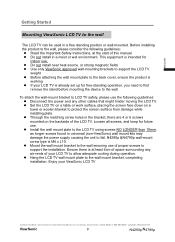
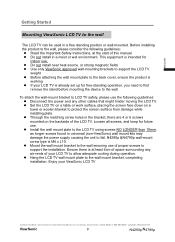
... any air-vents of this manual. To attach the wall-mount bracket to allow adequate cooling during operation. N4290p &N4790p wall-mount screw type is already set up for future use . z Do not install near heat source, or strong magnetic fields z Use only ViewSonic approved wall-mounting brackets to support the LCD TV
weight z Before attaching the...
N4290P User Guide (English) - Page 17
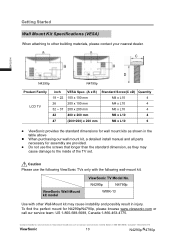
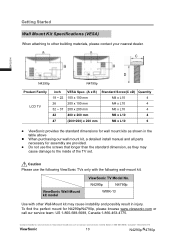
... x L10
6
z ViewSonic provides the standard dimensions for wall mount kits as they may cause instability and possibly result in the table above
z When purchasing our wall mount kit, a detailed install manual and all parts necessary for N4290p/N4790p, please browse www.viewsonic.com or call our service team: United States 1-800-688-6688, Canada 1-866-463-4775
ViewSonic
10...
N4290P User Guide (English) - Page 19


...://www.ViewSonic.com or call our service team: United States 1-800-688-6688, Canada 1-866-463-4775
ViewSonic
12
N4290p/14790p Connect a 15-pin D-sub RGB cable to the RGB output of your A/V equipment. This jack is used for DVI Audio. Connect RCA audio cables to "Audio out" on the rear of the LCD TV and...
N4290P User Guide (English) - Page 20
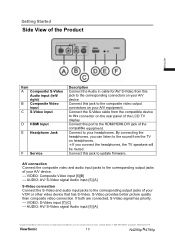
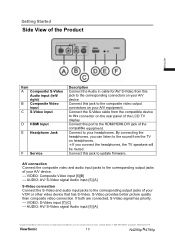
... Audio input [5] [A]
Contact ViewSonic service team at: http://www.ViewSonic.com or call our service team: United States 1-800-688-6688, Canada 1-866-463-4775
ViewSonic
13
N4290p/14790p Connect to update firmware. AUDIO: AV/ S-Video ...to this connector on headphones. ϠIf you connect the headphones, the TV speakers will be muted Connect this port to the corresponding output jacks of...
N4290P User Guide (English) - Page 25
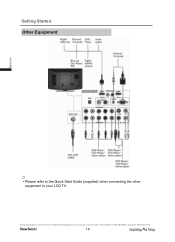
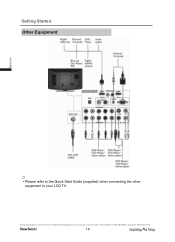
Contact ViewSonic service team at: http://www.ViewSonic.com or call our service team: United States 1-800-688-6688, Canada 1-866-463-4775
ViewSonic
18
N4290p/14790p
Getting Started Other Equipment
ENGLISH
Ɓ • Please refer to the Quick Start Guide (supplied) when connecting the other
equipment to your LCD TV.
N4290P User Guide (English) - Page 26
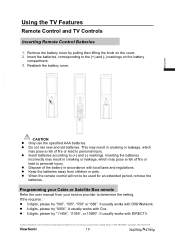
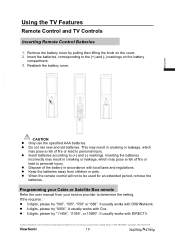
... for an extended period, remove the batteries. Contact ViewSonic service team at: http://www.ViewSonic.com or call our service team: United States 1-800-688-6688, Canada 1-866-463-4775
ViewSonic
19
N4290p/14790p
It usually works with DIRECTV. Using the TV Features
Remote Control and TV Controls
Inserting Remote Control Batteries
1. z 4 digits, please try "0054", It usually works...
N4290P User Guide (English) - Page 29
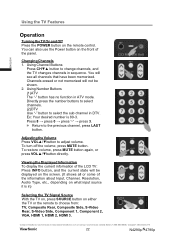
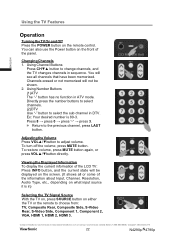
...Viewing the Displayed Information To display the current information of the LCD TV: Press INFO button, and the current state will be shown. 2.
Contact ViewSonic service team at: http://www.ViewSonic.com or call our service team: United States 1-800-688-6688, Canada 1-866-463-4775
ViewSonic... the TV Signal Source With the TV on, press SOURCE button on the remote control.
Channels...
N4290P User Guide (English) - Page 30


... customize digital closed caption option on the remote control. Press SLEEP button repeatedly to select a closed captions, use the Digital Closed Caption sub-menus in the Feature menu
Contact ViewSonic service team at: http://www.ViewSonic.com or call our service team: United States 1-800-688-6688, Canada 1-866-463-4775
ViewSonic
23
N4290p/14790p You can select...
N4290P User Guide (English) - Page 32
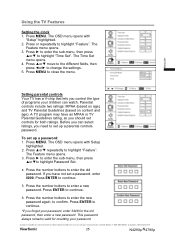
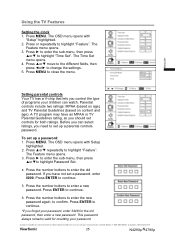
...type of programs your password. Contact ViewSonic service team at: http://www.ViewSonic.com or call our service team: United States 1-800-688-6688, Canada 1-866-463-4775
ViewSonic
25
N4290p/14790p Press or repeatedly to continue.
6. ENGLISH
Setting parental controls Your TV has a V-chip that lets you need to set up a parental controls password. To set up a password: 1. Press Ÿor...
N4290P User Guide (English) - Page 35
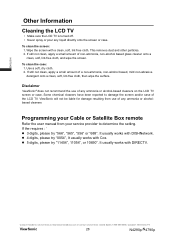
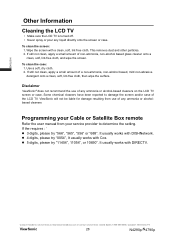
... any ammonia or alcohol-based cleaners on the LCD TV screen or case. This removes dust and other particles. 2.
Contact ViewSonic service team at: http://www.ViewSonic.com or call our service team: United States 1-800-688-6688, Canada 1-866-463-4775
ViewSonic
28
N4290p/14790p To clean the case: 1. Disclaimer
ViewSonic® does not recommend the use of...
N4290P User Guide (English) - Page 38
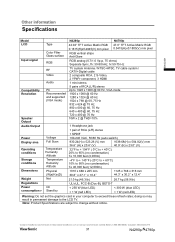
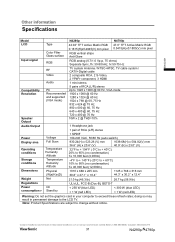
... our service team: United States 1-800-688-6688, Canada 1-866-463-4775
ViewSonic
31
N4290p/14790p doing so may result in your computer to exceed these refresh rates;
Note: Product Specifications are subject to the LCD TV. ENGLISH
Other information
Specifications
Model LCD
Input signal
Type
Color Filter Glass surface RGB
N4290p
N4790p
42...
ViewSonic N4790P Reviews
Do you have an experience with the ViewSonic N4790P that you would like to share?
Earn 750 points for your review!
We have not received any reviews for ViewSonic yet.
Earn 750 points for your review!
