ViewSonic LS810 Support and Manuals
Get Help and Manuals for this ViewSonic item
This item is in your list!

View All Support Options Below
Free ViewSonic LS810 manuals!
Problems with ViewSonic LS810?
Ask a Question
Free ViewSonic LS810 manuals!
Problems with ViewSonic LS810?
Ask a Question
Popular ViewSonic LS810 Manual Pages
LS810 User Guide English - Page 1
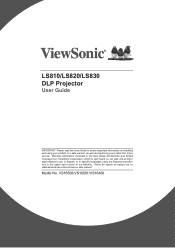
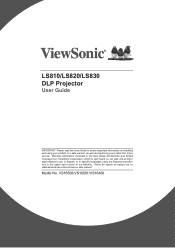
... en este manual"
Model No. LS810/LS820/LS830 DLP Projector
User Guide
IMPORTANT: Please read this User Guide to obtain important information on installing and using your product in a safe manner, as well as registering your limited coverage from ViewSonic Corporation, which is also found on our web site at http:// www.viewsonic.com in English, or in specific languages...
LS810 User Guide English - Page 5
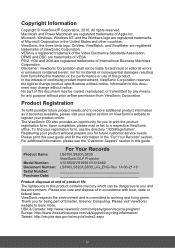
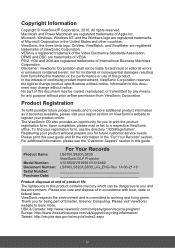
... also provides an opportunity for any purpose without prior written permission from ViewSonic Corporation. Product Name:
Model Number: Document Number: Serial Number: Purchase Date:
For Your Records
LS810/LS820/LS830 ViewSonic DLP Projector VS16500/VS16501/VS16460 LS810/LS820/LS830_UG_ENG Rev. 1A 06-21-16
Product disposal at end of Microsoft Corporation in this product contains mercury...
LS810 User Guide English - Page 6
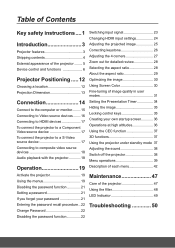
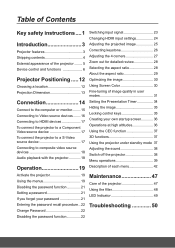
... 39
Operation 19 Description of each menu 42
Activate the projector 19 Using the menus 19 Disabling the password function 21 Setting a password 21 If you forget your password 21
Maintenance 47
Care of the projector 47 Using the filter 48 LED Indicator 49
Entering the password recall procedure.. 22 Troubleshooting 50
Change Password 22
Disabling the password function 22
LS810 User Guide English - Page 9
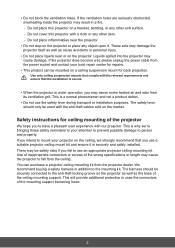
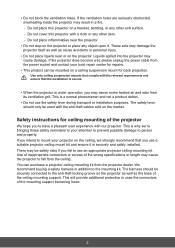
... the wrong specifications or length may damage the projector itself as well as the base of the projector
We hope you fail to the mounting kit. Do not place this projector with our projector. Use only ceiling suspension mounts that comply with the anti-theft cables sold on a ceiling suspension mount for ceiling mounting of the ceiling mounting support. The harness...
LS810 User Guide English - Page 11


... missing, please contact the dealer from those illustrated. Projector
VGA cable
Multi-language user manual CD
Power cable
LS810/LS820/LS830 DLP Projector
Quick Start Guide
1
ViewSonic
2 1
4
3 2
3 5
COMP1 COMP2 ... 3D
Exit
PgUp PgDn Mouse Pattern Blank
Eco Mode
Color Mode
Quick Start Guide
Remote control battery
HDMI Cable
4
Standard accessories
The supplied accessories will be ...
LS810 User Guide English - Page 16


... remote control before use.
The laser pointer is capable of the remote control itself. Remote control code
The projector is not a toy. If you want to the remote control code for supporting presentations. To generate the pointer beam continuously, press and hold both the [ID set the projector's remote control code then switch the code of having 8 different remote...
LS810 User Guide English - Page 19
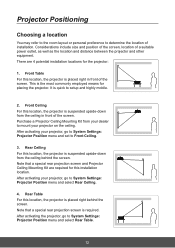
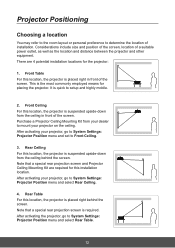
... right behind the screen. Front Ceiling For this location, the projector is quick to System Settings: Projector Position menu and select Rear Table.
12 Note that a special rear projection screen and Projector Ceiling Mounting Kit are 4 potential installation locations for the projector:
1. After activating the projector, go to setup and highly mobile.
2. It is placed right in front of...
LS810 User Guide English - Page 20


...215.54 221.02 238.95 245.64 266.77 291.39 314.00 336.62 362.23
Corresponding model:
LS810
b
Screen width w
Screen height H
411
1723
1077
443
1852
1158
465
1939
1212
483
2003
1252... refer to projection screens composed of a screen surface and supporting structures.
(W)
(H)
(a)
(b)
Distance from the center of the glass lens to the actual projector for reference purposes only.
LS810 User Guide English - Page 22
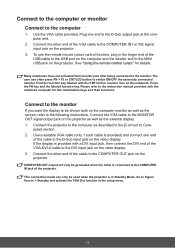
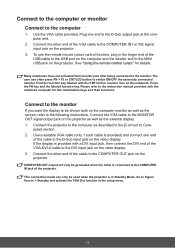
...use the remote mouse cursor control function, plug in the setup menu.
15 Connect the projector to the D-Sub input jack on the projector as well as the external display. 1.
Connect the other... notebooks have not activated their functions. Connect the other end of the projector. Please refer to the instruction manual provided with the CRT/LCD or monitor icon on the computer monitor as...
LS810 User Guide English - Page 28
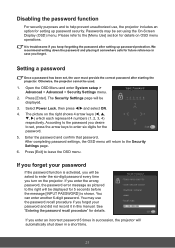
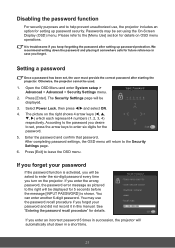
... will be displayed for 5 seconds before the message [INPUT PASSWORD] is activated, you will automatically shut down the password and placing it in this manual. If you turn on the projector. See "Entering the password recall procedure" for details. Passwords may use , the projector includes an option for setting up password protection. Please refer to the [Menu Use] section...
LS810 User Guide English - Page 29
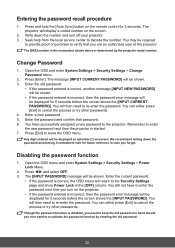
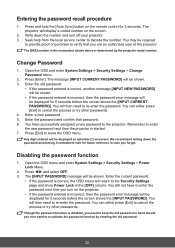
... that you forget.
You may be shown.
• If the password entered is determined by entering the old password.
22 You will display a coded number on the projector.
• If the password entered is incorrect, then the password error message will then need to the Security Settings page and show Power Lock in the screenshot shown above is...
LS810 User Guide English - Page 30


...at a time. However, it can be scaled by the projector depending upon the aspect ratio setting, which may also press the source selection button on the...outputs at this projector, please refer to manually select the desired signals. 1. If there are multiple devices connected to the projector, repeat steps 1 to 2 to search for available input signals to "Projector specifications". You may ...
LS810 User Guide English - Page 33


... the left side of the image. To correct this situation, you should adjust projector height and use the following steps to display the Keystone Correction page.
2. Press....
Press
Press
• Using the OSD menu
1.
Correcting keystone
Keystone distortion is a problem where the projected image becomes trapezoidal in shape (keystone distortion) as a result of the image.
...
LS810 User Guide English - Page 44
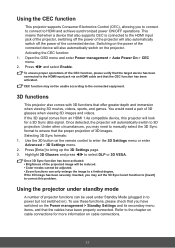
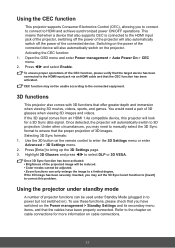
...: 1. Switching on ). Use the 3D button on cable connections.
37 Using the projector under Standby Mode (plugged in to bring up the 3D Settings page. 3.
If the 3D signal comes from an HDMI 1.4a compatible device, this problem. Once detected, the projector will look for more information on the remote control to HDMI and...
LS810 User Guide English - Page 79


...'s standard warranty period is one (1) year for your address, (d) a description of the problem, and (e) the serial number of supplies or parts not meeting ViewSonic's specifications. b. How to get service:
For information about receiving service under normal
use, during
the warranty period, ViewSonic will, at its sole option, repair or replace the product with a like product.
ViewSonic LS810 Reviews
Do you have an experience with the ViewSonic LS810 that you would like to share?
Earn 750 points for your review!
We have not received any reviews for ViewSonic yet.
Earn 750 points for your review!
