ViewSonic PG703X Support and Manuals
Get Help and Manuals for this ViewSonic item
This item is in your list!

View All Support Options Below
Free ViewSonic PG703X manuals!
Problems with ViewSonic PG703X?
Ask a Question
Free ViewSonic PG703X manuals!
Problems with ViewSonic PG703X?
Ask a Question
Popular ViewSonic PG703X Manual Pages
vController User Guide English - Page 3
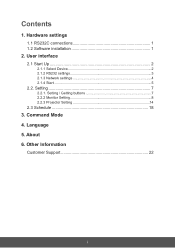
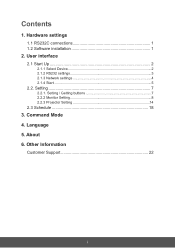
... 2
2.1.1 Select Device 2 2.1.2 RS232 settings 3 2.1.3 Network settings 4 2.1.4 Start 5
2.2. Other Information
Customer Support 22
i Setting 7
2.2.1. About 6. Command Mode 4. Language 5. Setting / Getting buttons 7 2.2.2 Monitor Setting 8 2.2.3 Projector Setting 14
2.3 Schedule 18
3. Contents
1. Hardware settings
1.1 RS232C connections 1 1.2 Software installation 1
2.
vController User Guide English - Page 8


...
Monitor Start Interface
Projector Start Interface
Monitor identification number (ID)
Set a series of... the monitor is on / off .
•
Shows that the monitor is unknown. On/Off buttons
Press the button to multiple monitors, each monitor should have a unique ID. When connected to switch the monitor on or off.
•
Shows that the on .
5 Note: Only monitor support...
vController User Guide English - Page 11


...
Write Write
Write / read
Write / read Write Write
Devices supported All devices All devices All devices All devices TV types TV types
All devices
TV types All devices All devices
8 Button used to activate or de-activate the power source.
2.2.2 Monitor Setting • Setup
Item OSD Language Power lock Button lock Menu lock...
vController User Guide English - Page 17


2.2.3 Projector Setting • Setup
Item OSD Language Reset all settings to the default factory settings
Commands supported
Write
Write
Write
Devices supported All devices
All devices
All devices
14 Return all Reset color
Functional descriptions
Select the language for the OSD interface.
PG703W User Guide English - Page 1


PG703W/PG703X DLP Projector
User Guide
IMPORTANT: Please read this User Guide will describe your limited coverage from ViewSonic Corporation, which is also found on installing and using your product for future service. VS16978/VS16979 Warranty information contained in this User Guide to obtain important information ... su equipo lea cu idadosamente las instrucciones en este manual"
Model No.
PG703W User Guide English - Page 5


.../2, VGA and XGA are registered trademarks of VESA. Upon completion, please mail or fax to learn more. Product Name:
Model Number: Document Number:
Serial Number: Purchase Date:
For Your Records
PG703W/PG703X ViewSonic DLP Projector VS16978/VS16979 PG703W/PG703X_UG_ENG Rev. 1A 08-17-17
Product disposal at end of product life
The lamp in this...
PG703W User Guide English - Page 9


...Projector 2. Quick Start Guide 4. Dust filter (optional)
4
Power Cord 3. VGA Cable 6. Some of the features may not be detected for a set period of time.
• Presentation timer for better control of time during presentations • LAN Settings allowing management of projector status from a remote computer • Supports... Replacement lamp (optional) (Please contact qualified service ...
PG703W User Guide English - Page 10


..., exits •
(Volume Down)
and saves menu settings. resulting from an angled projection.
• Enter
&#...setup mode. Decreases the volume level.
• Source Displays the source selection bar.
5
Controls and functions
Projector...
Power indicator light Temperature indicator light Lamp indicator light
Focus ring Zoom ring
•
Power
Toggles the projector between...
PG703W User Guide English - Page 25


... of the OSD menu operation, please refer to "Using the menus" on the projector. Press Enter and the Security Settings page is set, the OSD menu returns to the Security Settings page. 6. You will be inconvenienced if you enter the wrong password, the password error message as pictured to the right is displayed lasting for 5 seconds, and...
PG703W User Guide English - Page 26


... is incorrect, the password error message is displayed lasting for 5 seconds, and the message 'INPUT PASSWORD' is displayed for 3 seconds.
Enter a new password. 5. Disabling the password function
1.
The projector will display a coded number on -screen. Seek help from the local service center to select Off. 3.
Open the OSD menu and go to the SYSTEM > Security Settings > Power On Lock...
PG703W User Guide English - Page 37


... functions
This projector features 3D function which enables you may not work properly, make sure that the device is correctly connected to the HDMI input of 3D glasses to work . The 3D Settings page is turned on : • The brightness level of the images. Controlling the projector through a LAN environment
The projector supports Crestron®...
PG703W User Guide English - Page 41


...menus or remote control. The tools page allows you use the projector control panel or remote control to synchronize these changes with the ...settings, it .
36
i
ii
i
You can name the projector, keep track of remote network operation on this projector.
The source list varies according to manage the projector, configure the LAN control settings and secure access of its user manual...
PG703W User Guide English - Page 78


Projector specifications
All specifications are subject to change without condensation)
73 Not all models can be purchased in
1 1 1 1 (firmware upgrade) 1 1
RGB-out USB-A Mini ... 0°C-30°C (with High Altitude Mode on) 10%-90% (without notice.
Model name
PG703X
PG703W
Product Specification
Resolution
Throw ratio Display system Lamp Type
Input connector
0.55" XGA (1024 x 768...
PG703W User Guide English - Page 82


... receiving service under Support/Warranty Information.
and Canada: For warranty information and service on implied warranties and/or do not allow the exclusion of incidental or consequential damages, so the above limitations and exclusions may not apply to you will need to the cost of repair or replacement of such damages. 2. and Canada, contact ViewSonic or...
PG703W User Guide English - Page 83


...WKHLPSOLHGZDUUDQW\RIPHUFKDQWDELOLW\DQG¿WQHVVIRUDSDUWLFXODUSXUSRVH Exclusion of damages: ViewSonic's liability is limited to the attached Customer Support page). b.Any damage of the product due to support your warranty claim. Removal, installation, insurance, and set-up service charges. Take or ship the product in " which does not relate to an authorized...
ViewSonic PG703X Reviews
Do you have an experience with the ViewSonic PG703X that you would like to share?
Earn 750 points for your review!
We have not received any reviews for ViewSonic yet.
Earn 750 points for your review!
