ViewSonic Pro9510L Support and Manuals
Get Help and Manuals for this ViewSonic item
This item is in your list!

View All Support Options Below
Free ViewSonic Pro9510L manuals!
Problems with ViewSonic Pro9510L?
Ask a Question
Free ViewSonic Pro9510L manuals!
Problems with ViewSonic Pro9510L?
Ask a Question
Popular ViewSonic Pro9510L Manual Pages
vController User Guide English - Page 11


...all settings to activate or de-activate the power source. 2.2.2 Monitor Setting • Setup
Item OSD Language Power lock Button lock Menu lock DTV channel ATV channel
Remote control
Set-up...default factory settings
Tests the communication connections
Commands supported
Write Write / read Write / read Write / read
Write Write
Write / read
Write / read Write Write
Devices supported All devices ...
vController User Guide English - Page 17


2.2.3 Projector Setting • Setup
Item OSD Language Reset all settings to the default factory settings
Commands supported
Write
Write
Write
Devices supported All devices
All devices
All devices
14 Return all Reset color
Functional descriptions
Select the language for the OSD interface.
PRO9510L User Guide English - Page 1


VS16505/VS16506/VS16507/VS16508 Pro9510L/Pro9520WL/ Pro9530HDL/Pro9800WUL DLP Projector
User Guide
IMPORTANT: Please read this User Guide will describe your product for future service. "Antes de operar su equipo lea cu idadosamente las instrucciones en este manual"
Model No. Warranty information contained in this User Guide to obtain important information on installing and using your ...
PRO9510L User Guide English - Page 5


... print this user guide and fill the information in this document may be liable for incidental or consequential damages resulting from ViewSonic Corporation. Product Name:
Model Number: Document Number:
Serial Number: Purchase Date:
For Your Records
Pro9510L/Pro9520WL/Pro9530HDL/Pro9800WUL ViewSonic DLP Projector VS16505/VS16506/VS16507/VS16508 Pro9510L/Pro9520WL/Pro9530HDL/Pro9800WUL_UG_...
PRO9510L User Guide English - Page 7


... to alert you of the projector. For servicing, contact qualified service personnel.
Follow all warnings and cautions in direct sunlight, or near a heating device. Do not place heavy objects such as in the unit. Keep this manual, component parts and items in the OSD menus are no user-serviceable parts in this section carefully before...
PRO9510L User Guide English - Page 11


...describes how to install and operate the DLP projector. Main Features...setup allows for front, rear projections. Line-of-vision projections remain square, with advanced keystone correction for angled
projections. Input source automatically detected. High brightness for projection in just about any environment. Supports...Manual
This manual is both for simple lamp ...
PRO9510L User Guide English - Page 17


...Set the Source to HDMI 1/MHL also can be charging connected
MHL compatible smart device as long as the projector...VESA 13. Connect a BNC cable from a video device. Note: Support 5V/1.0A for VIDEO or
S-VIDEO audio input.
Connect a S-VIDEO...Video
Audio
Video
In
L
Audio
R
DV I-D
In 1
In 2
In
Audi o
Service MIC
Out L
R Audi o Out 12V Out IR
24 2322212019 1817161514 13
ITEM
...
PRO9510L User Guide English - Page 18


.... Note: To use this jack for serial control. LABEL
MICROPHONE SERVICE
23. Composite Video Cable 2. HDMI Cable 5. Type-A port power 1A 10. Connect the POWER cable. Audio L/R Cable 4. Connect the wire remote from remote control to another projector (same model) "WIRE REMOTE IN" for anything other than intended use this feature, you...
PRO9510L User Guide English - Page 28


....
7. Push the MENU button to set it at step 6. The password confirm menu appears when user presses the power-on IR remote control for password entry. A password dialog box automatically appears.
6. 4. You can use the cursor buttons on key in the order you forget the password, please contact the service center. Service center will validate the owner...
PRO9510L User Guide English - Page 76


... notebook.)
Tips for Troubleshooting
In each problem-specific section, try the steps in suspending mode. Ensure a connected notebook Display is configured for an external display.
(This is traced to service personnel.
63 Keep a record of the steps you may be useful when calling for technical support or for assistance. If the problem remains unsolved, contact...
PRO9510L User Guide English - Page 78


... range. 4. Ensure the projector-to turn off.
Set the Frequency and Tracking settings on . 4. Problem: The image is clean. Lamp Problems
Problem: There is blurred 1. If you have the projector serviced. Put the old lamp back in the correct order. Problem: The lamp goes off all equipment and power up again in the projector and have replaced the lamp recently, try...
PRO9510L User Guide English - Page 79


.... 2. Replace the batteries. 6. Check the audio cable connection. 4. Pack the projector in the room. 4. For servicing, return the projector to service personnel.
Turn off any fluorescent lights in the original carton. Have the projector serviced. Remote Control Problems
Problem: The projector does not respond to solve the problem, you should have the projector serviced. Problem...
PRO9510L User Guide English - Page 96


... use includes more limited one (1) year warranty set -up service charges. Who the warranty protects: This warranty is valid only for 90 days.
Use of product specifications. Limited One (1) year Heavy Usage Warranty: Under heavy usage settings, where a projector's use , during the warranty period, ViewSonic will, at its sole option, repair or replace the product with a like product...
PRO9510L User Guide English - Page 97
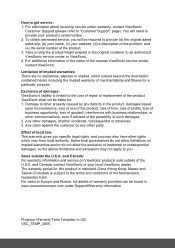
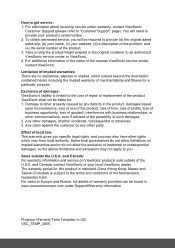
...warranty gives you specific legal rights, and you may not apply to you will need to the cost of repair or replacement of the nearest ViewSonic service center, contact ViewSonic. The warranty ...com under warranty, contact ViewSonic
Customer Support (please refer to provide (a) the original dated sales slip, (b) your name, (c) your address, (d) a description of the problem, and (e) the serial...
PRO9510L User Guide English - Page 98


..., contact ViewSonic Customer Support (Please
refer to other party.
4.
Replacement product or parts may include remanufactured or refurbished parts or components &
accessories.
Any product on the product for the original lamp from the date of supplies or parts not meeting ViewSonic's specifications.
d.Use of
the first consumer purchase. How to get service:
For...
ViewSonic Pro9510L Reviews
Do you have an experience with the ViewSonic Pro9510L that you would like to share?
Earn 750 points for your review!
We have not received any reviews for ViewSonic yet.
Earn 750 points for your review!
