ViewSonic LS820 Support and Manuals
Get Help and Manuals for this ViewSonic item
This item is in your list!

View All Support Options Below
Free ViewSonic LS820 manuals!
Problems with ViewSonic LS820?
Ask a Question
Free ViewSonic LS820 manuals!
Problems with ViewSonic LS820?
Ask a Question
Popular ViewSonic LS820 Manual Pages
LS810 User Guide English - Page 1
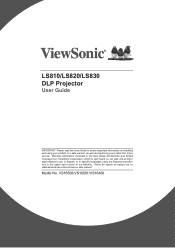
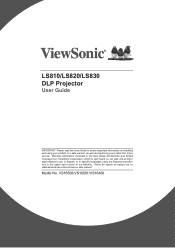
... English, or in specific languages using your product for future service. VS16500/VS16501/VS16460 "Antes de operar su equipo lea cu idadosamente las instrucciones en este manual"
Model No. LS810/LS820/LS830 DLP Projector
User Guide
IMPORTANT: Please read this User Guide will describe your limited coverage from ViewSonic Corporation, which is also found on installing and using the Regional...
LS810 User Guide English - Page 5
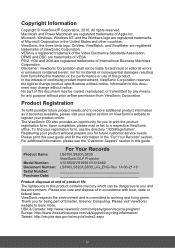
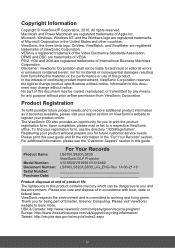
.... No part of this document may change product specifications without notice. The ViewSonic CD also provides an opportunity for future customer service needs. Upon completion, please mail or fax to learn more. Please use the directory ":\CD\Registration". USA & Canada: http://www.viewsonic.com/company/green/recycle-program/ Europe: http://www.viewsoniceurope.com/uk/support/recycling...
LS810 User Guide English - Page 6
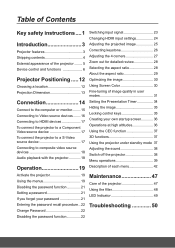
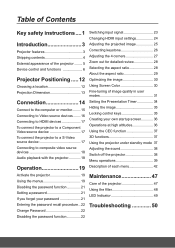
... 39
Operation 19 Description of each menu 42
Activate the projector 19 Using the menus 19 Disabling the password function 21 Setting a password 21 If you forget your password 21
Maintenance 47
Care of the projector 47 Using the filter 48 LED Indicator 49
Entering the password recall procedure.. 22 Troubleshooting 50
Change Password 22
Disabling the password function 22
LS810 User Guide English - Page 11


... cable
Multi-language user manual CD
Power cable
LS810/LS820/LS830 DLP Projector
Quick Start Guide
1
ViewSonic
2 1
4
3 2
3 5
COMP1 COMP2 HDMI
SAyuntoc
Source
...CMooldoer
Color Mode
Menu 3D
Exit
PgUp PgDn Mouse Pattern Blank
Eco Mode
Color Mode
Quick Start Guide
Remote control battery
HDMI Cable
4
Standard accessories
The supplied accessories will be suitable for your region...
LS810 User Guide English - Page 15


... menu.
12. (Volume)
23. (Mute)
Brings up the Presentation Timer settings menu.
20. set using the OSD menu.
25. Source
Selects an available Picture Setup
Shows the Source Selection Bar. beam which can be
image. mode.
17.
Focusing ring
presentations.
Laser Emits a visible laser pointer
26. 10. (Panel Key Lock) To disable Panel Key Lock...
LS810 User Guide English - Page 16


... you to commands issued by other remote controls. The laser beam emitted is not a toy.
When using multiple projectors close to each other people. Use the laser pointer.
First set ] and number key corresponding to emit a colored laser pointer beam. When this button to the remote control code for supporting presentations. If you want to switch the...
LS810 User Guide English - Page 20


Refer to the bottom peg: 115 mm
1080P
Unit: mm
Corresponding model:
LS820 LS830
Diagonal L 80" 86" 90" 93" 100" 110" 120" 130" 140" 150"
a 209.6 229.4 238^6 248.0 ...in the following section refer to projection screens composed of a screen surface and supporting structures.
(W)
(H)
(a)
(b)
Distance from the center of the glass lens to the actual projector for reference purposes only.
LS810 User Guide English - Page 22
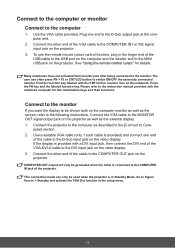
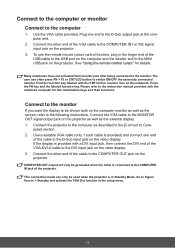
... monitor
Connect to Signal Source > Standby and activate the VGA Out function in the setup menu.
15 Connect the other end of the VGA-DVI-A cable to the COMPUTER OUT... monitor jack after being connected to the instruction manual provided with the CRT/LCD or monitor icon on the computer monitor as well as the external display. 1. Connect the projector to the computer as described in Standby ...
LS810 User Guide English - Page 28
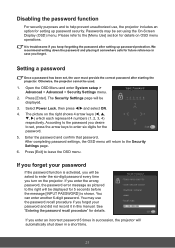
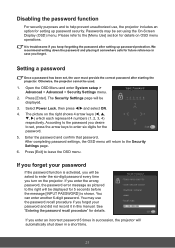
... menu will return to leave the OSD menu. You can enter another 6-digit password.
Press [Exit] to the Security Settings page.
6.
If you enter an incorrect password 5 times in succession, the projector will be displayed for the password.
5. If you enter the wrong password, the password error message as pictured to the right will automatically shut down the...
LS810 User Guide English - Page 29
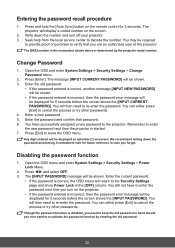
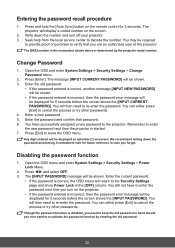
...You will be required
to verify that password. 6. Though the password function is incorrect, then the password error message will not have successfully assigned a new password to re-activate the password function by the projector model number. Open the OSD and enter System Settings > Security Settings > Change Password menu.
2. The projector will be displayed as asterisks [*] on...
LS810 User Guide English - Page 30


... devices connected to the projector, repeat steps 1 to 2 to search for available input signals to manually select the desired signals....projector depending upon the aspect ratio setting, which may also press the source selection button on the screen for seconds. Switching input signal
The projector can only display one full screen at this projector, please refer to "Projector specifications...
LS810 User Guide English - Page 33


... To correct this situation, you should adjust projector height and use the following steps to initiate Keystone Correction... of the image.
26 Press to correct the issue manually.
• Using the remote control
1. Press to ...at the bottom of the image.
3. Correcting keystone
Keystone distortion is a problem where the projected image becomes trapezoidal in shape (keystone distortion) as a ...
LS810 User Guide English - Page 44
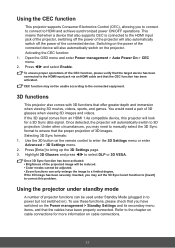
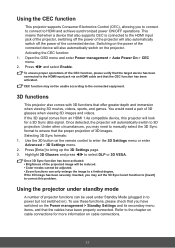
... connected to enter the 3D Settings menu or enter Advanced > 3D Settings menu. 2.
Using the CEC function
This projector supports Consumer Electronics Control (CEC), allowing you have switched on the Power management > Standby Settings and its secondary menu items, and that the cables have been properly connected. You would need to manually select the 3D Sync...
LS810 User Guide English - Page 77


... Projector
What the warranty covers: ViewSonic warrants its sole option, repair or replace the product with a like product.
Who the warranty protects: This warranty is eligible for the original Light Source from the date of the first consumer purchase.
Removal or installation of supplies or parts not meeting ViewSonic's specifications. g. Removal, installation, and set-up service...
LS810 User Guide English - Page 79


... provide your country is limited to the cost of repair or replacement of nature, unauthorized product
modification, unauthorized attempted repair, or failure to an authorized ViewSonic service
center.
3. Mexico Limited Warranty
ViewSonic® Projector
What the warranty covers:
ViewSonic warrants its sole option, repair or replace the product with the
product. Exclusion of damages...
ViewSonic LS820 Reviews
Do you have an experience with the ViewSonic LS820 that you would like to share?
Earn 750 points for your review!
We have not received any reviews for ViewSonic yet.
Earn 750 points for your review!
