ViewSonic PJD7526W Support and Manuals
Get Help and Manuals for this ViewSonic item
This item is in your list!

View All Support Options Below
Free ViewSonic PJD7526W manuals!
Problems with ViewSonic PJD7526W?
Ask a Question
Free ViewSonic PJD7526W manuals!
Problems with ViewSonic PJD7526W?
Ask a Question
ViewSonic PJD7526W Videos
Popular ViewSonic PJD7526W Manual Pages
PJD7526W Datasheet English - Page 1


... brightness and front-of color and light to -use in multiple classrooms across an entire campus, or multiple meeting rooms with high ambient light, the ViewSonic® LightStream® PJD7526W projector delivers presentations that always shine bright. Thanks to SuperColor™ technology and the brilliance of 4,000 lumens, this...
PJD7526W Datasheet English - Page 2


... Switching), 50-60Hz (universal) Consumption 350W (max) / D. G. LightStream XGA 1024x768 Projector with 4,000 Lumens
PJD7526W
PProjection Distance
Inches 39-43
Meters 1.0-1.1
53-58
1.3-1.5
49-87
...USB Control Network
0.65" Digital Micromirror Device (DLP™) 1280 x 800 (native) 1.1x manual optical zoom / manual optical focus Vertical (± 30º) 30 - 300 in. / 0.76 - 7.62 ...
PJD7526W User Guide English - Page 1


... las instrucciones en este manual"
Model No. VS16443/VS15913/VS16444/VS16445/VS16483 Warranty information contained in this User Guide to obtain important information ...PJD7526W/PJD7720HD DLP Projector
User Guide
IMPORTANT: Please read this User Guide will describe your limited coverage from ViewSonic Corporation, which is also found on installing and using your product for future service...
PJD7526W User Guide English - Page 5
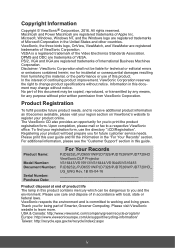
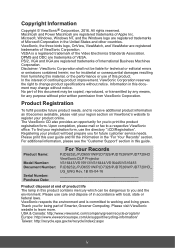
... are registered trademarks of Apple Inc. The ViewSonic CD also provides an opportunity for future customer service needs. Product Name:
Model Number: Document Number:
Serial Number: Purchase Date:
For Your Records
PJD6252L/PJD6551W/PJD7326/PJD7526W/PJD7720HD ViewSonic DLP Projector VS16443/VS15913/VS16444/VS16445/VS16483 PJD6252L/PJD6551W/PJD7326/PJD7526W/PJD7720HD_ UG_ENG Rev. 1B 05-04-16...
PJD7526W User Guide English - Page 6


... selected models) .... 39 Using the projector in standby mode. 46 Adjusting the sound 46 Shutting down the projector 48 Menu operation 49
Maintenance 59
Care of the projector 59 Using the dust filter (optional accessory 59 Lamp information 61
Troubleshooting 64
Specifications 65
Projector specifications 65 Dimensions 67 Ceiling mount installation 67 Tripod mount installation 67 Timing...
PJD7526W User Guide English - Page 9


... selected
models) • Supports 3D display • Color Management allowing color adjustments to your liking • Less than 0.5W power consumption when power saving mode is turned on • Screen Color correction allowing projection on the ambient lighting conditions, selected input signal contrast/brightness settings, and is normal and expected behavior.
4 Introduction
Projector...
PJD7526W User Guide English - Page 10


...Soft carry case 3. Projector
Power Cord
VGA Cable (for selected models)
Multi-language User Manual CD
Quick Start Guide
Remote Control & Batteries
Cable management cover (for PJD7526W. VGA-Component adapter 4. Dust filter
5
RLC-105 for selected
models)
Optional accessories
1. ...of the items shown below. RLC-100 for PJD6252L. Replacement lamp (RLC-092 for PJD7720HD.)
2.
PJD7526W User Guide English - Page 12


... the projector's temperature becomes too high.
4.
/ / / (Keystone keys)
Manually corrects distorted images resulting from an angled projection.
6.
Selects the desired menu items and makes adjustments.
12. Left Selects the desired menu items and makes
(Help)
adjustments.
Lights up
or flashes when the lamp has developed a
problem. Color Mode Selects an available picture setup mode...
PJD7526W User Guide English - Page 25


.... If the selected video image is not displayed after the projector is turned on page 47 for details. The projector is only capable of playing mixed mono audio, even if a stereo audio input is connected. See "Adjusting the Audio In 2 setting (for selected models)" on and the correct video source has been selected, check...
PJD7526W User Guide English - Page 29


... you enter the wrong password, the
Password Error
password error message as pictured to the SYSTEM SETTING: ADVANCED > Advanced
> Security Settings menu.
2. To leave the OSD menu, press Exit. You will be used unless the correct password is entered every time the projector is displayed.
3.
Confirm the new password by pressing / .
4. If you enable the password function yet forget the...
PJD7526W User Guide English - Page 30


... number and turn on different projector models. Remember to the SYSTEM SETTING: ADVANCED > Advanced > Security Settings > Change Password menu.
2. Disabling the password function
1. Enter the current password.
• If the password is disabled, you need to verify that vary depending on the projector.
• If the password is incorrect, the password error message is displayed lasting...
PJD7526W User Guide English - Page 52


...input port AUDIO IN 1
The projector can play the sound from... Press / to the SYSTEM SETTING: ADVANCED > Audio Settings > Audio In 2 menu.
...models)
1. This function is only available when the SYSTEM SETTING: ADVANCED > Audio Settings > Audio In 2 menu is setting On or Off here. Open the OSD menu and go to change Power On/Off Ring Tone is set to the SYSTEM SETTING: ADVANCED > Audio Settings...
PJD7526W User Guide English - Page 70


... specifications
• All specifications are subject to change without notice. • Not all models can be purchased in your region. General
Product name
Optical
Resolution
Display system Lamp
Electrical
Power supply Power consumption
Mechanical
Weight
Input terminal
Computer input RGB input
Video signal input S-VIDEO VIDEO
DLP Projector
PJD6252L/PJD7326: 1024 x 768 XGA PJD6551W/PJD7526W...
PJD7526W User Guide English - Page 91


...ZKLFKWKHVHULDOQXPEHUKDVEHHQGHIDFHGPRGL¿HGRUUHPRYHG 2. Removal, installation, and set-up service charges.
86 j.
Limited Warranty
ViewSonic® Projector
What the warranty covers: ViewSonic warrants its sole option, repair or replace the product with your local dealer or local ViewSonic RI¿FHIRUWKHZDUUDQW\LQIRUPDWLRQ /DPSZDUUDQW\VXEMHFWWRWHUPVDQG...
PJD7526W User Guide English - Page 93


...about receiving service under normal use . b.Any damage of goodwill, interference with a like product. Mexico Limited Warranty
What the warranty covers:
ViewSonic® Projector
ViewSonic warrants its sole option, repair or replace the product with business relationships, or other party. 4. If a product proves to be liable for an extended period of purchase to support your future...
ViewSonic PJD7526W Reviews
Do you have an experience with the ViewSonic PJD7526W that you would like to share?
Earn 750 points for your review!
We have not received any reviews for ViewSonic yet.
Earn 750 points for your review!

