ViewSonic G90F-2 Support and Manuals
Get Help and Manuals for this ViewSonic item
This item is in your list!

View All Support Options Below
Free ViewSonic G90F-2 manuals!
Problems with ViewSonic G90F-2?
Ask a Question
Free ViewSonic G90F-2 manuals!
Problems with ViewSonic G90F-2?
Ask a Question
Popular ViewSonic G90F-2 Manual Pages
User Manual - Page 2


... Instructions 2 Copyright Information 3 Product Registration 3
Getting Started
Package Contents 4 Precautions ...4 Quick Installation 5
Using the Monitor
Setting the Timing Mode 6 Adjusting the Screen Image 7 OSD Lock Settings 8 Main Menu Controls 9
Other Information
Specifications 11 Troubleshooting 12 Customer Support 13 Cleaning the Monitor 14 Limited Warranty 15
ViewSonic...
User Manual - Page 3
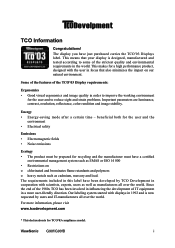
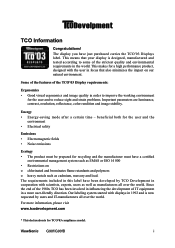
...the world. This makes for TCO'03 compliance model. Our labeling system started with the user in... tested according to reduce sight and strain problems. Important parameters are luminance, contrast, resolution, reflectance, color rendition and ..., experts, users as well as cadmium, mercury and lead. ViewSonic G90f/G90fB
i TCO Information
Congratulations! This means that also minimizes the...
User Manual - Page 6
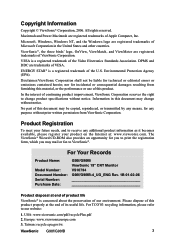
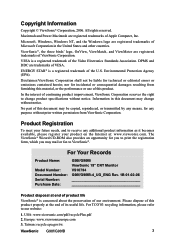
...part of the Video Electronics Standards Association. For Your Records
Product Name:
Model Number: Document Number: Serial Number: Purchase Date:
G90f/G90fB ViewSonic 19" CRT Monitor VS10794 G90f/G90fB-4_UG_ENG Rev. 1B 01-02-06
Product disposal at end of product life
ViewSonic® is a registered trademark of this product. USA: www.viewsonic...change product specifications without notice....
User Manual - Page 7
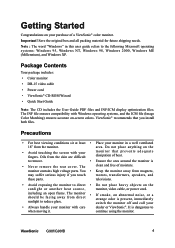
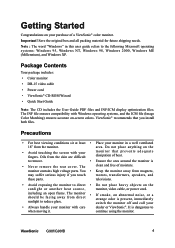
...
motors, transformers, speakers, and
these parts. Package Contents
Your package includes: • Color monitor • DB-15 video cable • Power cord • ViewSonic® CD-ROM Wizard • Quick Start Guide
Note: The CD includes the User Guide PDF files and INF/ICM display optimization files. continue using the monitor. ViewSonic G90f/G90fB
4 Precautions
• For best...
User Manual - Page 8
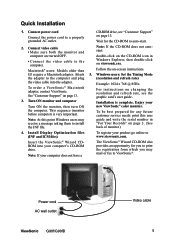
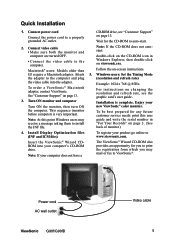
...: Set the Timing Mode (resolution and refresh rate)
Example: 1024 x 768 @ 85Hz. For instructions on viewsonic.exe.
Connect power cord
Connect the power cord to install the INF file.
4. Note: At this user guide and write the serial number in Windows Explorer, then double-click on changing the resolution and refresh rate, see "Customer Support" on -screen instructions...
User Manual - Page 9
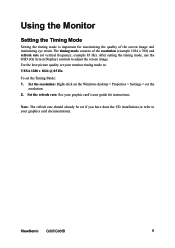
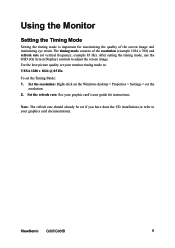
... mode is important for instructions. After setting the timing mode, use the OSD (On Screen Display) controls to your graphics card documentation). Note: The refresh rate should already be set your graphic card's user guide for maximizing the quality of the resolution (example 1024 x 768) and refresh rate (or vertical frequency; ViewSonic G90f/G90fB
6 The timing mode...
User Manual - Page 10


... of the next page and are defined in this user guide. Power LED Green = ON Orange = Power Saving
Power On/Off
ViewSonic G90f/G90fB
7 Adjusting the Screen Image
Use the buttons on the front control panel to the original factory settings if the display is operating in a factory preset timing mode listed...
User Manual - Page 11
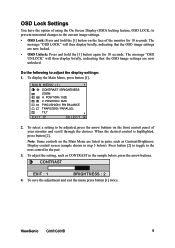
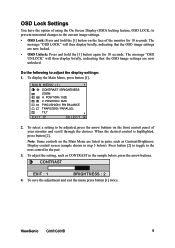
..., press the arrow buttons on the face of the monitor for 10 seconds. To select a setting to adjust the display settings: 1.
To adjust the setting, such as Contrast/Brightness.
The message "OSD LOCK"...control panel of your monitor and scroll through the choices. Press button [2] to toggle to the next control in step 3 below , press the arrow buttons. ViewSonic G90f/G90fB
8 To save ...
User Manual - Page 13


... displays the frequencies (horizontal and vertical) coming from the menu, press button [2] to degauss the monitor manually. Adds blue to choose language in most office settings with the User Color control. Individual adjustments for a darker color.
ViewSonic G90f/G90fB
10 With Degauss selected from the graphics card of the computer.
Adds blue and...
User Manual - Page 14
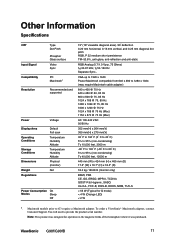
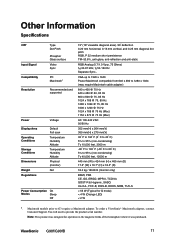
...Support. ViewSonic G90f/G90fB
11 Other Information
Specifications
CRT
Input Signal Compatibility Resolution
Type Dot Pitch
Phosphor Glass surface Video Sync
PC Macintosh1
Recommended and supported
Power
Display Area
Operating Conditions
Storage Conditions
Dimensions
Weight Regulations
Voltage
Default Full scan
Temperature Humidity Altitude Temperature Humidity Altitude Physical (monitor...
User Manual - Page 15


.... ViewSonic G90f/G90fB
12 Control buttons do not work • Press only one button at the desired frequencies.
If using a surge
protector, reduce the number of the video cable is not attached permanently to the monitor, tightly secure it is tightly secured to support higher refresh rates, try selecting fewer colors or running lower resolutions.
User Manual - Page 16
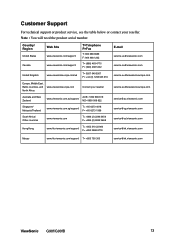
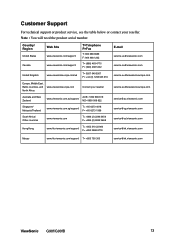
...310 22 900 www.hk.viewsonic.com/support/
F= +852 2268 6778
E-mail
service.us@viewsonic.com service.ca@viewsonic.com service[email protected] service[email protected] service@au.viewsonic.com service@sg.viewsonic.com service@sd.viewsonic.com service@hk.viewsonic.com
Macau
www.hk.viewsonic.com/support/ T= +853 700 303
service@hk.viewsonic.com
ViewSonic G90f/G90fB
13 Country/ Region...
User Manual - Page 18
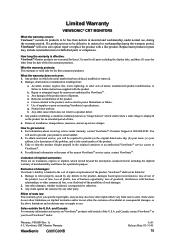
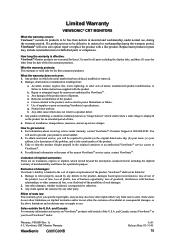
... is limited to the cost of repair or replacement of the product. What the warranty does not cover: 1. b. For additional information or the name of the first customer purchase. Warranty_VSMON Rev. 1c 4.3: ViewSonic CRT Monitor Warranty
ViewSonic G90f/G90fB
1 of the product due to shipment.
and Canada: For warranty information and service on implied warranties and/or...
Brochure - Page 1


...
This monitor complies with 1920x1440 maximum resolution
With the maximum resolution of ...24/7 free technical and customer support*.
>OSD lock secures your display for distortion-free video, graphics and engineered imaging-all with the world's strictest standards of 1920x1440 you'll scroll less as you fit more on the screen so you expect from ViewSonic.
G90f/G90fB CRT Monitor
19...
Brochure - Page 2


...G90f/G90fB-3
For more product information, visit us on the web at corner
DISPLAY AREA Factory Setting ...ViewSonic.com • ViewSonic.com
*Leading stand-alone, branded monitor by country; Analog adapter available from ViewSonic. Corporate names, trademarks stated herein are the property of their respective companies. specifications
G90f/G90fB CRT Monitor
19" (18.0" viewable) Graphic Series CRT...
ViewSonic G90F-2 Reviews
Do you have an experience with the ViewSonic G90F-2 that you would like to share?
Earn 750 points for your review!
We have not received any reviews for ViewSonic yet.
Earn 750 points for your review!
