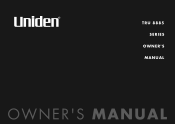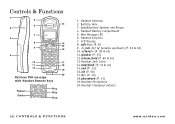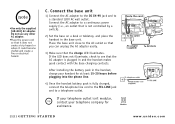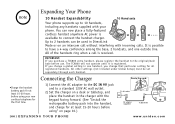Uniden TRU8885 Support and Manuals
Get Help and Manuals for this Uniden item

View All Support Options Below
Free Uniden TRU8885 manuals!
Problems with Uniden TRU8885?
Ask a Question
Free Uniden TRU8885 manuals!
Problems with Uniden TRU8885?
Ask a Question
Most Recent Uniden TRU8885 Questions
Can Handsets For Other Uniden Units Work With This Base?
I have a couple of TRU9460-2 handsets. Can they be made to work with this base?
I have a couple of TRU9460-2 handsets. Can they be made to work with this base?
(Posted by applncxpress 11 years ago)
How Do I Erase A Recorded Msg Remotely Mod Tru8885-3hs?
(Posted by Jarynoda 12 years ago)
Popular Uniden TRU8885 Manual Pages
Uniden TRU8885 Reviews
We have not received any reviews for Uniden yet.