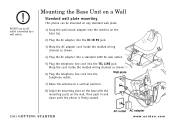Uniden DCT648 Support and Manuals
Get Help and Manuals for this Uniden item

View All Support Options Below
Free Uniden DCT648 manuals!
Problems with Uniden DCT648?
Ask a Question
Free Uniden DCT648 manuals!
Problems with Uniden DCT648?
Ask a Question
Most Recent Uniden DCT648 Questions
How Do I Set The Date And Time On My Uniden Dct648 Phone.
how do i set the date and time on my uniden dct648 phone
how do i set the date and time on my uniden dct648 phone
(Posted by cruising60 3 years ago)
Builder Unplugged Base And Pulled Line. No Dial Sometimes, No Incoming Ringing
or message taking did he damage set or phone line
or message taking did he damage set or phone line
(Posted by beverlyhagy 9 years ago)
Set Not Consistent. Is This Damage To Phone Or Was Phone Line Damaged?
(Posted by beverlyhagy 9 years ago)
How To Open Battery Compartment.
Thanks
(Posted by abakaletz 11 years ago)
Popular Uniden DCT648 Manual Pages
Uniden DCT648 Reviews
We have not received any reviews for Uniden yet.