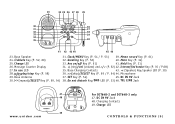Uniden DCT648-2 - DCT Cordless Phone Support and Manuals
Get Help and Manuals for this Uniden item

View All Support Options Below
Free Uniden DCT648-2 manuals!
Problems with Uniden DCT648-2?
Ask a Question
Free Uniden DCT648-2 manuals!
Problems with Uniden DCT648-2?
Ask a Question
Most Recent Uniden DCT648-2 Questions
How Do I Deregister My Uniden Dct648-2 Handset
How do i deregister my uniden dct648-2 handset, I need to register it to another base
How do i deregister my uniden dct648-2 handset, I need to register it to another base
(Posted by prensessp 11 years ago)
How Do I Update The Older 436
(Posted by bjbrownie 11 years ago)
Get Deleted Messages
my husband just deleted all the messages on the phone. Is there any way to get them back?
my husband just deleted all the messages on the phone. Is there any way to get them back?
(Posted by bprestin 11 years ago)
Uniden Dct648-2 Keypad Light Only Goes Off When On Base.buttons Not Working.
(Posted by smiling 12 years ago)
My Uniden Dct648-2 Dropped And Now The Keypad Is Not Working/ Help
(Posted by smiling 12 years ago)
Popular Uniden DCT648-2 Manual Pages
Uniden DCT648-2 Reviews
We have not received any reviews for Uniden yet.