Uniden DCT648-2 Support Question
Find answers below for this question about Uniden DCT648-2 - DCT Cordless Phone.Need a Uniden DCT648-2 manual? We have 1 online manual for this item!
Question posted by bprestin on May 12th, 2012
Get Deleted Messages
my husband just deleted all the messages on the phone. Is there any way to get them back?
Current Answers
There are currently no answers that have been posted for this question.
Be the first to post an answer! Remember that you can earn up to 1,100 points for every answer you submit. The better the quality of your answer, the better chance it has to be accepted.
Be the first to post an answer! Remember that you can earn up to 1,100 points for every answer you submit. The better the quality of your answer, the better chance it has to be accepted.
Related Uniden DCT648-2 Manual Pages
English Owners Manual - Page 3


... into a 120V AC outlet. CST. Use only the Uniden rechargeable battery pack supplied with your cordless phone's packaging includes the following items (the number of these items are missing or damaged, contact the... for replacement parts.
Remove the cover. Step 1 Checking the Package Contents
Make sure your new phone. or visit our website at www.uniden.com for at (800) 554-3988 Hours: M-F ...
English Owners Manual - Page 4


... menu/del in standby mode.
TO SET GREETING MESSAGE Press and hold greeting
until voice prompt "recording greeting" plays.
www.uniden.com Step 3 Connect to Phone Line
When the handset battery pack is set for...For all Handset Menu Setup Options, refer to select Global Setup and then select/ . Your phone is fully charged after 15-20 hours of charging, plug the telephone cord into the base ...
English Owners Manual - Page 7


...Booster
35
Privacy Mode
35
Intercom/Call Transfer Feature
35
Deleting a Caller ID Message Using the Caller ID Message List Call Waiting Deluxe Features
THE INTEGRATED ANSWERING DEVICE ...
3-Way Conferencing
36 ADDITIONAL INFORMATION
71
Flash and Call Waiting
36 Changing the Digital Security Code
71
New Message LED
36 Installing the Beltclip
71
PHONEBOOK Phonebook Storing Phone Numbers...
English Owners Manual - Page 8


...an outside line). Additionally, with 4-way conference using 2 handsets, another 2 handsets can now place a fully featured cordless handset anywhere in this product or ...DCT648 only.
• 2.4GHz Frequency Hopping Spread Spectrum • Integrated Answering Device • Trilingual Voice Prompts (English, French, Spanish) • 4 Multi-Handset Expandability • Hands Free Speaker Phone...
English Owners Manual - Page 9


... waste time pushing buttons. Talk appears on the display.
DirectLink mode is not in use your phone being activated by other equipment, this cordless phone helps reduce the possibility of Uniden America. You can use and talk/flash has not been pressed...you to answer a call by simply returning the handset to hang up by just removing the handset from your handsets as transceivers.
English Owners Manual - Page 11
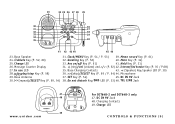
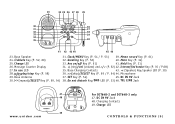
.... SET Key (P. 54)
45. DC IN 9V Jack
30. | Memo record Key (P. 61)
24. ∅delete Key (P. 52, 60)
32. Base Charging Contacts
43. (Speaker) Key/speaker LED (P. 30)
28. Greeting Key...(P. 52)
40. Charge LED
33. Base Antenna
37. Clock/MENU Key (P. 54 / P. 53) 39. Message Counter Display
34. (ring)/vol (volume) and ∧/∨ (P. 52) 42. Intercom/find handset Key (P....
English Owners Manual - Page 20


During Global Setup and System Reset, make sure your cordless phone is placed near listener (remote speaker).
Use them at sporting events or while shopping to utilize this feature. One handset is placed in the desired ...
English Owners Manual - Page 23


...the DSS series (DCT646/ DCT6465/DCT648/DCT6485 series) (see page 29...If you enter a 3-digit area code number in the Caller ID message. Clear the base ID.
For calls received from outside your local ...your local area code, you change Global settings at a time. Most phone systems use the handset with another handset (see page 29). Note: If...ways (see page 28). Store or edit the area code.
English Owners Manual - Page 34


...you will hear a beep.
[32] BASICS
Redialing a Call
The last three phone numbers dialed can be deleted. 3) Press menu/del. 4) Press ring/vol/∧ or ring/vol/∨....
4GFKCN
redial/pause
4GFKCN
redial/pause
4GFKCN
Deleting a Redial Record
1) Press redial/pause in "Storing Phone Numbers, Names,
Distinctive Rings, and Speed dial" on page 37-38....
English Owners Manual - Page 38
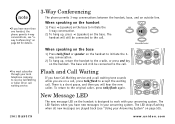
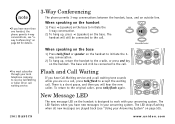
... to initiate the 3way conversation.
2) To hang up , press (speaker) on page 68 for details.
3-Way Conferencing
The phone permits 3-way conversations between the handset, base, and an outside line.
The LED flashes when you have new messages in your local telephone company to the call waiting tone sounds while you are played back...
English Owners Manual - Page 49
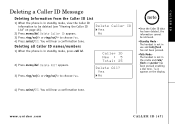
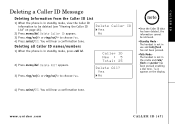
...! ;GU 0Q
note
•Once the Caller ID data has been deleted, the information cannot be deleted (see "Viewing the Caller ID List" on the display.
4) Press select/ . Delete All?
CALLER ID
Deleting a Caller ID Message
Deleting Information from the Caller ID List
1) When the phone is not in the cradle and talk/ flash or speaker has...
English Owners Manual - Page 52


... Answering System is easy and convenient to use your answering system to record a conversation, leave a voice memo message or to announce a special outgoing message to quickly review, save, or delete the messages you 're away from your phone. You can also use , but please read through all of Recording Time • Call Screening On/Off...
English Owners Manual - Page 54


... pre-recorded and the personal outgoing message.
Pre-recorded message
The following message is pre-recorded: "Hello, no one is canceled.
Each time greeting is pressed, the outgoing message is playing. Deleting an outgoing message
To delete the personal outgoing message, press delete while the message is switched between the two outgoing messages
When the phone is in standby mode, press...
English Owners Manual - Page 61


...The message counter displays the number of messages." Once you want to replay. The old messages will be heard until you return to review your messages
1) When the phone is played. Repeating a message
...The system returns to "Deleting a message" on the base. note
•Time stamp will then display the number of the current message (it then becomes an old message. After you have ...
English Owners Manual - Page 64


... System Off
1 then 0 Help Guidance
[62] THE INTEGRATED ANSWERING DEVICE
www.uniden.com You hear "To play , or delete messages, even record a new greeting message from a remote location (when you can check, play incoming messages, press zero-two. Remote Operation
You can turn On or Off your answering system from home (refer to use...
English Owners Manual - Page 72


... 1) During a call, press intercom/find handset on hold. The intercom mode is activated, but the caller is still on the base. EXPANDING YOUR PHONE
[70] EXPANDING YOUR PHONE
www.uniden.com To do this, select "System Reset" from this same series of cordless models, you must clear the handset(s) and base identification numbers.
English Owners Manual - Page 73


... is complete, Registration Complete appears in the display. 4) Repeat steps 1 - 3 for another cordless telephone is using the same security code, you have (see page 29). 2. Installing the Beltclip...If the registration fails, Registration Failed appears in the base. 2) Registration starts automatically. Your phone is ready for all the handsets do the following steps: 1) Place a handset, one at...
English Owners Manual - Page 79


...handset, base and the microwave oven. to avoid charge interruption. liquid can damage your cordless telephone does not work, please send to moisture or liquid, but only affects the... Ft. In case of accidental submersion, please read the following these steps, if your cordless phone. CST
www.uniden.com
TROUBLESHOOTING [77]
After following steps. Wipe off electrical power. ...
English Owners Manual - Page 81


... what appliances may replace the unit with the performance of radio waves which vary from another cordless telephone or other electrical hazards.
Cordless Telephone Privacy
Cordless telephones are two types of the cordless telephone should be close to both a phone jack and continuous
power outlet. (A continuous power outlet is an AC outlet which may make...
English Owners Manual - Page 83


...way conferencing 36 4-way conferencing 68 20 ring options 23
A
Announce only feature 56 Answering system
Deleting a message 60 Playing your messages 59 Recording a conversation 61 Remote access 62 Repeating a message 59 Skipping a message...32 Register the handset 66 Remote access
away from home 62 from your phone 65 General information 73 Global setup 21 Handset setup 19 Hands-free ...
Similar Questions
How Do I Delete Messages Off My Hand Held Cordless Phone Uniden 6.0 Model
(Posted by llyorkton 11 years ago)
How Do I Deregister My Uniden Dct648-2 Handset
How do i deregister my uniden dct648-2 handset, I need to register it to another base
How do i deregister my uniden dct648-2 handset, I need to register it to another base
(Posted by prensessp 11 years ago)
Uniden Dct648-2 Keypad Light Only Goes Off When On Base.buttons Not Working.
(Posted by smiling 12 years ago)
My Uniden Dct648-2 Dropped And Now The Keypad Is Not Working/ Help
(Posted by smiling 12 years ago)

