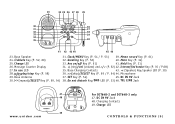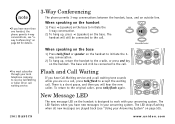Uniden DCT648-2 Support Question
Find answers below for this question about Uniden DCT648-2 - DCT Cordless Phone.Need a Uniden DCT648-2 manual? We have 1 online manual for this item!
Question posted by smiling on December 28th, 2011
My Uniden Dct648-2 Dropped And Now The Keypad Is Not Working/ Help
The person who posted this question about this Uniden product did not include a detailed explanation. Please use the "Request More Information" button to the right if more details would help you to answer this question.
Current Answers
Related Uniden DCT648-2 Manual Pages
Similar Questions
How Do I Deregister My Uniden Dct648-2 Handset
How do i deregister my uniden dct648-2 handset, I need to register it to another base
How do i deregister my uniden dct648-2 handset, I need to register it to another base
(Posted by prensessp 11 years ago)
How Does The Reject Tone Work On A Cordless Uniden Phone?
(Posted by Anonymous-53731 12 years ago)
Need Help Please Our Phone Is In A Mode Where It Says It's 'searching'. There
Need help please our phone is in a mode that we can not clear. It says it's "SEARCHING" on the front...
Need help please our phone is in a mode that we can not clear. It says it's "SEARCHING" on the front...
(Posted by crepole23 12 years ago)
Uniden Dct648-2 Keypad Light Only Goes Off When On Base.buttons Not Working.
(Posted by smiling 12 years ago)
Bad Receiver On Handset
Receiver on handset does not work. Caller cannot hear my voice.Please help!
Receiver on handset does not work. Caller cannot hear my voice.Please help!
(Posted by jrockwise 13 years ago)