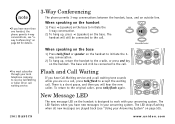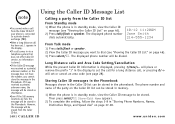Uniden DCT648-2 Support Question
Find answers below for this question about Uniden DCT648-2 - DCT Cordless Phone.Need a Uniden DCT648-2 manual? We have 1 online manual for this item!
Question posted by jrockwise on November 25th, 2010
Bad Receiver On Handset
Receiver on handset does not work. Caller cannot hear my voice.Please help!
Current Answers
Related Uniden DCT648-2 Manual Pages
Similar Questions
How Do I Deregister My Uniden Dct648-2 Handset
How do i deregister my uniden dct648-2 handset, I need to register it to another base
How do i deregister my uniden dct648-2 handset, I need to register it to another base
(Posted by prensessp 11 years ago)
Get Deleted Messages
my husband just deleted all the messages on the phone. Is there any way to get them back?
my husband just deleted all the messages on the phone. Is there any way to get them back?
(Posted by bprestin 11 years ago)
My Uniden Dct648-2 Dropped And Now The Keypad Is Not Working/ Help
(Posted by smiling 12 years ago)
How Do I Get Handset To Work Tryed Holding # For 2 Sec Didn't Work
purchased used with base and handset base works fine Can't seem to reprogram handset says out of ran...
purchased used with base and handset base works fine Can't seem to reprogram handset says out of ran...
(Posted by riceshellshock 12 years ago)