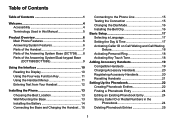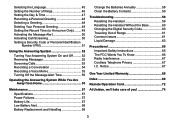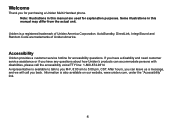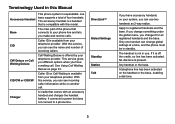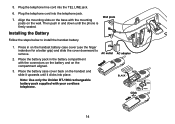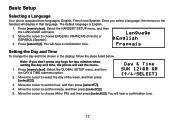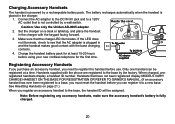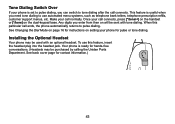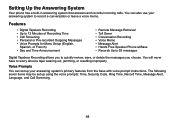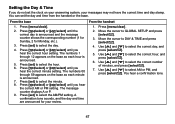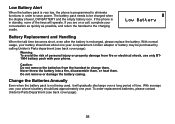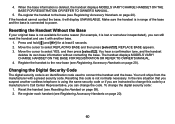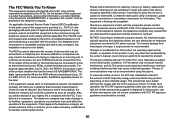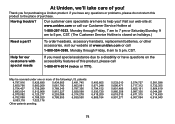Uniden DCT7585 - DCT 7585 Cordless Phone Support and Manuals
Get Help and Manuals for this Uniden item

View All Support Options Below
Free Uniden DCT7585 manuals!
Problems with Uniden DCT7585?
Ask a Question
Free Uniden DCT7585 manuals!
Problems with Uniden DCT7585?
Ask a Question
Most Recent Uniden DCT7585 Questions
Setting Number Of Rings To 6.
I have set the number of rings to six using the base station and the handset. The system allows four...
I have set the number of rings to six using the base station and the handset. The system allows four...
(Posted by gawood 8 years ago)
Hi.
How I Can Pick Up Message From Other Phone.
Thanks.
(Posted by arthurbobko 12 years ago)
Out Of Range
Suddenly the phone shows "out of range" . How to fix it?
Suddenly the phone shows "out of range" . How to fix it?
(Posted by mengy2k 13 years ago)
Show Day On Handset.
Can't get day to show on handset. I have gone into menu, cflicked on Day & Time, entered correct d...
Can't get day to show on handset. I have gone into menu, cflicked on Day & Time, entered correct d...
(Posted by pattijoe 13 years ago)
The Device Is Not Working From Any Panel Button.
Basis Functions, Portable Dete
(Posted by zlilhagalil 13 years ago)
Popular Uniden DCT7585 Manual Pages
Uniden DCT7585 Reviews
We have not received any reviews for Uniden yet.