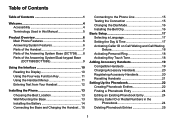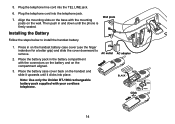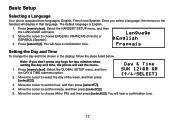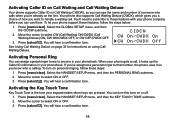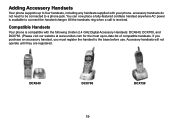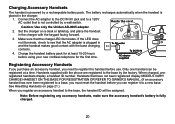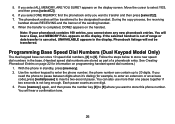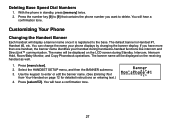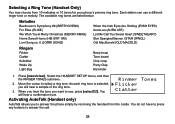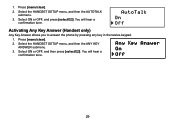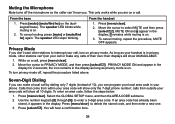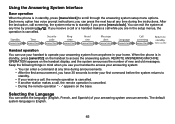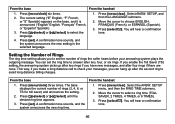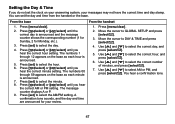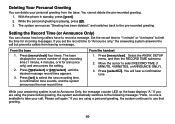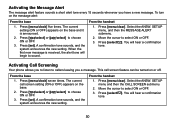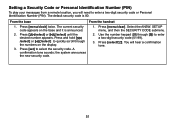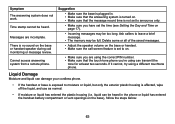Uniden DCT7585 Support Question
Find answers below for this question about Uniden DCT7585 - DCT 7585 Cordless Phone.Need a Uniden DCT7585 manual? We have 2 online manuals for this item!
Question posted by pattijoe on February 5th, 2011
Show Day On Handset.
Can't get day to show on handset. I have gone into menu, cflicked on Day & Time, entered correct day & time but only the time shows.
Current Answers
Related Uniden DCT7585 Manual Pages
Similar Questions
Uniden Dxi8560-2 Cordless Phones
Can not get my ordered cordless phone charged. I place the phone in the main base but no menu came u...
Can not get my ordered cordless phone charged. I place the phone in the main base but no menu came u...
(Posted by 1951babegirl 8 years ago)
Setting Number Of Rings To 6.
I have set the number of rings to six using the base station and the handset. The system allows four...
I have set the number of rings to six using the base station and the handset. The system allows four...
(Posted by gawood 8 years ago)
How Do I Access My Messages, Calling In On Another Phone. Dct7585-3
(Posted by davealowe 9 years ago)
Hi.
How I Can Pick Up Message From Other Phone.
Thanks.
(Posted by arthurbobko 12 years ago)
Out Of Range
Suddenly the phone shows "out of range" . How to fix it?
Suddenly the phone shows "out of range" . How to fix it?
(Posted by mengy2k 13 years ago)