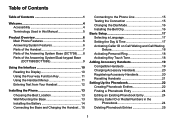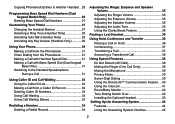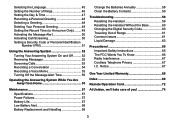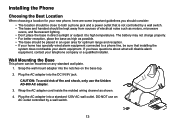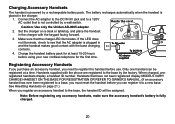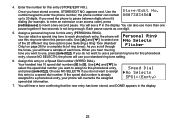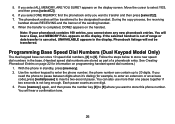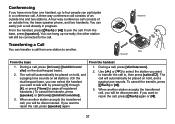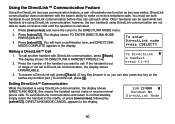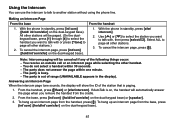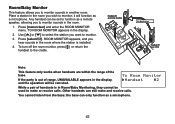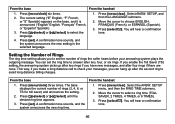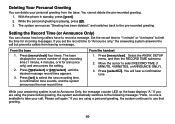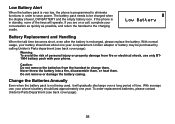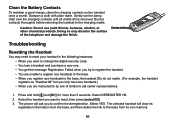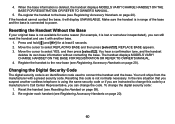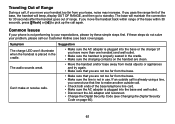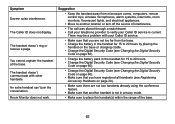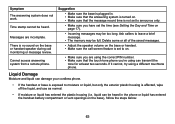Uniden DCT7585 Support Question
Find answers below for this question about Uniden DCT7585 - DCT 7585 Cordless Phone.Need a Uniden DCT7585 manual? We have 2 online manuals for this item!
Question posted by gawood on August 30th, 2015
Setting Number Of Rings To 6.
I have set the number of rings to six using the base station and the handset. The system allows four rings, then hangs up. What have I not done correctly?
Current Answers
Answer #1: Posted by Odin on August 30th, 2015 12:35 PM
See this manual page: http://www.manualslib.com/manual/184626/Uniden-Dct7085.html?page=47&term=rings&selected=1
Hope this is useful. Please don't forget to click the Accept This Answer button if you do accept it. My aim is to provide reliable helpful answers, not just a lot of them. See https://www.helpowl.com/profile/Odin.
Related Uniden DCT7585 Manual Pages
Similar Questions
On An Incoming Call, Only The Base Station Rings But Not The Handset.
Uniden DECT6.0, Model1080-2, of late I find that whenever there is an incoming call. the base unit r...
Uniden DECT6.0, Model1080-2, of late I find that whenever there is an incoming call. the base unit r...
(Posted by cvgraju 10 years ago)
Base And Handset Have Different Ring Tones.
I used the handset to change my incoming call ring tone. However, when I have an incoming call, the ...
I used the handset to change my incoming call ring tone. However, when I have an incoming call, the ...
(Posted by scheis123 11 years ago)
Error Number 88 On Base
My base keeps flashing 8 then 88 on the ansering machine screen and the hand sets keep searching. Wh...
My base keeps flashing 8 then 88 on the ansering machine screen and the hand sets keep searching. Wh...
(Posted by turner1370 12 years ago)
Phone Is Not Registering When Put On Base Says To Use The Larger Users Manual
Phone is not reistering on the base. It says to use the larger user's manual which I do not have
Phone is not reistering on the base. It says to use the larger user's manual which I do not have
(Posted by jimmar 12 years ago)
Hi.
How I Can Pick Up Message From Other Phone.
Thanks.
(Posted by arthurbobko 12 years ago)