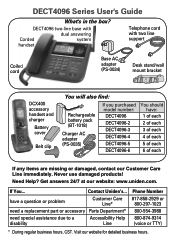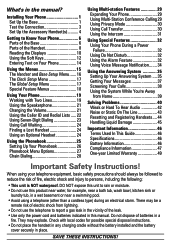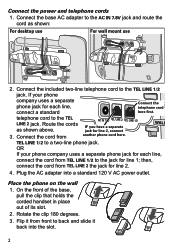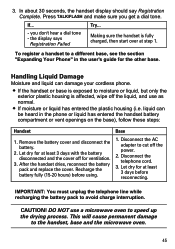Uniden DECT4096 Support and Manuals
Get Help and Manuals for this Uniden item

View All Support Options Below
Free Uniden DECT4096 manuals!
Problems with Uniden DECT4096?
Ask a Question
Free Uniden DECT4096 manuals!
Problems with Uniden DECT4096?
Ask a Question
Most Recent Uniden DECT4096 Questions
Clock Stops Keeping Proper Time
How Do You Fix The Clock Failing To Keep Proper Time?
How Do You Fix The Clock Failing To Keep Proper Time?
(Posted by millmanjr 1 year ago)
Forward A Call Coming In
how to forward a call coming to another phone
how to forward a call coming to another phone
(Posted by jaidekman 1 year ago)
How To Reset Security Code On Dect 4096
(Posted by anneaccelerate 1 year ago)
How Can I Put A Call On Hold And Then Transfer That Call To Another Base
we have 2 uniden dect 4096 phones and 2 phone lines. we need to transfer calls from one phone base t...
we have 2 uniden dect 4096 phones and 2 phone lines. we need to transfer calls from one phone base t...
(Posted by ldclerk 8 years ago)
My Messages Are Going Straight To My Voicemail. How To Shut Off?
(Posted by adriennejv 10 years ago)
Popular Uniden DECT4096 Manual Pages
Uniden DECT4096 Reviews
 Uniden has a rating of 1.00 based upon 1 review.
Get much more information including the actual reviews and ratings that combined to make up the overall score listed above. Our reviewers
have graded the Uniden DECT4096 based upon the following criteria:
Uniden has a rating of 1.00 based upon 1 review.
Get much more information including the actual reviews and ratings that combined to make up the overall score listed above. Our reviewers
have graded the Uniden DECT4096 based upon the following criteria:
- Durability [1 rating]
- Cost Effective [1 rating]
- Quality [1 rating]
- Operate as Advertised [1 rating]
- Customer Service [1 rating]