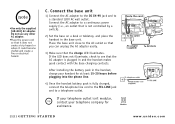Uniden TRU8885 Support Question
Find answers below for this question about Uniden TRU8885.Need a Uniden TRU8885 manual? We have 1 online manual for this item!
Question posted by applncxpress on December 7th, 2012
Can Handsets For Other Uniden Units Work With This Base?
I have a couple of TRU9460-2 handsets. Can they be made to work with this base?
Current Answers
Related Uniden TRU8885 Manual Pages
Similar Questions
The Uniden Tru9485-2 Cordless Phone
I want to reset / register a handset for the Uniden TRU9485-2 cordless phone. The manual instruction...
I want to reset / register a handset for the Uniden TRU9485-2 cordless phone. The manual instruction...
(Posted by davidrmiller11 8 years ago)
Add One More Cordless Phone To Unit
How do I sinck anothe cordless phone to the base unit
How do I sinck anothe cordless phone to the base unit
(Posted by cheryl54601 11 years ago)
I Have An Old Uniden Phone Base Uniden Cxa5198. What Cordless Phone Works With
What Uniden cordless phone works with old cxe5198
What Uniden cordless phone works with old cxe5198
(Posted by jandemcknight 11 years ago)
How Do I Erase A Recorded Msg Remotely Mod Tru8885-3hs?
(Posted by Jarynoda 12 years ago)
Fix Out Of Range Problem With Cordless Phone.
DCT756 series cordless phone does not work. Message shows out of range message. Please send instruct...
DCT756 series cordless phone does not work. Message shows out of range message. Please send instruct...
(Posted by healerman 13 years ago)