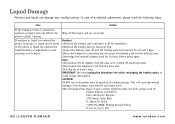Uniden TRU8866 Support and Manuals
Get Help and Manuals for this Uniden item

View All Support Options Below
Free Uniden TRU8866 manuals!
Problems with Uniden TRU8866?
Ask a Question
Free Uniden TRU8866 manuals!
Problems with Uniden TRU8866?
Ask a Question
Most Recent Uniden TRU8866 Questions
Deregister Orphaned Uniden Tcx-860 Handset
How do I deregister a Uniden TCX-860 handset that used to belong to some unknown Uniden TRU8866 base...
How do I deregister a Uniden TCX-860 handset that used to belong to some unknown Uniden TRU8866 base...
(Posted by gordon2387 1 year ago)
Message Indicator
The message light indicator nor the beeper do not work, to let you know you have messagesThe second ...
The message light indicator nor the beeper do not work, to let you know you have messagesThe second ...
(Posted by Louisebirnberg 7 years ago)
Add: Handset.
I have a cordless phone Model TRU 8866 with two handsets Base plus one, I am very happy with the pho...
I have a cordless phone Model TRU 8866 with two handsets Base plus one, I am very happy with the pho...
(Posted by mohanshah111 10 years ago)
I Forgot How To Access My Voice Mail
I Do Have A Pin....
The Led Is Blinking.
I have model TRU8866
I have model TRU8866
(Posted by jisz 10 years ago)
How Do I Delet A Handset Using The Base Unit
(Posted by Anonymous-38950 12 years ago)
Popular Uniden TRU8866 Manual Pages
Uniden TRU8866 Reviews
We have not received any reviews for Uniden yet.