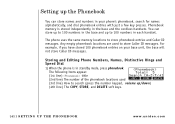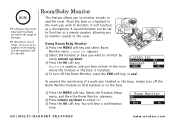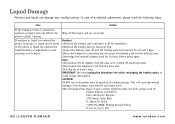Uniden TRU8866 Support Question
Find answers below for this question about Uniden TRU8866.Need a Uniden TRU8866 manual? We have 2 online manuals for this item!
Question posted by Anonymous-38950 on September 26th, 2011
How Do I Delet A Handset Using The Base Unit
The person who posted this question about this Uniden product did not include a detailed explanation. Please use the "Request More Information" button to the right if more details would help you to answer this question.
Current Answers
Answer #1: Posted by kcmjr on September 26th, 2011 3:11 PM
Remove the battery from the handset. Let it sit for a few minutes.
When the battery is replaced the handset will no longer be associated with the base.
To re-associate the handset you must dock it with the base unit.
Licenses & Certifications: Microsoft, Cisco, VMware, Novell, FCC RF & Amateur Radio licensed.
Related Uniden TRU8866 Manual Pages
Similar Questions
Deregister Orphaned Uniden Tcx-860 Handset
How do I deregister a Uniden TCX-860 handset that used to belong to some unknown Uniden TRU8866 base...
How do I deregister a Uniden TCX-860 handset that used to belong to some unknown Uniden TRU8866 base...
(Posted by gordon2387 1 year ago)
Message Indicator
The message light indicator nor the beeper do not work, to let you know you have messagesThe second ...
The message light indicator nor the beeper do not work, to let you know you have messagesThe second ...
(Posted by Louisebirnberg 7 years ago)
Add: Handset.
I have a cordless phone Model TRU 8866 with two handsets Base plus one, I am very happy with the pho...
I have a cordless phone Model TRU 8866 with two handsets Base plus one, I am very happy with the pho...
(Posted by mohanshah111 10 years ago)
The Handset On One Of My 2-unit Cordless Phones Does Not Ring On Incoming Calls.
(Posted by jthompson12534 13 years ago)
The #1 Handset Near The Base Unit But Show ¡±out Of Range On The Display, And Th
THE #1 HANDSET NEAR THE BASE UNIT BUT SHOW ”OUT OF RANGE on the display, and then the handset ...
THE #1 HANDSET NEAR THE BASE UNIT BUT SHOW ”OUT OF RANGE on the display, and then the handset ...
(Posted by hlx5703 13 years ago)