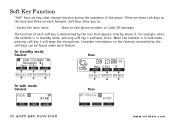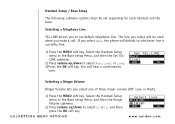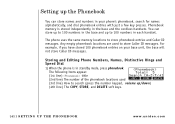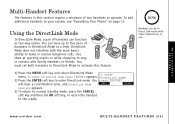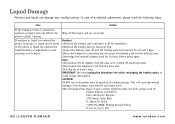Uniden TRU8866 Support Question
Find answers below for this question about Uniden TRU8866.Need a Uniden TRU8866 manual? We have 2 online manuals for this item!
Question posted by mohanshah111 on October 30th, 2013
Add: Handset.
I have a cordless phone Model TRU 8866 with two handsets Base plus one, I am very happy with the phone. Can I add another hand set to the my present system, if I can where can I but it and what will be the new model nbr for the handset???
Current Answers
Answer #1: Posted by TheWiz on October 31st, 2013 3:27 PM
Yes you can. You can have up to ten additional handsets (model TCX860). See page 13 of the user's manual for more info. You can buy an additional handset here.
Related Uniden TRU8866 Manual Pages
Similar Questions
Deregister Orphaned Uniden Tcx-860 Handset
How do I deregister a Uniden TCX-860 handset that used to belong to some unknown Uniden TRU8866 base...
How do I deregister a Uniden TCX-860 handset that used to belong to some unknown Uniden TRU8866 base...
(Posted by gordon2387 1 year ago)
I Forgot How To Access My Voice Mail
I Do Have A Pin....
The Led Is Blinking.
I have model TRU8866
I have model TRU8866
(Posted by jisz 10 years ago)
Uniden Phone Ringer Has A Line Through The Bell Display On The Hand Set And Does
HOW DO i SET THE RINGER BACK ON. THIS IS NOT THR dnd MODE
HOW DO i SET THE RINGER BACK ON. THIS IS NOT THR dnd MODE
(Posted by DB270349 11 years ago)
Cannot Make Phone Call When Set Dial Mode = Tone.
Uniden DECT1580-5M - DM4927. Can ONLY make phone call when change DIAL MODE settings to PULSE. ...
Uniden DECT1580-5M - DM4927. Can ONLY make phone call when change DIAL MODE settings to PULSE. ...
(Posted by snguyen55 11 years ago)