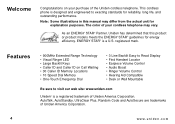Uniden EZI996 Support and Manuals
Get Help and Manuals for this Uniden item

View All Support Options Below
Free Uniden EZI996 manuals!
Problems with Uniden EZI996?
Ask a Question
Free Uniden EZI996 manuals!
Problems with Uniden EZI996?
Ask a Question
Most Recent Uniden EZI996 Questions
Where Can I Buy Ezi996 900 Mhz Extended Range Cordless Telephoneurchase
(Posted by buckingham18 1 year ago)
Where Can I Get A Replacement Battery For My Uniden Ezi996 Phone?
I need a replacement battery for my Uniden EZI996 cordless phone. Where can I purchase one, and is i...
I need a replacement battery for my Uniden EZI996 cordless phone. Where can I purchase one, and is i...
(Posted by tiffycatz 8 years ago)
Does This Battery Get Old - Our Phone Drops Its Charge Only After A Few Calls.
(Posted by bevboo824 9 years ago)
Lights Keep Flashing
The visual ringer/message lights on the handset cradle flash continuously. I deleted all CID data. C...
The visual ringer/message lights on the handset cradle flash continuously. I deleted all CID data. C...
(Posted by ricpag 11 years ago)
How Can I Get A User Book Ormanual?
(Posted by rrconners 12 years ago)
Uniden EZI996 Videos
Popular Uniden EZI996 Manual Pages
Uniden EZI996 Reviews
We have not received any reviews for Uniden yet.