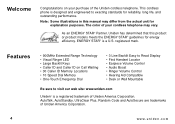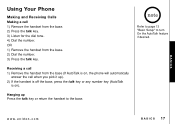Uniden EZI996 Support Question
Find answers below for this question about Uniden EZI996.Need a Uniden EZI996 manual? We have 1 online manual for this item!
Question posted by rrconners on November 26th, 2011
How Can I Get A User Book Ormanual?
The person who posted this question about this Uniden product did not include a detailed explanation. Please use the "Request More Information" button to the right if more details would help you to answer this question.
Current Answers
Related Uniden EZI996 Manual Pages
Similar Questions
Where Can I Buy Ezi996 900 Mhz Extended Range Cordless Telephoneurchase
(Posted by buckingham18 1 year ago)
Where Can I Get A Replacement Battery For My Uniden Ezi996 Phone?
I need a replacement battery for my Uniden EZI996 cordless phone. Where can I purchase one, and is i...
I need a replacement battery for my Uniden EZI996 cordless phone. Where can I purchase one, and is i...
(Posted by tiffycatz 8 years ago)
Does This Battery Get Old - Our Phone Drops Its Charge Only After A Few Calls.
(Posted by bevboo824 9 years ago)
When Replacing A New Battery In The Cordless Phone Will I Loose All Information
all the batteries in the cordless phones are starting to show low battery signal. If I replace them ...
all the batteries in the cordless phones are starting to show low battery signal. If I replace them ...
(Posted by giraffe70 11 years ago)
Need Manuel For Uniden Dect 1480-3 Cordless Phone
need help with direction for setting up uniden dect 1480-3 cordless phone
need help with direction for setting up uniden dect 1480-3 cordless phone
(Posted by daddygirl 12 years ago)