Uniden D3288 Support and Manuals
Get Help and Manuals for this Uniden item
This item is in your list!

View All Support Options Below
Free Uniden D3288 manuals!
Problems with Uniden D3288?
Ask a Question
Free Uniden D3288 manuals!
Problems with Uniden D3288?
Ask a Question
Popular Uniden D3288 Manual Pages
English Owners Manual - Page 1
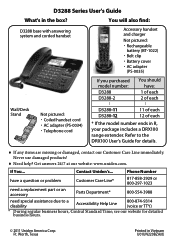
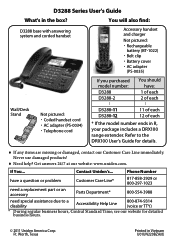
... adapter
(PS-0035)
If you purchased model number: D3288 D3288-2
You should have a question or problem
Customer Care Line*
817-858-2929 or 800-297-1023
need a replacement part or an accessory
Parts Department*
800-554-3988
need special assistance due to the DRX100 User's Guide for detailed business hours.
© 2011 Uniden America Corp. If You... Never use...
English Owners Manual - Page 2
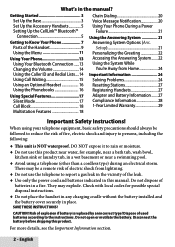
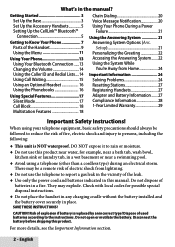
... INSTRUCTIONS!
For more details, see the Important Information section.
- They may be followed to persons, including the following:
♦ This unit is replaced by an incorrect type!
What's in the manual?
Getting Started 3 Set Up the Base 3 Set Up the Accessory Handsets 5 Setting Up the CellLink™ Bluetooth™ Connection 5
Getting to Know Your Phone 7 Parts...
English Owners Manual - Page 5
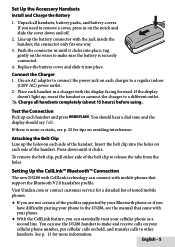
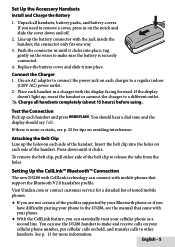
... it into place; Connect the Charger 1. Setting Up the CellLink™ Bluetooth™ Connection
The new D3288 with CellLink technology can connect with your phone.
♦ With the CellLink feature, you can use the D3288 handset to connect the power jack on avoiding interference. Visit Uniden.com or contact customer service for a detailed list of tested mobile...
English Owners Manual - Page 6
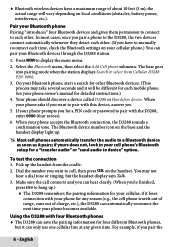
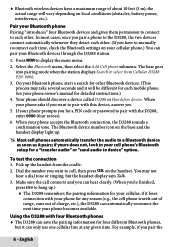
... Add Cell phone submenu. Your phone should discover a device called D3288 or Handsfree device. If your phone prompts you 're finished,
press End to each other.
Press Menu to pair with your Bluetooth devices through the D3288 station.
1. The Bluetooth device number icon on the handset. if yours does not, look in your cell phone's Bluetooth setup for detailed instructions...
English Owners Manual - Page 11
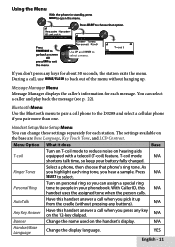
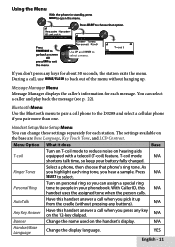
... this handset answer a call when you don't press any keys for each station. N/A
Handset/Base Language
Change the display language.
The settings available on the handset's display. Ringer Tones
Select a phone, then...
Bluetooth
Handset Setup
T-coil
Ringer Tones
Personal Ring
Press
PHONEBOOK to go back a screen
OR
Use UP and DOWN to the D3288 and select a cellular phone if you...
English Owners Manual - Page 13
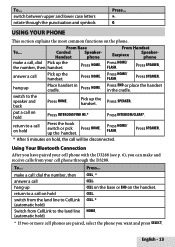
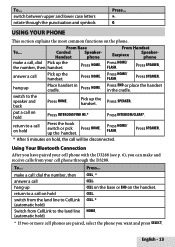
Handset
phone
make a call, dial Pick up the handset. answer a call hang up the handset. Press HOME/ flash. Press HOME.
Press HOME/ flash.
switch to a call on hold ) Switch from your cell phone with the D3288 (see p. 6), you want and press SELECT.
up
Place handset in the cradle.
Cell.
Press End or place the handset in cradle. Press... ...
English Owners Manual - Page 14
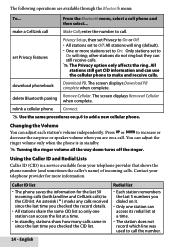
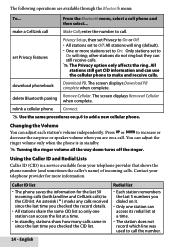
set Privacy features
Privacy Setup, then set Privacy to On or Off.
All stations set to call
Make Call; relink a cellular phone Connect.
Use the same procedures on it.
Only one station can still receive calls.
The Privacy option only affects the ring. You can access its redial list at a time.
In standby, stations...
English Owners Manual - Page 18
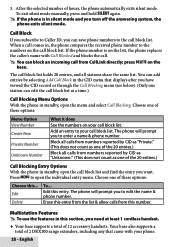
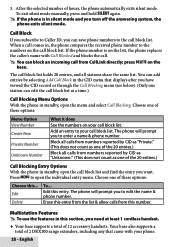
... ... Multistation Features
To use the features in standby, open the call block list at least 1 cordless handset.
♦ Your base supports a total of hours, the phone automatically exits silent mode.
Erase this entry from the list & allow calls from numbers reported by selecting Add Call Block in standby, open the individual entry menu. After the selected number of...
English Owners Manual - Page 20
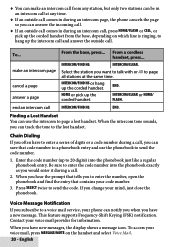
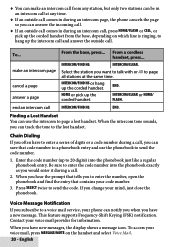
... corded handset.
Contact your voice mail, press Message/mute on which line is ringing, to page all stations at any station, but only two stations can track the tone to send the code number.
1. make an intercom call from the base, depending on the handset and select Voice Mail.
20 -
Be sure to a voice mail service...
English Owners Manual - Page 23


... the speaker. While the system takes a message, you turn on Call Screen) or from a handset. If another handset tries to screen calls, it was received. Press Play/stop .
press 1 (number key).
Select 3 (number key). press Delete again to the cradle. Pick up the corded handset.
From a handset Press Message/mute. play new messages
The system announces the...
English Owners Manual - Page 25
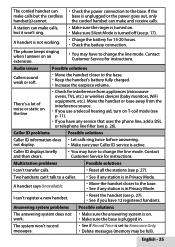
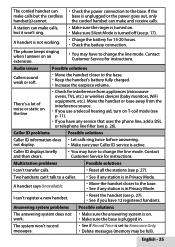
....
Make sure the ringer is turned on . A handset is active. Contact Customer Service for instructions.
The phone keeps ringing when I can 't transfer calls.
Reset all the stations (see p. 17). If the
make calls, but the cordless base is unplugged or the power goes out, only
handset(s) cannot.
The corded handset can 't talk to the base. See if...
English Owners Manual - Page 26


... Customer Service for instructions on Bluetooth setup and options.
Erase the Bluetooth pairing and repair the cellular phone to make sure the noise is gone.
If there was a power failure, re-record your phone is in an electronics store. In rare cases, some cellular phones may not be full).
Bluetooth problems
Possible solutions
The D3288 won't pair...
English Owners Manual - Page 28
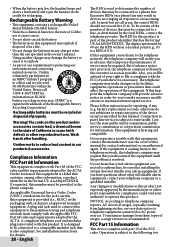
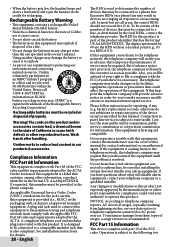
... be provided to a compatible modular jack that has the format US:AAAEQ##TXXXX. If you disconnect the equipment until the problem is a REN of the equipment. battery replacement section); This equipment is also compliant. When the battery gets low, the handset beeps and shows a low battery alert;
The cords on a phone line may result in...
English Owners Manual - Page 29


... applicable Industry Canada Terminal Equipment Technical Specifications. NOTICE: The Ringer Equivalence Number (REN) for help.
The warranty is invalid if the Product is designed for a defect or malfunction covered by this warranty, (E) used as part of any conversion kits, subassemblies, or any configurations not sold by Uniden, (C) improperly installed, (D) serviced or repaired by someone...
English Owners Manual - Page 30


...: This warranty gives you specific legal rights, and you to warrantor at: Uniden America Service 4700 Amon Carter Blvd. Disconnect the battery from state to you are for energy efficiency.
PROCEDURE FOR OBTAINING PERFORMANCE OF WARRANTY: If, after following the instructions in its original packaging). The Product should include all parts and accessories originally packaged...
Uniden D3288 Reviews
Do you have an experience with the Uniden D3288 that you would like to share?
Earn 750 points for your review!
We have not received any reviews for Uniden yet.
Earn 750 points for your review!
