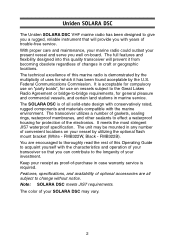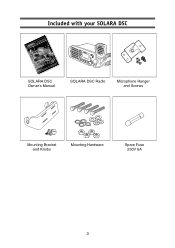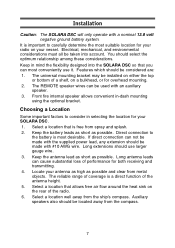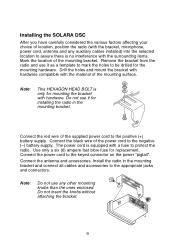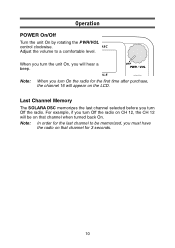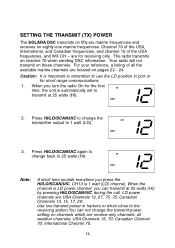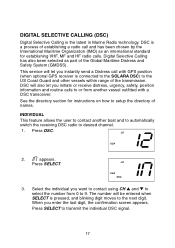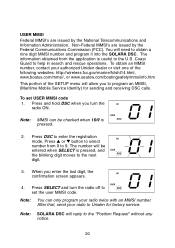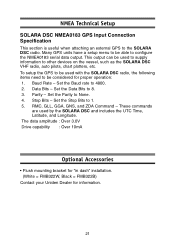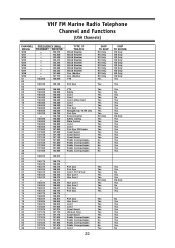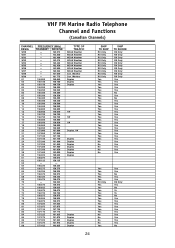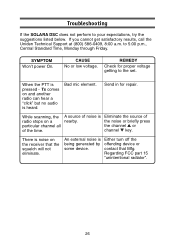Uniden SOLARA-DSC BLACK Support and Manuals
Get Help and Manuals for this Uniden item

View All Support Options Below
Free Uniden SOLARA-DSC BLACK manuals!
Problems with Uniden SOLARA-DSC BLACK?
Ask a Question
Free Uniden SOLARA-DSC BLACK manuals!
Problems with Uniden SOLARA-DSC BLACK?
Ask a Question
Most Recent Uniden SOLARA-DSC BLACK Questions
Uniden Solara Dsc Will No Receice, But Xmits Fine
Radio Has Static & Squelch Works, But No Receive. Antenna Is Ok & Everything Else Seems To B...
Radio Has Static & Squelch Works, But No Receive. Antenna Is Ok & Everything Else Seems To B...
(Posted by mckinney1 10 years ago)
What Are Some Frequencies For The Saint Cloud Area(stearns And Benton)
What are some frequencies for the Saint Cloud area(sterns and benton)
What are some frequencies for the Saint Cloud area(sterns and benton)
(Posted by rdrag 11 years ago)
Popular Uniden SOLARA-DSC BLACK Manual Pages
Uniden SOLARA-DSC BLACK Reviews
We have not received any reviews for Uniden yet.