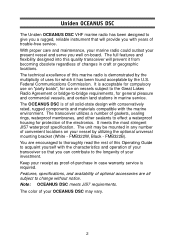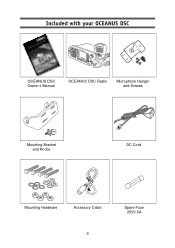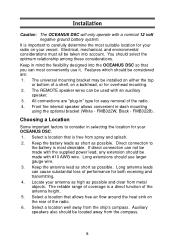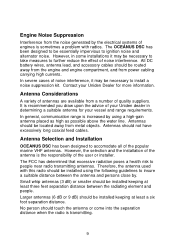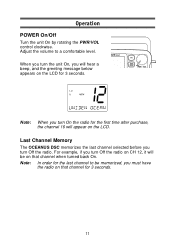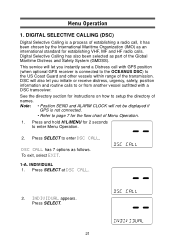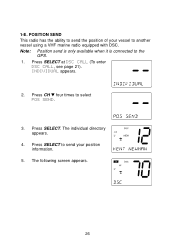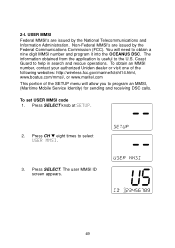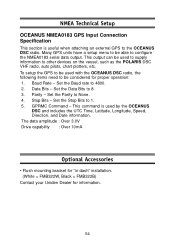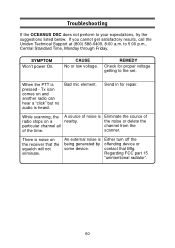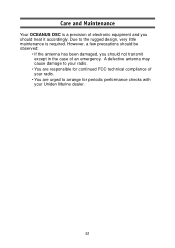Uniden OCEANUS DSC Support and Manuals
Get Help and Manuals for this Uniden item

View All Support Options Below
Free Uniden OCEANUS DSC manuals!
Problems with Uniden OCEANUS DSC?
Ask a Question
Free Uniden OCEANUS DSC manuals!
Problems with Uniden OCEANUS DSC?
Ask a Question
Most Recent Uniden OCEANUS DSC Questions
Does The Oceanus Dsc Have External Speaker Capability?
(Posted by gatorbikes 9 years ago)
Where Can I Get The Male End Of The Accessory Cable To Plug In My Oceanus Dsc
(Posted by eleuthera 10 years ago)
Uniden Dect 1535 6.0
How Far Do They Transmit
i would like to know how far do they transmit 6mts / 8mts /10mts /20mts ????
i would like to know how far do they transmit 6mts / 8mts /10mts /20mts ????
(Posted by normobryan 11 years ago)
Frequency Of Oceanus Dsc
(Posted by hilpert68 11 years ago)
Uniden OCEANUS DSC Videos
Popular Uniden OCEANUS DSC Manual Pages
Uniden OCEANUS DSC Reviews
We have not received any reviews for Uniden yet.