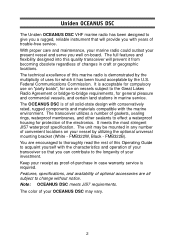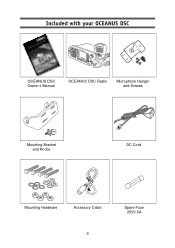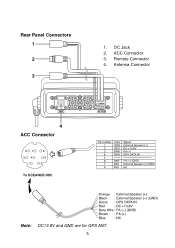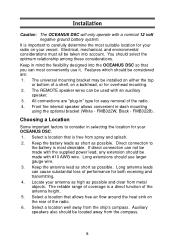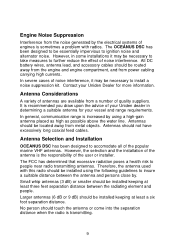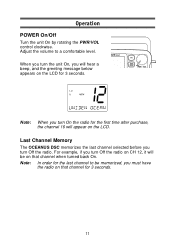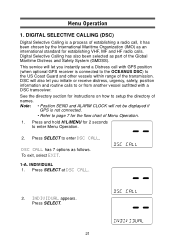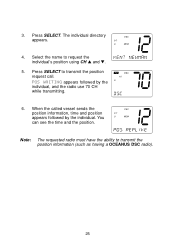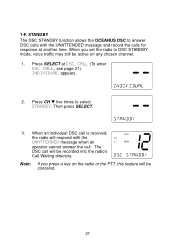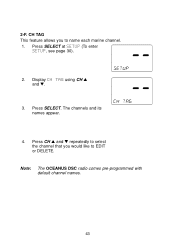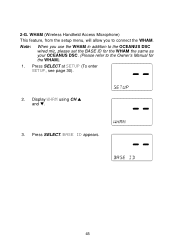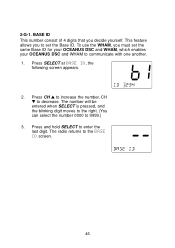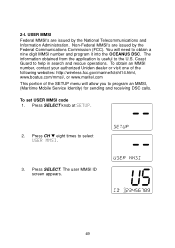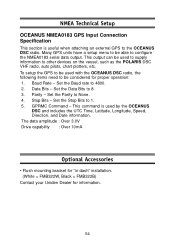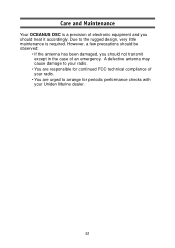Uniden OCEANUS DSC Support Question
Find answers below for this question about Uniden OCEANUS DSC.Need a Uniden OCEANUS DSC manual? We have 3 online manuals for this item!
Question posted by hilpert68 on February 11th, 2013
Frequency Of Oceanus Dsc
The person who posted this question about this Uniden product did not include a detailed explanation. Please use the "Request More Information" button to the right if more details would help you to answer this question.
Current Answers
Related Uniden OCEANUS DSC Manual Pages
Similar Questions
Unidan Solara Dsc
hola, necesito el diagrama electrónico del Vhf radio. Solara dsc.
hola, necesito el diagrama electrónico del Vhf radio. Solara dsc.
(Posted by adanastorquia72163 2 years ago)
Does The Oceanus Dsc Have External Speaker Capability?
(Posted by gatorbikes 9 years ago)
Where Can I Get The Male End Of The Accessory Cable To Plug In My Oceanus Dsc
(Posted by eleuthera 10 years ago)
Solara Dsc Marine Transceiver. Resistor R172 Burnt. Color Code Not Readable.
(Posted by jbrianavery 12 years ago)
How Do I Enter My Mmsi Number Into My Uniden Solara Dsc Radio
(Posted by jdschneemtn 12 years ago)