Uniden OCEANUSDSC-BK Support and Manuals
Get Help and Manuals for this Uniden item
This item is in your list!

View All Support Options Below
Free Uniden OCEANUSDSC-BK manuals!
Problems with Uniden OCEANUSDSC-BK?
Ask a Question
Free Uniden OCEANUSDSC-BK manuals!
Problems with Uniden OCEANUSDSC-BK?
Ask a Question
Popular Uniden OCEANUSDSC-BK Manual Pages
English Owners Manual - Page 3


Contents
Uniden OCEANUS DSC 2 Included with your OCEANUS DSC 3 Controls and Indicators 4 Installation 8
Choosing a Location 8 Engine Noise Suppression 9 Antenna Considerations 9 Antenna Selection and Installation 9 Installing the OCEANUS DSC 10 Operation 11 Power On/Off 11 Last Channel Memory 11 Squelch 12 Coast Guard Channel 16/Channel 9 Communications 13 Triple Watch 13 Manual ...
English Owners Manual - Page 5
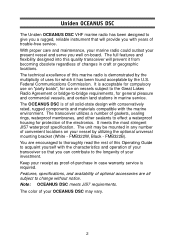
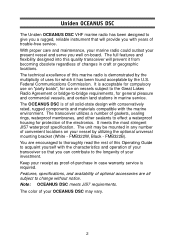
... by the U.S. Uniden OCEANUS DSC
The Uniden OCEANUS DSC VHF marine radio has been designed to give you a rugged, reliable instrument that you can contribute to the longevity of your investment. You are all solid-state design with conservatively rated, rugged components and materials compatible with years of trouble-free service. Features, specifications, and availability of...
English Owners Manual - Page 6
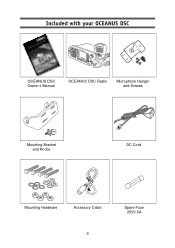
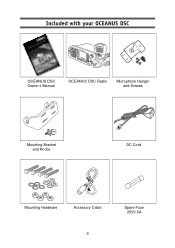
Included with your OCEANUS DSC
OCEANUS DSC Owner s Manual
OCEANUS DSC Radio
Microphone Hanger and Screws
Mounting Bracket and Knobs
DC Cord
Mounting Hardware
Accessory Cable
3
Spare Fuse 250V 6A
English Owners Manual - Page 8
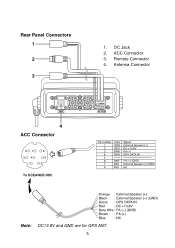
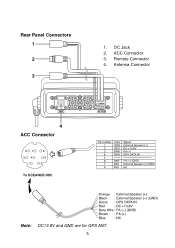
Antenna Connector
4 ACC Connector
To OCEANUS DSC
Note: DC13.8V and GND are for GPS ANT. 5 Remote Connector 4. Rear Panel Connectors 1 2
3
1. ACC Connector 3. DC Jack 2.
English Owners Manual - Page 11
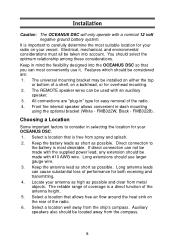
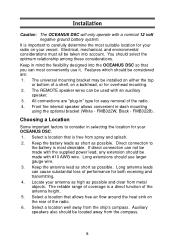
... : 1. Select a location that allows free air flow around the heat sink on your OCEANUS DSC. 1. Direct connection to carefully determine the most conveniently use larger gauge wire. 3. Select ... taken into the OCEANUS DSC so that you can cause substantial loss of the radio. 6. Keep the battery leads as short as possible. Installation
Caution: The OCEANUS DSC will only operate with...
English Owners Manual - Page 12
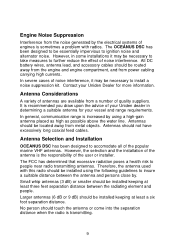
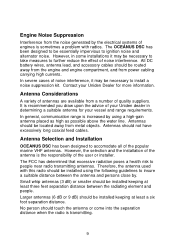
... systems of engines is sometimes a problem with this radio should be installed using a high-gain antenna placed as... the installation of the antenna is recommended you draw upon the advice of your Uniden dealer in some installations it ... installer.
Antenna Selection and Installation
OCEANUS DSC has been designed to ignition noise and alternator noise. The OCEANUS DSC has been ...
English Owners Manual - Page 19


... receives weather broadcast (usually within a 50-mile radius) then sounds an alarm of dangerous weather.
The OCEANUS DSC was transmitted along with their area is not affected, causing many of the volume setting. Each FIPS code identifies a specific geographic area (defined by the emergency. This helps you more efficiently track the emergency/weather conditions in...
English Owners Manual - Page 24
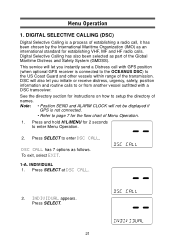
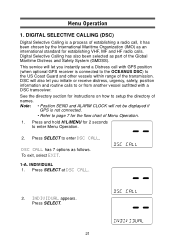
...to the OCEANUS DSC) to the US Coast Guard and other vessels within range of the transmission. DSC will ...setup the directory of Menu Operation. 1. See the directory section for instructions on how to page 7 for 2 seconds to enter DSC CALL. To exit, select EXIT.
1-A. Press SELECT at DSC CALL.
2. Press and hold H/L/MENU for the flow chart of names. INDIVIDUAL appears. This service...
English Owners Manual - Page 30
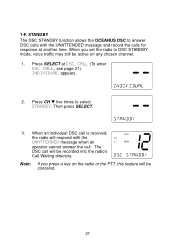
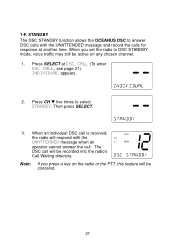
... PTT, this feature will be canceled.
27 STANDBY The DSC STANDBY function allows the OCEANUS DSC to answer DSC calls with the UNATTENDED message when an operator cannot answer ...DSC call is received, the radio will respond with the UNATTENDED message and record the calls for response at DSC CALL (To enter
DSC CALL, see page 21). Then press SELECT.
3. The DSC call . 1-F. Note: If you set...
English Owners Manual - Page 46
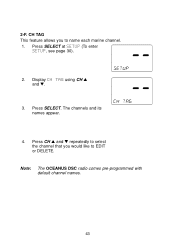
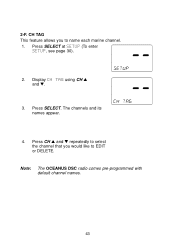
Press SELECT. Press CH L and M repeatedly to select the channel that you to EDIT or DELETE. Press SELECT at SETUP (To enter
SETUP, see page 30).
2. CH TAG This feature allows you would like to name each marine channel. 1. Note: The OCEANUS DSC radio comes pre-programmed with default channel names.
43 2-F. Display CH TAG using CH L and M.
3.
The channels and its names appear.
4.
English Owners Manual - Page 48
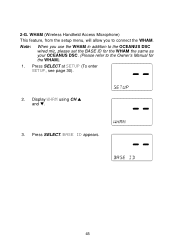
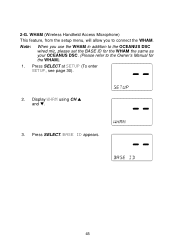
... Handheld Access Microphone)
This feature, from the setup menu, will allow you use the WHAM in addition to the OCEANUS DSC wired mic, please set the BASE ID for the WHAM the same as your OCEANUS DSC. (Please refer to connect the WHAM. Note:
When you to the Owner's Manual for the WHAM).
1. Press SELECT. Display WHAM...
English Owners Manual - Page 52
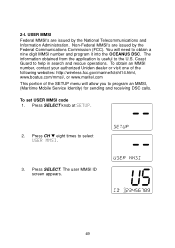
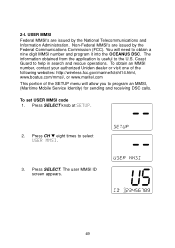
... set USER MMSI code 1. USER MMSI Federal MMSI's are issued by the National Telecommunications and Information Administration. The information obtained from the application is useful to select USER MMSI.
3. Press SELECT knob at SETUP.
2. Press CH M eight times to the U.S. Coast Guard to program an MMSI, (Maritime Mobile Service Identity) for sending and receiving DSC...
English Owners Manual - Page 57
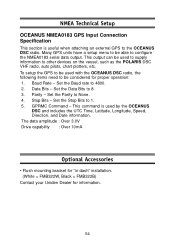
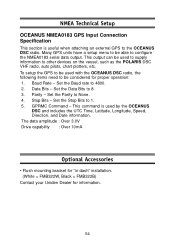
... bracket for "in dash" installation. (White = FMB322W, Black = FMB322B)
Contact your Uniden Dealer for proper operation: 1. Many GPS units have a setup menu to be used with the OCEANUS DSC radio, the following items need to 4800. 2. To setup the GPS to be able to None. 4. Data Bits - GPRMC Command - Baud Rate - Set the Baud rate to be...
English Owners Manual - Page 63
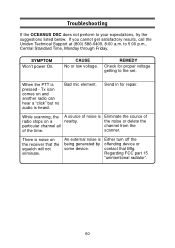
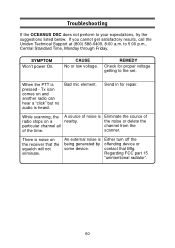
Troubleshooting
If the OCEANUS DSC does not perform to 5:00 p.m., Central Standard Time, Monday through Friday. to your expectations, try the suggestions listed below.
REMEDY
Check for repair....proper voltage getting to the set.
Regarding FCC part 15
"unintentional radiator".
60
Bad mic element. If you cannot get satisfactory results, call the Uniden Technical Support at (800) 586-...
English Owners Manual - Page 64
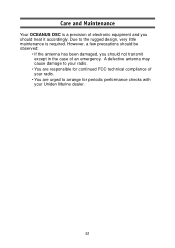
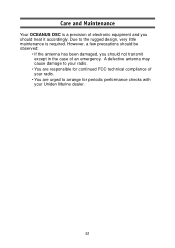
... performance checks with your radio.
• You are urged to the rugged design, very little maintenance is a precision of an emergency. Care and Maintenance
Your OCEANUS DSC is required. However, a few precautions should be observed:
• If the antenna has been damaged, you should not transmit except in the case of electronic...
Uniden OCEANUSDSC-BK Reviews
Do you have an experience with the Uniden OCEANUSDSC-BK that you would like to share?
Earn 750 points for your review!
We have not received any reviews for Uniden yet.
Earn 750 points for your review!
