URC TX-1000 Support and Manuals
Popular URC TX-1000 Manual Pages
Owners Manual - Page 2
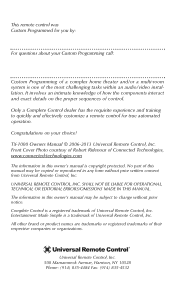
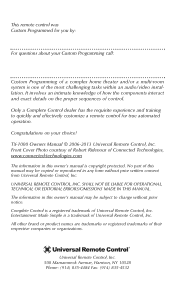
... FOR OPERATIONAL, TECHNICAL OR EDITORIAL ERRORS/OMISSIONS MADE IN THIS MANUAL. Complete Control is a trademark of the most challenging tasks within an audio/video installation. Universal Remote Control, Inc. 500 Mamaroneck Avenue, Harrison, NY 10528 Phone: (914) 835-4484 Fax: (914) 835-4532 Congratulations on the proper sequences of control. No part of Connected Technologies, www.connected...
Owners Manual - Page 3


...Optional RF "No Rules" Operation
2
Installing Batteries
3
Programming the Medius
4
Selecting a New "Activity"
5
Using the Medius to Control an "Activity"
6
Displaying the Setup Screen
7
Selecting from the Setup Screen
7
Setting the TIME
8
Setting the LCD
8
Light Settings
10
Sound Volume
10
System Settings
11
Calibrating the Touch Screen
11
Version Information Displays
12...
Owners Manual - Page 4


... power and flexibility, simplifying and automating operation of hardware and software engineering, the Complete Control Medius. While it has understood your
system.
Page 1
Simply tap the interactive touch screen buttons to backlight the screen. LCD Touch Screen
The Medius is finished controlling your installer will disappear, and you press a button, the Medius signals that...
Owners Manual - Page 5


...its adjustable IR Line Outputs. The flashers plug in to point the remote anymore!
2. The RFX-150 RF Sensor can control your system without being in other rooms or are concealed in line-...of-sight of your home, even if they are behind closed doors.
1.
MEDIUS OWNERS MANUAL
Optional RF "No ...
Owners Manual - Page 7


...operation via a Windows PC equipped with this software. Page 4
MEDIUS OWNERS MANUAL
Programming the ...installer to program your preferences) and how the system is programmed via macros. You can download this software from our website:
www.universalremote.com Basic setup takes only a short time with a USB port (programming cable included), using our proprietary software, TX-1000 Editor...
Owners Manual - Page 10


...screen. At the same time, press and hold both the WATCH and the SEL button at the same time for the setting you'd like by pressing either the WATCH or the LISTEN button. The battery... , the screen will time out and automatically return to normal operation. When the SETUP screen appears, you can make. MEDIUS OWNERS MANUAL
Displaying the Setup Screen
You can adjust the settings of the ...
Owners Manual - Page 11
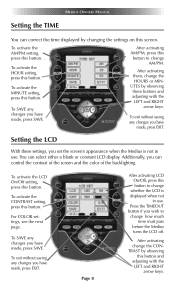
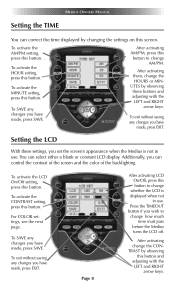
... and RIGHT
arrow keys.
After activating change
whether the LCD is not in use . You can control the contrast of the screen and the color of the backlighting. To exit without saving any changes you have made , press SAVE. MEDIUS OWNERS MANUAL
Setting the TIME
You can correct the time displayed by observing these...
Owners Manual - Page 12


... S/W to USER. Here's how the settings are controlled by observing
these settings, after activating the
COLOR row, press ...TX-1000 software with the LEFT and RIGHT
arrow keys. You can override the settings he/she made , press SAVE. After pressing the EDIT button shown above, the COLOR SET screen appears.
MEDIUS OWNERS MANUAL
Overriding COLOR Settings Your professional installer may have set...
Owners Manual - Page 13
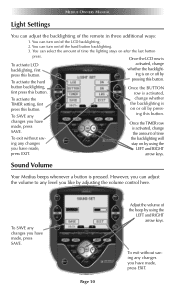
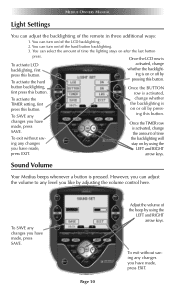
... this button. ing this button.
Once the LCD row is activated,
To activate the TIMER setting, first press this button. button backlighting, first press this button. changes you have made ,... using the
LEFT and RIGHT arrow keys. MEDIUS OWNERS MANUAL
Light Settings
You can adjust the backlighting of the beep by adjusting the volume control here. To SAVE any level you have made ,...
Owners Manual - Page 14


...battery power remaining is complete, the screen will return to cycle through the
available battery level settings (0%, 5%,
10%, 15% or 20%). Page 11 System Settings
MEDIUS OWNERS MANUAL
You can exit the Calibration screen by pressing the WATCH button.
To SAVE any changes you can set...SETUP screen. Press the + symbol with this :
1. The + symbol now moves to display the Low Battery...
Owners Manual - Page 15


...ARE NO ERRORS/BUGS IN THE URC SOFTWARE. Limited Warranty Statement
1. TO THE MAXIMUM EXTENT PERMITTED BY
Page 12 MEDIUS OWNERS MANUAL
Version Information Displays
Should you be free from other than an authorized URC dealer or distributor are without warranty. Limited Warranty and Disclaimers Universal Remote Control, Inc. ("URC") warrants that the URC equipment and/or the URC software fails...
Owners Manual - Page 16
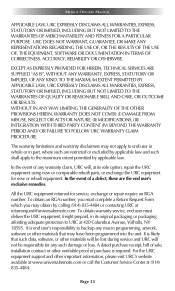
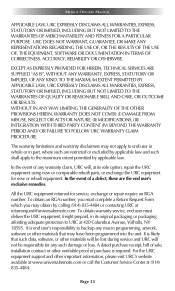
... end user in whole or in its sole option, repair the URC equipment using new or comparable rebuilt parts, or exchange the URC equipment for new or rebuilt equipment.
A dated purchase receipt, bill of sale, installation contract or other materials will be responsible for service, exchange or repair require an RGA number. EXCEPT AS EXPRESSLY PROVIDED FOR...
Owners Manual - Page 17
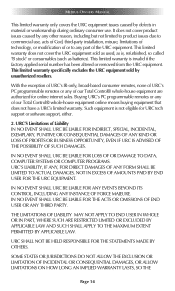
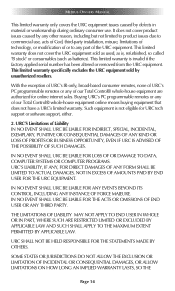
...-house equipment online means buying equipment that does not have a URC's limited warranty. This limited warranty is not eligible for online internet sales.
URC'S Limitations of our Total Control® whole-house equipment are authorized for URC tech support or software support, either.
2. IN NO EVENT SHALL URC BE LIABLE FOR LOSS OF OR DAMAGE TO DATA, COMPUTER...
Owners Manual - Page 18


MEDIUS OWNERS MANUAL ABOVE LIMITATIONS OR EXCLUSIONS MAY NOT APPLY TO ...Weight: 31.4 ounces (with batteries) Size: 6.46" H x 5.39" W x 1.66" D Batteries: 4 AA Batteries
Page 15
Standard frequencies (15kHz to 40 Devices Pages - Flexible, typically can support up to 40 Pages on the environment RF Range (radio frequency): 50 to 255 steps each Device Learning Capability - Specifications...
URC TX-1000 Reviews
Do you have an experience with the URC TX-1000 that you would like to share?
Earn 750 points for your review!
We have not received any reviews for URC yet.
Earn 750 points for your review!


