URC MRF-260 Support and Manuals
Popular URC MRF-260 Manual Pages
Owners Manual - Page 1


MRF-260 Installation Manual
Optimizing Narrow Band Reception with Complete Control Remotes
™
COMPLETE CONTROL
Universal Remote Control®
Owners Manual - Page 2
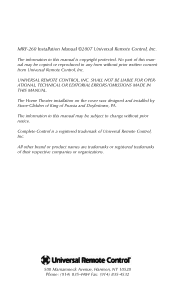
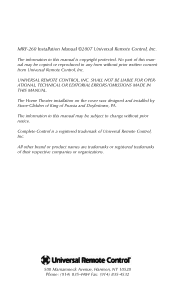
SHALL NOT BE LIABLE FOR OPERATIONAL, TECHNICAL OR EDITORIAL ERRORS/OMISSIONS MADE IN THIS MANUAL. Complete Control is copyright protected. UNIVERSAL REMOTE CONTROL, INC. No part of Prussia and Doylestown, PA. The information in this manual may be copied or reproduced in this manual is a registered trademark of their respective companies or organizations.
500 Mamaroneck Avenue, ...
Owners Manual - Page 4
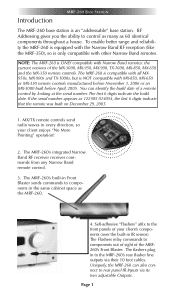
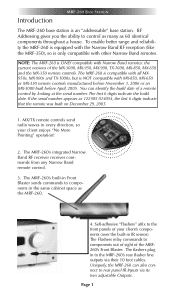
... of sight of the MRF260's Front Blaster. The MRF-260's integrated Narrow Band RF receiver receives commands from any Narrow Band remote control.
3. The flashers plug in the same cabinet space as 122905 014054, the first 6 digits indicate that the remote was built on December 29, 2005.
1. NOTE: The MRF-260 is an "addressable" base station. Uniquely, the MRF-260 can identify the...
Owners Manual - Page 5


...."
Parts Guide
The MRF-260 RF Base Station includes:
1 - Screws for Emitters
12 - For example, you can be operated by installing an MRF-260 base station at each location.
Visible Flashers with 10 foot plug in the Den, the MX/TX remote only sends commands to the Den. When you select a device located in cables.
4 - MRF-260 BASE STATION
Features and Benefits
Interference Rejection...
Owners Manual - Page 6


... adapter into a live AC outlet. Turn on all IR commands and macros line of the wheel is powered on the Address setting:
IF SET TO ID#0 The Status LED flashes when it receives ANY RF signal, including RFI.
Page 3 The red STATUS LED flashes differently, based on . Check that the arrow pointer in mind that the MRF-260...
Owners Manual - Page 7


... RFI
with the antenna angle set both the remote and the MRF-260 to 45 degrees and posi- quate and that the signal was received and understood perfectly.
This confirms that macro reliability is return to step 3 and try to which can have some RFI. MRF-260 BASE STATION
5. Remove the MRF-260's antenna. Admit defeat and install the two piece MRF-350 base station, which component...
Owners Manual - Page 8
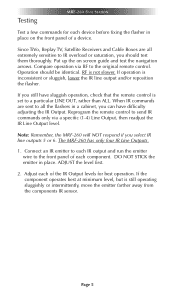
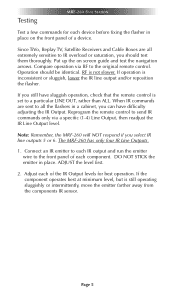
... and/or reposition the flasher. DO NOT STICK the emitter in a cabinet, you select IR line outputs 5 or 6.
If operation is set to the original remote control. Testing
MRF-260 BASE STATION
Test a few commands for best operation. Page 5
When IR commands are all the flashers in place. The MRF-260 has only four IR Line Outputs.
1. Adjust each of a device. Put up the...
Owners Manual - Page 9


... plug the MX PC programmable remote control into the PC. Step 3 -
Open the RF Setup Window The RF Setup window opens after selecting RF Control or Settings from the Program Menu of most MX/TX editors or from the list. Select OFF from the Main Menu of the ProWizard. MRF-260 BASE STATION
Front Blaster Overload
A few models of audio/video components can be...
Owners Manual - Page 10


... utilized for EACH of the Flasher Output you are installing an MRF-260 to Code 0, the universal setting. You
must receive IR commands ONLY
from the ProWizard's Main Menu. The SIGNAL of the remote should be set to RF ONLY for EACH of options for each device with a descriptive title. The RF Setup window is composed of a "spread sheet" of your system...
Owners Manual - Page 11
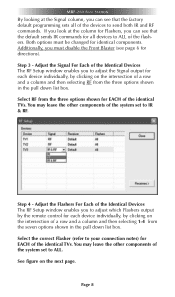
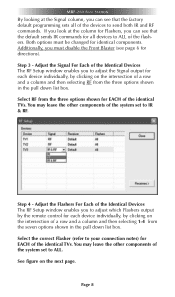
... The RF Setup window enables you can see that the default sends IR commands for all of the devices to send both IR and RF commands. Step 4 - Select RF from the three options shown for EACH of the identical TVs. Additionally, you can see that the factory default programming sets all devices to ALL of the flashers. MRF-260 BASE STATION...
Owners Manual - Page 12


... the Receivers button and set the RF address to the Remote. Close the RF window and Download to one of the MRF-260. Make sure that the ID# is only supported by MSC units.
Page 9 Click on the wheel of the first 15 addresses (1-9 or A, B, C, D or E). Note: Remember, the MRF-260 will only respond to a specific flasher. MRF-260 BASE STATION In the figure...
Owners Manual - Page 13
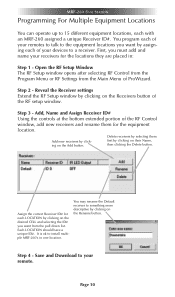
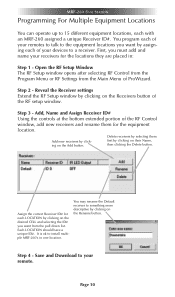
... the RF Setup Window The RF Setup window opens after selecting RF Control from the Program Menu or RF Settings from the pull down list. Page 10 Each LOCATION should have a unique ID#. You may rename the Default receiver to something more descriptive by clicking on the Rename button.
MRF-260 BASE STATION
Programming For Multiple Equipment Locations
You can operate up to...
Owners Manual - Page 14
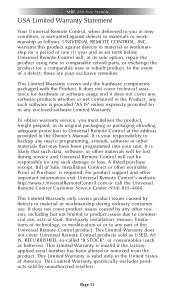
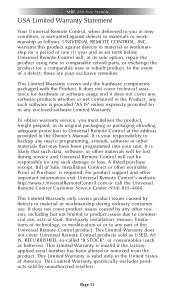
...11 MRF-260 BASE STATION
USA Limited Warranty Statement
Your Universal Remote Control, when delivered to you must deliver the product, freight prepaid, in its original packaging or packaging affording adequate protection to Universal Remote Control at its sole option, repair the product using new or comparable rebuilt parts, or exchange the product for in material or workmanship during service...
Owners Manual - Page 15


... to a specific IR Line Output instead of flasher level or position. Prevent IR from affecting the problem component from 1-9 or A-F on both the remote control and the rear of the MRF-260. First, check the RF ID#, if the RF ID# is set the RF ID# from other flashers or the front panel blaster by setting the device to the MRF-260? Second, set to one...
Owners Manual - Page 16
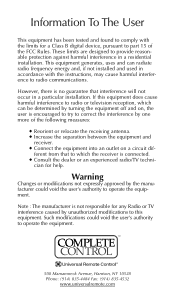
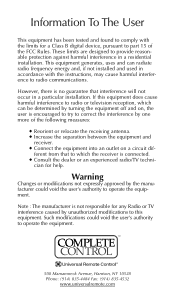
...
This equipment has been tested and found to comply with the instructions, may cause harmful interference to operate the equipment. ferent from that interference will not occur in accordance with the limits for a Class B digital device, pursuant to operate the equipment.
™
COMPLETE CONTROL
Universal Remote Control®
500 Mamaroneck Avenue, Harrison, NY 10528 Phone: (914) 835-4484...
URC MRF-260 Reviews
Do you have an experience with the URC MRF-260 that you would like to share?
Earn 750 points for your review!
We have not received any reviews for URC yet.
Earn 750 points for your review!

