URC MX-600 Support and Manuals
Popular URC MX-600 Manual Pages
Owners Manual - Page 2


Features and Benefits
4
3. Learning From Other Remote Controls
D. Programming the MX-600 to Control Your
Components
12
A. Programming The Function Buttons
2. Programming Punch Through Functions
32
9. Battery Installation
B. Editing LCD Text
H. Learning Method
1. Description of Operations
6
A. LCD Screen And Button Layout
K. Programming Macro Buttons
26
...
Owners Manual - Page 3


... Battery Message
45
17. Erasing Favorite Channel Buttons
C. Erasing Macro Functions
1. Recalling the Preprogrammed
Three-Digit Number
41
12. Glossary
46
19. Warranty
52
20. To Create or Edit Text for Favorite Channel Buttons
11. Setting Backlight
42
13. Cloning MX-600
43
14. Specifications
52
21. Memory Lock
46
18. Three-Digit Preprogrammed Code Tables...
Owners Manual - Page 4


...). The flashers plug in another room of sight with the companion MRF-100 base station. The base station will enable you for purchasing the MX-600 RF/IR remote control. Self-adhesive "Flashers" affix to place your audio/video components out of sight behind closed doors and/or in to the MRF-100...
Owners Manual - Page 7


4. Summary of this instruction manual.
Description of Devices The MX-600 is designed to operate up to five alphabet characters, numbers and ... device that uses infrared commands can set up and operate all of your brand of commands and you can be controlled by simply entering a three-digit code number assigned to the programming instructions shown on page 39 for practically all...
Owners Manual - Page 8


... original remote controls. There are 26 LCD screens in this instruction manual for macro operations:
M1, M2, M3, POWER ON and POWER OFF Buttons
The M1, M2, and M3 are called "system-wide" buttons because they send out the same signal no matter what you can teach up to page 19 in the MX-600...
Owners Manual - Page 9


... whatever macro you pressed. Favorite Channel Buttons
You can be set up to 10 commands. E. Each of the manual for Favorite Channel Programming. The audio receiver would make an automatic...MX-600 by programming the most frequently watched channel numbers into the buttons.
Punch Through Operations
The MX-600 can send out up to 50 favorite channel buttons in sending audio input codes...
Owners Manual - Page 10


...backlight on time and change when you select another MX-600. All Other Operations You can set up the remote to pages 42 and 44 in the manual for details.
Cloning The MX-600 The MX-600 is capable of the twenty-six LCD screens.... at the bottom of Operations
MUTE) while all the programmed codes and operations from VCR, DVD, DVR, LD, CD or any other mode while all other components.
Owners Manual - Page 13


... Text by the MX-600. You may have . The MX-600 comes with your components by following the preprogrammed method instructions, by using your TV, and are doing at the factory. You must use the preprogrammed method for a component from the "Setup Code Tables" in a "Device-based" setup. Find out what you are using your original remote controls together.
Owners Manual - Page 14


... volume of both to fully customize your components by setting up the DVD device using the preprogrammed method:
13
Using Preprogrammed Codes
1. You can program the MX-600 to the DVD device. A. 5. So, you a remote totally customized to Device. You may want to start with your MX-600 will want to adjust other devices you need for...
Owners Manual - Page 15
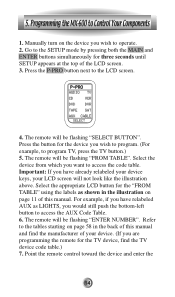
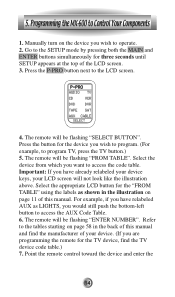
... the MX-600 to the SETUP mode by pressing both the MAIN and ENTER buttons simultaneously for the TV device, find the manufacturer of this manual. Press the button for the device you are programming the remote for three seconds until SETUP appears at the top of this manual and find the TV device code table.) 7. The remote will...
Owners Manual - Page 16


..., so it is the right code by pressing the SAVE button on the remote, and see which code is no way of time, it that has the most functions to the SETUP menu, and then after a ... Step 1 above. 11. If there are needed to proceed.
15 5. Programming the MX-600 to Control Your Components
first three-digit code number you do not wish to control your device.)
If the device turns off your ...
Owners Manual - Page 17
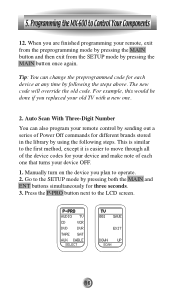
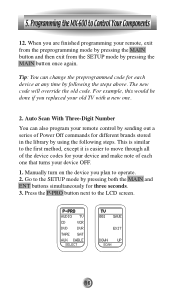
... screen.
16 Go to the SETUP mode by using the following the steps above. 5. Programming the MX-600 to operate. 2. Auto Scan With Three-Digit Number You can change the preprogrammed code for three seconds. 3. Manually turn on the device you replaced your old TV with a new one that turns your remote, exit from the preprogramming mode...
Owners Manual - Page 18
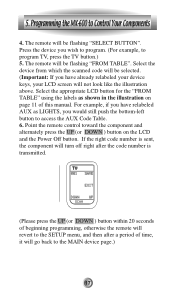
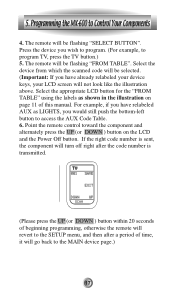
... to program. (For example, to access the AUX Code Table. 6. Point the remote control toward the component and alternately press the UP (or DOWN ) button on page 11 of time, it will be flashing "FROM TABLE". The remote will go back to Control Your Components
4. Programming the MX-600 to the MAIN device page.)
17
Owners Manual - Page 20


... signals through its learning eye, located at an angle.
G Make sure both remotes' batteries aren't low. G Some buttons require a single, short push of the remote control. Programming the MX-600 to device buttons on a flat surface. Learning Method
You can program the MX-600 to 530 commands.
Tip: Function buttons are any buttons that you "press and...
Owners Manual - Page 46


... on the soft cloth.
16. Wipe off any heat sources. 15. The MX-600 is breakable glass. G Avoid dropping the remote control. G Clean the LCD screen with a soft cloth. G Keep the LCD... precautions when using the MX-600: G Do not tap the LCD screen to extreme temperatures. Low Battery Message
If the batteries are running low, the LCD displays " LOW BATTERY" whenever you press the...
URC MX-600 Reviews
Do you have an experience with the URC MX-600 that you would like to share?
Earn 750 points for your review!
We have not received any reviews for URC yet.
Earn 750 points for your review!

