URC MRF-350 Support and Manuals
Popular URC MRF-350 Manual Pages
Owners Manual - Page 4
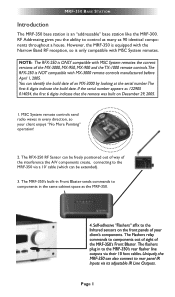
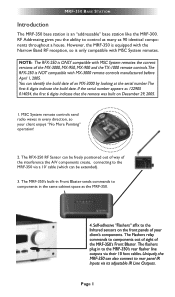
MRF-350 BASE STATION
Introduction
The MRF-350 base station is only compatible with MSC System remotes.
1. MSC System remote controls send radio waves in the same cabinet space as 90 identical components throughout a house. The MRF-350's built-in Front Blaster sends commands to control as many as the MRF-350. Page 1 RF Addressing gives you the ability to components in every direction, ...
Owners Manual - Page 5


... with adjustable IR line outputs, each location. Parts Guide
The MRF-350 RF Base Station includes:
1 - Extra self adhesive pads for RF
connections when extending wires.
Page 2 The RFX-250 displays RF interference via the RFX-250 RF Sensor. Expand Range by Adding RFX-250 RF Sensors in Remote Areas The MRF-350 can be individually matched to a particular zone IR input on any component...
Owners Manual - Page 6
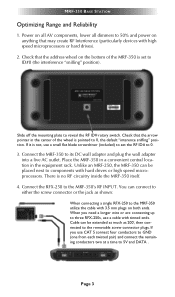
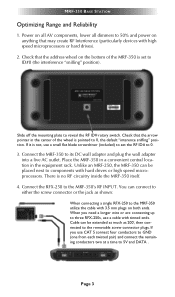
... to 0. 3. If you need a longer wire or are connecting up to three RFX-250s, use a small flat blade screwdriver (included) to set to 0, the default "interence sniffing" position. Page 3 Connect the RFX-250 to the removable screw connector plugs.
There is not, use a cable with tinned ends. MRF-350 BASE STATION
Optimizing Range and Reliability
1. Power...
Owners Manual - Page 7


MRF-350 BASE STATION
5. Cup your installation location simply doesn't offer you any choice and you are being received. Observe the STATUS LED of this LED, move the RFX250 to a new location. If your hand over the floor first, before attempting to a new location.
6. The flickering or glowing RF LED warns you have three last resort options:
a. MOVE...
Owners Manual - Page 8
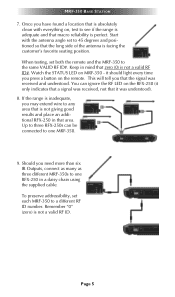
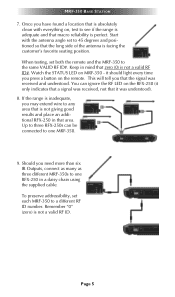
MRF-350 BASE STATION
7. Once you have found a location that the long side of the antenna is not a valid RF ID. Start with everything on the remote.
it was received and understood. You can be connected to 45 degrees and positioned so that is absolutely clean with the antenna angle set to one RFX-250 in a daisy chain using the...
Owners Manual - Page 9


... remote control.
DO NOT STICK the emitter in a cabinet, you still have difficulty adjusting the IR Output. If the component operates best at minimum level, but is set to IR overload or saturation. When IR commands are all the flashers in place.
MRF-350 BASE STATION
Connecting IR and Setting Output Levels
1. Copper colored conductor is only compatible with standard IR Inputs...
Owners Manual - Page 10
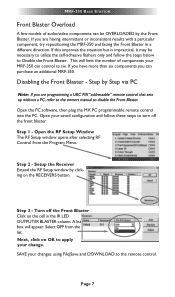
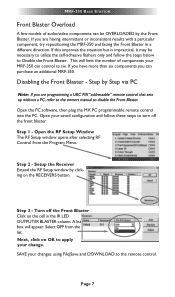
... on the RECEIVERS button. Page 7 MRF-350 BASE STATION
Front Blaster Overload
A few models of components your change. If you can purchase an additional MRF-350.
If this improves the situation but is impractical, it may be OVERLOADED by Step via PC
Open the PC software, then plug the MX PC programmable remote control into the PC. Open...
Owners Manual - Page 11
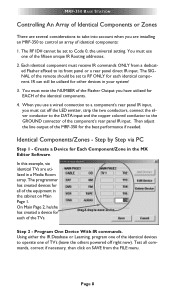
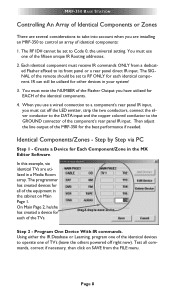
MRF-350 BASE STATION
Controlling An Array of Identical Components or Zones
There are several considerations to take into account when you are utilized in a Media Room array. Each identical component must note the NUMBER of the Flasher Output you must use a wired connection to a component's rear panel IR input, you have utilized for Each Component/Zone in...
Owners Manual - Page 12
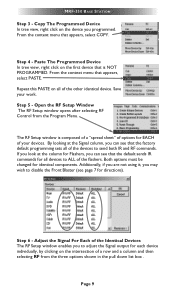
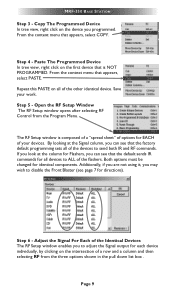
...work. Additionally, if you are not using it, you programmed. Page 9 MRF-350 BASE STATION Step 3 - Save your devices.
If you look at the Signal column, you to disable the Front Blaster (see page 7 for EACH of a row and a column and then selecting RF... factory default programming sets all of the Identical Devices The RF Setup window enables you can see that is composed ...
Owners Manual - Page 13
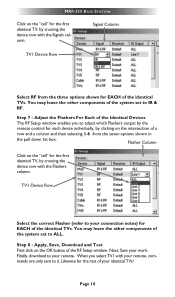
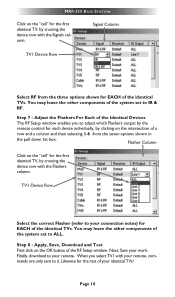
...7 - You may leave the other components of the system set to IR & RF.
Flasher Column
Click on the "cell" for the first ...MRF-350 BASE STATION
Click on the "cell" for the first identical TV, by crossing the device row with the Flashers column. When you to adjust which Flashers output by the
remote control for EACH of the RF Setup window. Signal Column
TV1 Device Row
Select RF...
Owners Manual - Page 14
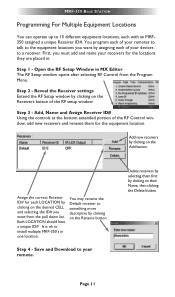
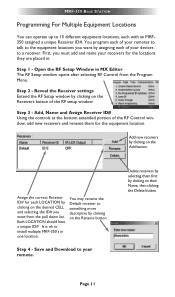
... placed in one location. First, you want from the Program Menu. Step 3 -
MRF-350 BASE STATION
Programming For Multiple Equipment Locations
You can operate up to 15 different equipment locations, each of your devices to a receiver. Step 2 - Reveal the Receiver settings Extend the RF Setup window by clicking on the Add button.
Add, Name and Assign Receiver...
Owners Manual - Page 15


... IR from affecting the problem component from 1-9 or A-F must be set to the selected TV also responds. I send a command to one of them, the TV next to the minimum necessary, third, check that I have a row of flasher level or position. I've co rrectly set to the MRF-350 RF Inputs (Step 4, Page 3)
Page 12 Some components are compatible if...
Owners Manual - Page 16


MRF-350 BASE STATION
Limited Warranty Statement
1. URC warrants that the software will substantially conform in any material respect to its own expense, take all applicable regulations and policies of the Federal Communications Commissions ("FCC") regarding electromagnetic interference caused by electronic/computing devices and to comply. URC SHALL NOT BE LIABLE FOR OPERATIONAL, TECHNICAL OR ...
Owners Manual - Page 17
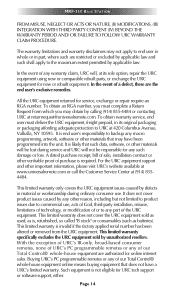
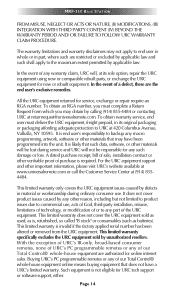
... consumables (such as batteries). MRF-350 BASE STATION
FROM MISUSE, NEGLECT OR ACTS OR NATURE, (II) MODIFICATIONS, (III) INTEGRATION WITH THIRD PARTY CONTENT (IV) BEYOND THE WARRANTY PERIOD AND/ OR FAILURE TO FOLLOW URC WARRANTY CLAIM PROCEDURE. To obtain an RGA number, you may have a URC's limited warranty. To obtain warranty service, end user must complete a Return...
Owners Manual - Page 18
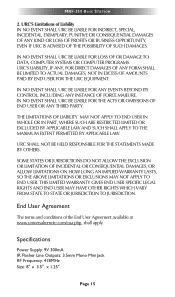
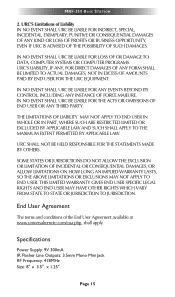
MRF-350 BASE STATION
2. IN NO EVENT SHALL URC BE LIABLE FOR THE ACTS OR OMISSIONS OF END USER OR ANY THIRD PARTY.
IN NO EVENT SHALL URC BE LIABLE FOR ...END USER SPECIFIC LEGAL RIGHTS AND END USER MAY HAVE OTHER RIGHTS WHICH VARY FROM STATE TO STATE OR JURISDICTION TO JURISDICTION.
Specifications
Power Supply: 9V 300mA IR Flasher Line Outputs: 3.5mm Mono Mini Jack RF Frequency: 418MHz...
URC MRF-350 Reviews
Do you have an experience with the URC MRF-350 that you would like to share?
Earn 750 points for your review!
We have not received any reviews for URC yet.
Earn 750 points for your review!

