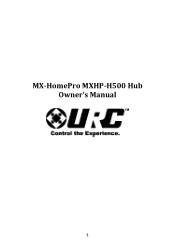URC H500 Support and Manuals
URC H500 Videos
Popular URC H500 Manual Pages
Owners Manual - Page 2
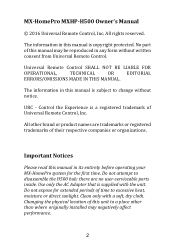
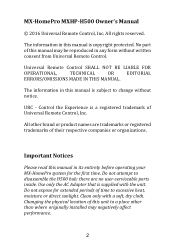
... MADE IN THIS MANUAL.
there are trademarks or registered trademarks of their respective companies or organizations. No part of time to disassemble the H500 hub;
Do not expose for the first time. Control the Experience is supplied with a soft, dry cloth.
URC - Clean only with the unit.
All other than where originally installed may negatively...
Owners Manual - Page 3
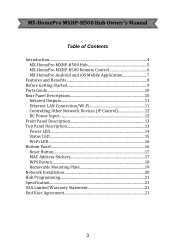
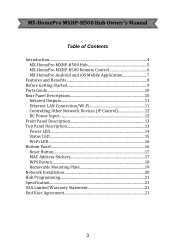
... MXHP-H500 Hub Owner's Manual
Table of Contents
Introduction...4 MX-HomePro MXHP-H500 Hub 5 MX-HomePro MXHP-R500 Remote Control 6 MX-HomePro Android and iOS Mobile Application 7
Features and Benefits 8 Before Getting Started 9 Parts Guide...10...Removable Mounting Plate 19 Network Installation 20 Hub Programming 21 Specification...21 USA Limited Warranty Statement 21 End User Agreement 21
3
Owners Manual - Page 5


there are no user-serviceable parts inside. Changing the physical location of this page. MX-HomePro MXHP-H500 Hub Owner's Manual
eight rooms using the same local network used for ... and requires the use of the professional who installed your system on this unit to disassemble the H500 hub; Do not expose for Internet access. The MX-HomePro MXHP-H500 Hub is supplied with a soft, dry cloth...
Owners Manual - Page 7


... to control your audio and video components, without the need for a "point and shoot" infrared remote control. MX-HomePro MXHP-H500 Hub Owner's Manual MX-HomePro Android and iOS Mobile
When used with the MXHP-H500 Hub, the MX-HomePro "Entertain" Android and iOS Mobile apps provide full control of network based equipment.
Owners Manual - Page 11


..." IP commands to a local network via a Cat5 cable (included). The MXHP-H500 Hub can also control other network devices, such as televisions, projectors and audio/video receivers.
11 controllable equipment that is provided, for Internet access.
The MXHP-H500 also supports a wireless Ethernet (Wi-Fi) connection to the same local network used for...
Owners Manual - Page 12


MX-HomePro MXHP-H500 Hub Owner's Manual
DC Power Input
The unit is powered by the MX-HomePro Web Page Programming Software.
12 Use only the AC Adapter that plugs into the input port shown below. Your professional installer programmed your Hub to components in the same cabinet, or in the line-of-sight...
Owners Manual - Page 13
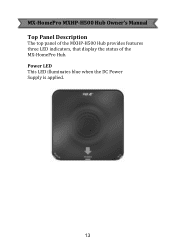
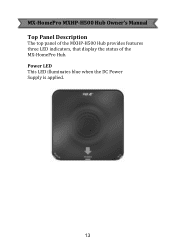
Power LED This LED illuminates blue when the DC Power Supply is applied.
13 MX-HomePro MXHP-H500 Hub Owner's Manual Top Panel Description
The top panel of the MXHP-H500 Hub provides features three LED indicators, that display the status of the MX-HomePro Hub.
Owners Manual - Page 14
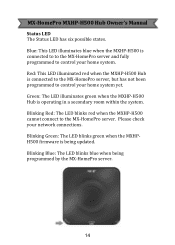
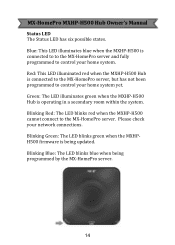
...MX-HomePro MXHP-H500 Hub Owner's Manual
Status LED The Status LED has six possible states. Please check your home system. Red: This LED illuminated red when the MXHP-H500 Hub is operating ... when being updated. Blinking Red: The LED blinks red when the MXHP-H500 cannot connect to control your network connections. Blinking Green: The LED blinks green when the MXHPH500 firmware is connected ...
Owners Manual - Page 15
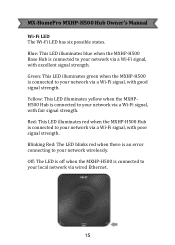
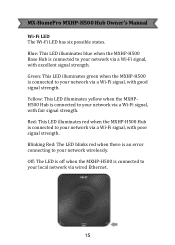
...-HomePro MXHP-H500 Hub Owner's Manual
Wi-Fi LED The Wi-Fi LED has six possible states. Yellow: This LED illuminates yellow when the MXHPH500 Hub is...H500 Hub is connected to your network via wired Ethernet.
15 Blinking Red: The LED blinks red when there is connected to your local network via a Wi-Fi signal, with excellent signal strength. Off: The LED is off when the MXHP-H500 is an error...
Owners Manual - Page 16


...'s Manual Bottom Panel
Reset Button A single, momentary press of the Reset button REBOOTS of the MXHP-H500 Hub, similar to a "factory default" state. All user data and programming will be erased and your system will not operate until reprogrammed. DO THIS ONLY IF INSTRUCTED TO DO SO BY YOUR INSTALLER OR BY MXHomePro TECHNICAL SUPPORT...
Owners Manual - Page 17


This unique address is provided, allowing the MXHP-H500 Hub to identify your professional installer.
17 WPS Button
A WPS Button is used by your Hub on the network and on the bottom panel of the MXHP-H500 Hub. MX-HomePro MXHP-H500 Hub Owner's Manual MAC Address Stickers
Two MAC Address stickers are provided located on...
Owners Manual - Page 18
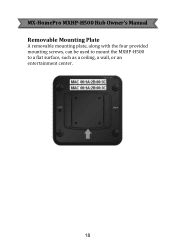
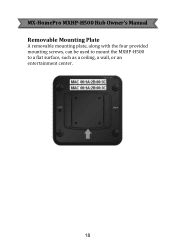
MX-HomePro MXHP-H500 Hub Owner's Manual Removable Mounting Plate
A removable mounting plate, along with the four provided mounting screws, can be used to mount the MXHP-H500 to a flat surface, such as a ceiling, a wall, or an entertainment center.
18
Owners Manual - Page 19


Setup is now complete. Or -Connect the MXHP-H500 Hub to set specific network settings, see section below.
MX-HomePro MXHP-H500 Hub Owner's Manual
Network Installation
The MXHP-H500 Hub can be installed using the WPS button on the MXHP-H500 Hub, and your the one of the two following steps: -Connect the MXHP-H500 Hub to the wireless access point, the...
Owners Manual - Page 20
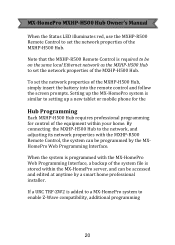
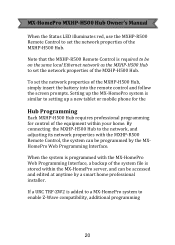
... MX-HomePro MXHP-H500 Hub Owner's Manual
When the Status LED illuminates red, use the MXHP-R500 Remote Control to set the network properties of the MXHP-H500 Hub. To set the network properties of... backup of the MXHP-H500 Hub. When the system is programmed with the MXHP-R500 Remote Control, the system can be programmed by a smart home professional installer. If a URC TRF-ZW2 is stored within...
URC H500 Reviews
Do you have an experience with the URC H500 that you would like to share?
Earn 750 points for your review!
We have not received any reviews for URC yet.
Earn 750 points for your review!