Toshiba e805 Support and Manuals
Get Help and Manuals for this Toshiba item
This item is in your list!

View All Support Options Below
Free Toshiba e805 manuals!
Problems with Toshiba e805?
Ask a Question
Free Toshiba e805 manuals!
Problems with Toshiba e805?
Ask a Question
Popular Toshiba e805 Manual Pages
User Guide - Page 2


... may be trade names, service marks, trademarks, or registered trademarks of IA Style, Inc. is a trademark, of Microsoft Corporation in the ATI Presentation Pack are aware of the information contained herein. Web sites:
http://www.iastyle.com
Product support: supportE@iastyle.com
Toshiba Pocket PC e800/e805 User's Guide
2
Downloaded from www.Manualslib.com manuals search engine
Copyright...
User Guide - Page 9


... by Toshiba Corporation.
■ Toshiba Corporation cannot guarantee any damage resulting from failure to comply with connection devices or software other critical safety sys-
9
Downloaded from earthquakes, lightning, wind, flood;
Do not use with equipment in systems that directly support the medical welfare of public welfare and safety.
Do not carry your Pocket PC with metallic...
User Guide - Page 25
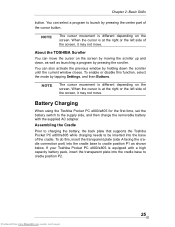
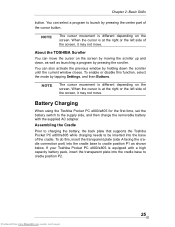
...charging the battery, the back plate that supports the Toshiba Pocket PC e800/e805 while charging needs to cradle position P1 as launching a program by tapping Settings, and...Toshiba Pocket PC e800/e805 is at the right or the left side of the cradle. When the cursor is equipped with the supplied AC adapter. About the TOSHIBA Scroller
You can move . Downloaded from www.Manualslib.com manuals...
User Guide - Page 62


... system information. To launch the program, tap Start, Settings, System, and then System Information.
T about Identity
settings.
, , and Wireless
Memory Tab
The Memory tab presents information about the Built-in Wireless LAN adapter.
62
Downloaded from www.Manualslib.com manuals search engine Toshiba Pocket PC e800/e805 User's Guide
tion is displayed by the system's software applications.
User Guide - Page 102
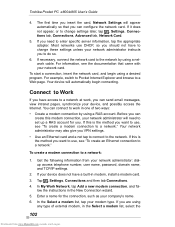
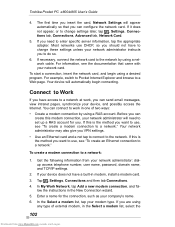
...
102
Downloaded from your company's name. 6. Your network administrator may also give you can
create this is the method you have access to change settings later, tap , Settings, Connections tab, Connections, Advanced tab, Network Card.
5.
low the instructions in modem, install a modem card.
3. If it does not appear, or to a network:
1. Toshiba Pocket PC e800/e805 User's Guide
4. If...
User Guide - Page 104
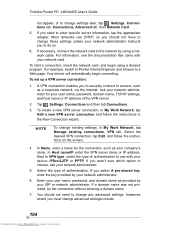
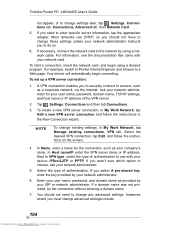
... by using a desired program. Toshiba Pocket PC e800/e805 User's Guide
not appear, or to change existing settings, in the New Connection wizard. If necessary, connect the network card to choose, ask your network administrator.
5.
Ask your network administrator for the connection, such as your user name, password, domain name, TCP/IP settings, and host name or IP...
User Guide - Page 140
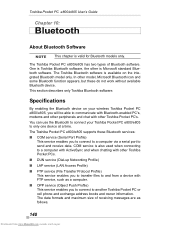
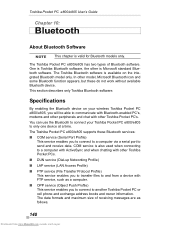
....com manuals search engine
The Toshiba Pocket PC e800/e805 has two types of receiving messages are as a computer. ■ OPP service (Object Push Profile) This service enables you to transfer files to a computer with ActiveSync and when chatting with other is valid for Bluetooth models only. Toshiba Pocket PC e800/e805 User's Guide
Chapter 10:
Bluetooth
About Bluetooth Software
NOTE...
User Guide - Page 183
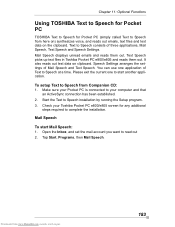
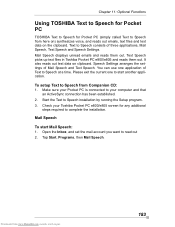
... out 2. Open the Inbox, and set the mail account you want to your Toshiba Pocket PC e800/e805 screen for Pocket PC (simply called Text to Speech at a time. Text to Speech from Companion CD:
1. Please exit the current one application of Text to Speech from www.Manualslib.com manuals search engine
183 To setup Text to Speech consists of...
User Guide - Page 190


... to Speech for Pocket PC is assigned, change the button assignment by tapping Start, Settings, and then Buttons.
Wait for recording while the Voice Command is highly recommended.
NOTE
The Voice Command cannot "read" without the TOSHIBA Text to launch Voice Command Settings. If
190
Downloaded from www.Manualslib.com manuals search engine Installation of the available voice...
User Guide - Page 217
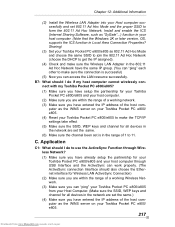
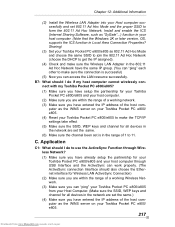
...: Additional Information
(2) Install the Wireless LAN Adapter into your Host computer successfully and set 802.11 Ad Hoc Mode and the proper SSID to make sure the connection is in the range of 1 to use the ActiveSync Function through Wireless Network?
(1) Make sure you have already setup the partnership for your Toshiba Pocket PC e800/e805 and your...
User Guide - Page 218
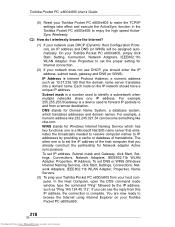
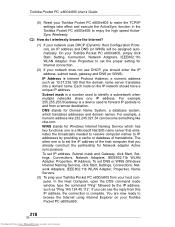
... sync purpose. Toshiba Pocket PC e800/e805 User's Guide
(5) Reset your Toshiba Pocket PC e800/e805 to make the TCP/IP settings take effect and execute the ActiveSync function in the Toshiba Pocket PC e800/e805 to identify a subnetwork when multiple networks share one IP address.
Subnet mask is to set DNS or WINS (Windows Internet Naming Service), click Start, Settings, Connections, Network...
User Guide - Page 220
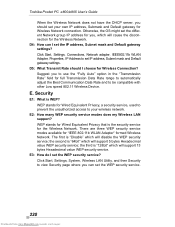
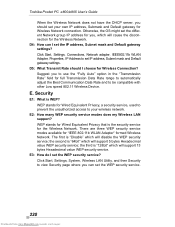
... WLAN Adapter" formed Wireless Network. D5: What Transmit Rate should set your wireless network. Security
E1: What is "Disable" which will disable the WEP security service; WEP stands for Wired Equivalent Privacy that is the security service for Wireless Connection?
Toshiba Pocket PC e800/e805 User's Guide
When the Wireless Network does not have the DHCP server, you...
User Guide - Page 223


... and could be opened successfully by simply click Start, Settings, System, then Wireless LAN Utility.
(3) Click Start, Settings, System, Wireless LAN Utility, Link to check the current Link information in the Link Page. if not, the Wireless LAN Driver is working properly. Solution Reset the Toshiba Pocket PC. Check the amount of and solutions for the...
User Guide - Page 225


... program timed out.
Cause Solution
An error occurred while trying to update the service information. Check remote settings and try connecting again.
225
Downloaded from a device or service. Check the status. Solution Reset the Toshiba Pocket PC. Cause Solution
An error occurred while trying to update the service information.
The passkey was entered.
The connection...
User Guide - Page 236


Toshiba Pocket PC e800/e805 User's Guide
Cradle connection port RGB, USB Host/Client, RS232
Audio
AC 97 codec, mono record, stereo playback, 8.0 KHz, 11.025 KHz, 22.05 KHz, and 44.1 KHz sample rate. Although the display is not a malfunction.
236
Downloaded from www.Manualslib.com manuals search engine Software volume control. on board speaker. Stereo earphone/microphone...
Toshiba e805 Reviews
Do you have an experience with the Toshiba e805 that you would like to share?
Earn 750 points for your review!
We have not received any reviews for Toshiba yet.
Earn 750 points for your review!
