Toshiba E310 - Pocket PC Support and Manuals
Get Help and Manuals for this Toshiba item
This item is in your list!
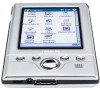
View All Support Options Below
Free Toshiba E310 manuals!
Problems with Toshiba E310?
Ask a Question
Free Toshiba E310 manuals!
Problems with Toshiba E310?
Ask a Question
Popular Toshiba E310 Manual Pages
User Manual - Page 1
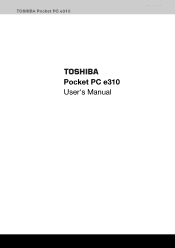
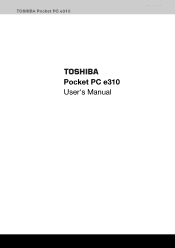
TOSHIBA Pocket PC e310
Introduction
Pocket PC e310 User's Manual
User's Manual
i
User Manual - Page 2


...Introduction
Thank you are aware of the correct handling procedures. ■ Please be sure to read this user's manual before using the Toshiba Pocket PC, and ensure that you very much for future
reference. TOSHIBA Pocket PC e310 User's Manual First edition March 2002
Trademarks
Microsoft, ActiveSync, Outlook, Pocket Outlook, Windows, Windows NT, and the Windows logo are licensed to OEMs by...
User Manual - Page 8
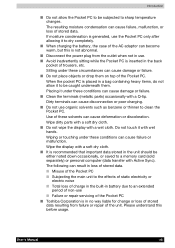
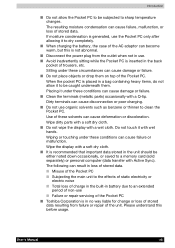
.... ■ Clean the terminals (metallic parts) occasionally with a soft dry cloth. ■ It is recommended that important data stored in the back pocket of trousers, etc.
User's Manual
viii
Introduction
■ Do not allow it to an extended
period of non-use ■ Failure or repair servicing of the Pocket PC ■ Toshiba Corporation is in no way...
User Manual - Page 13


TOSHIBA Pocket PC e310
Table of Contents
Table of Contents
Chapter 1 Getting Started 1-1
Welcome 1-1 Where to Find Information 1-2
Chapter 2 Basic Skills 2-1
Parts Names and Function 2-1 Battery Charging 2-5 Initial Setup 2-7 Method of Setting Card into SD Card Slot 2-8 Connecting to a Computer 2-9 Today Screen 2-12 Programs 2-14 Navigation Bar and Command Bar 2-15 Pop-up Menus 2-16...
User Manual - Page 16


... synchronizing with a computer
The Quick Start Card or ActiveSync Help on your Pocket PC and installing ActiveSync, see the Quick Start Card. For instructions on setting up your computer. Additional programs The Toshiba Pocket PC Companion CD. To view Help, tap and then Help.
Last-minute updates and detailed technical information
The Read Me files, located in the Microsoft...
User Manual - Page 17


...your Toshiba Pocket PC. Parts Names and Function
Main unit (front view)
SD Card slot
Power Button/Front Light
Stereo Headphone Jack
Recording Button (Program Button 5)
Battery/Alarm Lamp LED Touch Screen
Program Button 1, 2, 3, & 4 (from the left)
Speaker Cursor Button/Navigation Button
Useerr''ssMMaannuualal
Battery Switch
Cradle Connection Port DC-IN Socket
2-11 TOSHIBA Pocket PC e310...
User Manual - Page 19


... the power is stopped due to the Toshiba Pocket PC. Press it . Alarm Lamp LED
The alarm lamp indicates the machine condition. Battery Switch
Supply ←→ Stop
The setting of the built-in battery.
Charge the built-in battery in battery charging process is on
Press and hold it quickly. User's Manual
2-3
Power button
When the power is...
User Manual - Page 21


... first time, set the battery switch to the supply side, and then charge the built-in battery is installed in battery, maintain an ambient temperature from approx. 5°C to 35°C. Method 1. Connect the supplied AC adapter and the cradle as shown in the figure below , and then insert the Toshiba Pocket PC into the cradle.
User's Manual
2-5 How...
User Manual - Page 22
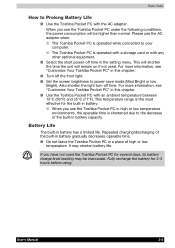
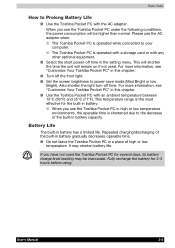
... information, see "Customize Your Toshiba Pocket PC" in this chapter. ■ Use the Toshiba Pocket PC with the AC adapter. Repeated charging/discharging of the built-in battery gradually decreases operable time. ■ Do not leave the Toshiba Pocket PC in a place of the built-in this chapter.
■ Turn off the front light. ■ Set the screen brightness to power...
User Manual - Page 23


... is completely discharged, the memory data stored in the Toshiba Pocket PC will be deleted. When the low battery status icon or the alarm message appears, immediately connect the AC adapter to your computer or to start the following setup. 2 Execute touch screen alignment.
The Toshiba
Pocket PC powers on -screen explanation and then follow the instructions. The next target...
User Manual - Page 43


...To add programs using special installation programs with a *.xip extension. User's Manual
2-27 To see a single *.xip, *.exe,, or *.zip file, a Setup.exe file, or several versions of the software to install. ROM programs can install any program created for the Toshiba Pocket PC and your device after factory installation are stored in RAM (random access memory). All other programs and...
User Manual - Page 47


...PC, set up a partnership so you can synchronize information between your Pocket PC and your PC, and customize your synchronization settings.
After installation is complete, the ActiveSync Setup Wizard helps you connect your Pocket PC... automatically begin synchronization, install ActiveSync on your PC from the Toshiba Pocket PC Companion CD. TOSHIBA Pocket PC e310
Microsoft ActiveSync
Chapter 3...
User Manual - Page 65


... to give you easy access to -date content in a variety of Microsoft® Pocket Word, Microsoft® Pocket Excel, Windows Media™ Player, and Microsoft® Reader. TOSHIBA Pocket PC e310
Companion Programs
Chapter 5
Companion Programs
The companion programs consist of formats, including Word (.doc), Pocket Word (.psw), Rich Text Format (.rtf), and Plain Text (.txt). To switch...
User Manual - Page 95
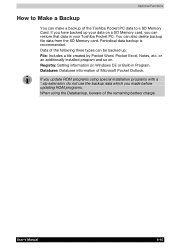
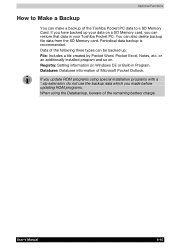
... your Toshiba Pocket PC. User's Manual
8-10
Optional Functions
How to Make a Backup
You can make a backup of Microsoft Pocket Outlook. Database: Database information of the Toshiba Pocket PC data to a SD Memory Card. or an additionally installed program and so on a SD Memory card, you can also delete backup file data from the SD Memory card. If you made before updating ROM...
User Manual - Page 100
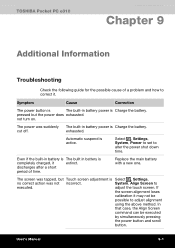
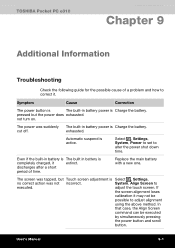
...to set to
executed. TOSHIBA Pocket PC e310
Additional Information
Chapter 9
Additional Information
Troubleshooting
Check the following guide for the possible cause of time. If
the screen alignment loses
calibration it
extinct.
pressed but Touch screen adjustment is Select , Settings,
no correct action was suddenly The built-in battery power is Charge the battery. Replace the...
Toshiba E310 Reviews
Do you have an experience with the Toshiba E310 that you would like to share?
Earn 750 points for your review!
We have not received any reviews for Toshiba yet.
Earn 750 points for your review!
